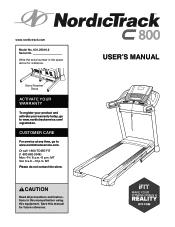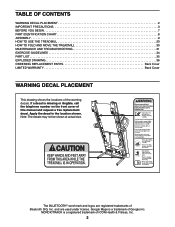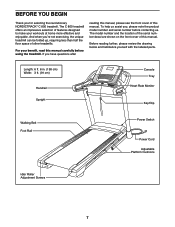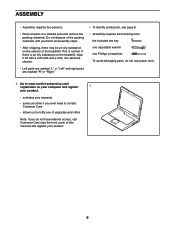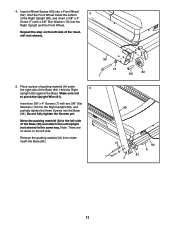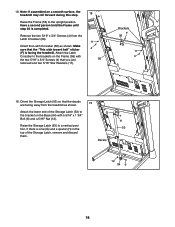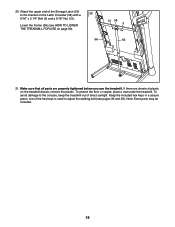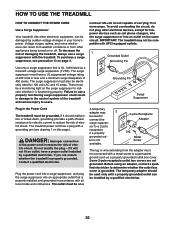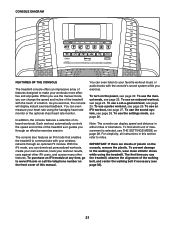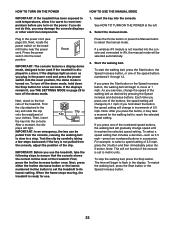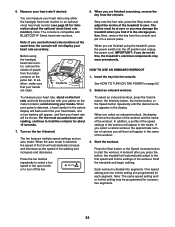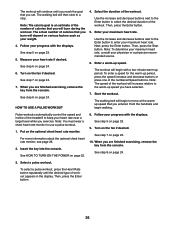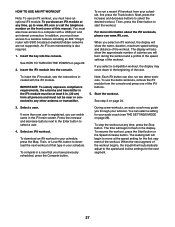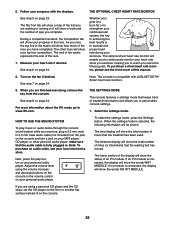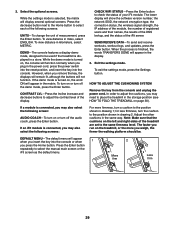NordicTrack C 800 Treadmill Support Question
Find answers below for this question about NordicTrack C 800 Treadmill.Need a NordicTrack C 800 Treadmill manual? We have 1 online manual for this item!
Question posted by mstruck40 on January 22nd, 2016
Heart Rate Monitor
Current Answers
Answer #1: Posted by waelsaidani1 on January 23rd, 2016 7:48 AM
clothing, against your skin, and as high under the
pectoral muscles or breasts as is comfortable. Note:
If the heart rate monitor does not function when posi-
tioned as described, try moving it slightly lower or
higher on your chest.
R26; Make sure that the logo on the sensor unit is facing
forwards and is right-side-up.
R26; Each time you use the heart rate monitor, use saline
solution such as saliva or contact lens solution to wet
the two electrode areas on the sensor unit (see the
drawing above). If heart rate readings do not appear
until you begin perspiring, re-wet the electrode
areas.
R26; As you walk on the hiker, make sure that you are
near the center of the walking belt and within arm's
length of the console. For the console to display
heart rate readings, the user must be within arm's
length of the console.
R26; The heart rate monitor is designed to work with peo-
ple who have normal heart rhythms. Heart rate read-
ing problems may be caused by medical conditions
such as premature ventricular contractions (pvcs),
tachycardia bursts, and arrhythmia.
R26; The operation of the heart rate monitor can be af-
fected by magnetic interference caused by high
power lines or other sources. If it is suspected that
magnetic interference may be causing a problem,
try relocating the hiker
Related NordicTrack C 800 Treadmill Manual Pages
Similar Questions
Heart rate monitor did not work right out of the box. I am 71 and don't have the box it came in. Jus...
My old treadmill has a place to put in my age and the programs adjust up or down according to my age...
I just bought a C800 treadmill. How do I use Bluetooth to pair my IPod to the treadmill. I don't see...
I purchased a "Polar Bluetooth" hr monitor with Bluetooth and have no idea how to connect it o my tr...