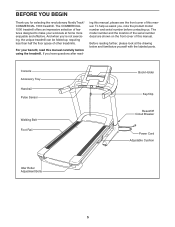NordicTrack 1500 Treadmill Support Question
Find answers below for this question about NordicTrack 1500 Treadmill.Need a NordicTrack 1500 Treadmill manual? We have 1 online manual for this item!
Question posted by sh3rryl3w1s on March 17th, 2014
Nordic Track Ellipse C7
How do I get my board to start working again? Is there a battery that works in it? If so where and how do I reach it?
Current Answers
Related NordicTrack 1500 Treadmill Manual Pages
Similar Questions
Nordic Track E 2500 Treadmill Weight
How much does the Nordic Track E 2500 treadmill weigh
How much does the Nordic Track E 2500 treadmill weigh
(Posted by karont730 8 years ago)
Picture Exercise Instructions For Using The Nordic Track E8200
HiI need the original exercise instructions for using the Nordic track E8200 the exercises are on PI...
HiI need the original exercise instructions for using the Nordic track E8200 the exercises are on PI...
(Posted by hitechaluminium 8 years ago)
Disassemble A Nordic Track Model 24997 T 7.0 Treadmill
I have a Nordic Track Model 24997 that was delievered and assembled for me. It is to large to get ou...
I have a Nordic Track Model 24997 that was delievered and assembled for me. It is to large to get ou...
(Posted by smartshop12 9 years ago)
Motor Hood - Nordic Trac 1500
How do you remove the motor hood -- our treadmill will not incline and we think the motor is out
How do you remove the motor hood -- our treadmill will not incline and we think the motor is out
(Posted by arvidson 10 years ago)
What's The Difference Between Nordic Track 2450 And The 2950 Treadmill?
I would like to compare the specifications of the Nordic Track 2450 and the Nordic Track 2950 treadm...
I would like to compare the specifications of the Nordic Track 2450 and the Nordic Track 2950 treadm...
(Posted by princesssarah8 10 years ago)