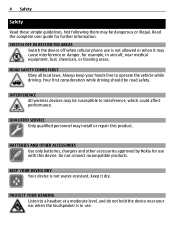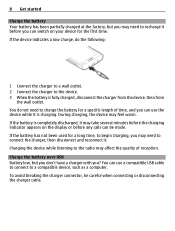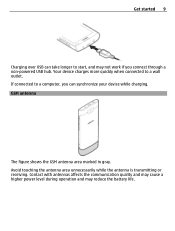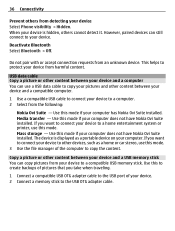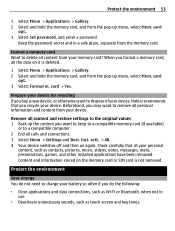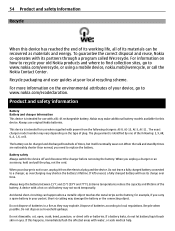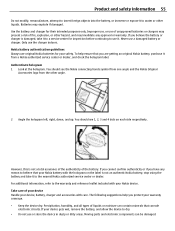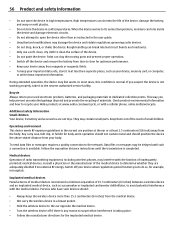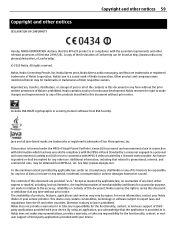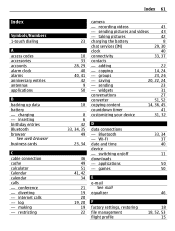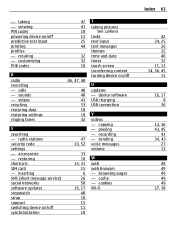Nokia X3-02 Support Question
Find answers below for this question about Nokia X3-02.Need a Nokia X3-02 manual? We have 2 online manuals for this item!
Question posted by ajmdarose on May 11th, 2012
Remove The Cable Or Connect A Device To Continue
i get this msg and usb blinking icon on my mobile screen which also reduces my mobile battery charge pls give me a simple solution..i restored my settings but nothing happened except of losing the data :(
Current Answers
Answer #1: Posted by isaacdbest on July 2nd, 2012 7:46 AM
hi, i had the same problem but now it's fixed. First i updated my phone software. To do that you need to go to menu/setting/phone updates/downl.ph.sw and after you did that go under menu/settings/phone updates/install sw update. (please note that you will require internet to do this). After the software is installed try to connect the charger to it, headphones and if you ever connected the usb, connect it also. (the USB) It worked for me so i hope it works for you too. :)
Answer #3: Posted by isaac598 on July 2nd, 2012 8:26 AM
You should try to connet devices to see if it goes because the error is clearly stating that. If that doesn't work you should update your phone software by going on menu/settings/phone/phone updates/download.ph.sw and after install it. You could also try to change your USB data cable settings by goind on menu/settings/connectivity/USB data cable and choose one random option and connecting the USB. Kepp repeating ths with all of th options until you coivered them all. I hope this was help to you.
Related Nokia X3-02 Manual Pages
Similar Questions
How To Use Data Cable Connected Nokia X2-01 Then Use Net Connection
(Posted by normtexasr 9 years ago)
Hi
My Nokia X3-02 Is Not Connected By The Usb Data Cable
when i connect my phone to pc massage come my phon host is not responding. on the pc massage is un ...
when i connect my phone to pc massage come my phon host is not responding. on the pc massage is un ...
(Posted by drkhurramshahzad786 11 years ago)
Nokia 6170 Cable Connection To Pc And Software
what software do I have to use to transfer my files from Mobile to PC.
what software do I have to use to transfer my files from Mobile to PC.
(Posted by EHaghrow 11 years ago)
Why
why does my phone come up with remove cable or connect a device to continue
why does my phone come up with remove cable or connect a device to continue
(Posted by 123mattj 12 years ago)