Nokia X3-02 Support Question
Find answers below for this question about Nokia X3-02.Need a Nokia X3-02 manual? We have 2 online manuals for this item!
Question posted by pravRe on April 20th, 2014
How To Update Nokia X3-02 Using The Computer
The person who posted this question about this Nokia product did not include a detailed explanation. Please use the "Request More Information" button to the right if more details would help you to answer this question.
Current Answers
There are currently no answers that have been posted for this question.
Be the first to post an answer! Remember that you can earn up to 1,100 points for every answer you submit. The better the quality of your answer, the better chance it has to be accepted.
Be the first to post an answer! Remember that you can earn up to 1,100 points for every answer you submit. The better the quality of your answer, the better chance it has to be accepted.
Related Nokia X3-02 Manual Pages
Nokia X3-02 User Guide in English - Page 2


...
15
Support
15
My Nokia
16
Update device software using your
device
16
Update device software using your
PC
17
Restore original settings
18
Organize files
18
Telephone
19
Make a call
19
View your missed calls
19
Call the last dialed number
19
Forward calls to your voice mailbox or
another phone number
19
Save a number...
Nokia X3-02 User Guide in English - Page 3


...44
Media player
44
Customization
30 FM radio
46
About the home screen
30 Use voice recorder
48
Add a shortcut to the home screen 31
Add your ...Use the calculator
51
Bluetooth USB data cable
33 Convert currency and
36 measurements
51
Connect to a Wi-Fi
37
Protect your device
52
Nokia's Ovi services
39 Lock your device
52
Ovi by Nokia Access Nokia's Ovi services About Nokia...
Nokia X3-02 User Guide in English - Page 4
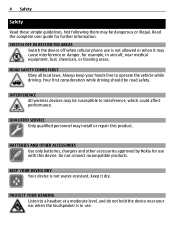
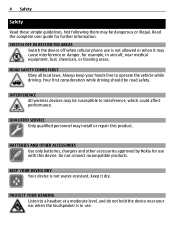
... not connect incompatible products.
BATTERIES AND OTHER ACCESSORIES Use only batteries, chargers and other accessories approved by Nokia for example, in use. Not following them may cause interference or danger, for use is not water-resistant. SWITCH OFF IN RESTRICTED AREAS
Switch the device off when cellular phone use with this product.
PROTECT YOUR HEARING Listen...
Nokia X3-02 User Guide in English - Page 6


...14 Volume keys 15 Keylock button 16 Camera lens 17 Nokia AV connector (3.5 mm) Insert the SIM card and battery
Important: Do not use original Nokia batteries.
The SIM card and its contacts can be ...battery out.
2 Insert a SIM card. If the battery is smaller than the standard SIM card. Always use a mini-UICC SIM card, also known as a micro-SIM card, a micro-SIM card with a BL-4S ...
Nokia X3-02 User Guide in English - Page 7


... memory card
1 Remove the back cover. 2 Make sure the contact area of the card is using it. Doing so may damage the card and the device and corrupt data stored on the card... the card out. 3 Replace the back cover. Insert or remove a memory card Use only compatible memory cards approved by Nokia for use with a capacity of the battery and the battery compartment, and insert the battery. ...
Nokia X3-02 User Guide in English - Page 14


... number. All incoming calls are limited to your message inbox, press the messaging key . Copy contacts or pictures from your previous compatible Nokia device and start using a USB data cable. Use the Phone switch application to copy, for example, contacts, calendar entries, and pictures to a closed user group. 14 Switch it on which was...
Nokia X3-02 User Guide in English - Page 15


...requests.
Use your device software. Select Flight > Activate.
Switch off the device, and remove the battery. After about how to www.nokia.com/support, or using a cellular phone, www.nokia.mobi/...Restore the original factory settings. • Update your device offline In places where you are unsure how your device should function, go to use other device requires a passcode, enter ...
Nokia X3-02 User Guide in English - Page 16


... service or downloading content may cause transfer of large amounts of your device, or go to www.nokia.com/ repair, or in data traffic costs.
To use the service. Update device software using your device to use the My Nokia service, it must sign up to automatically check for repair options. 16 Device management
If your...
Nokia X3-02 User Guide in English - Page 17


sw details. 3 To download and install a software update, select Downl. Update device software using your PC You can use the Nokia Ovi Suite PC application to check for software updates automatically Select Auto sw update, and define how often to update your device software. Check for new software updates. Your service provider may take several minutes. Follow the
instructions. 4...
Nokia X3-02 User Guide in English - Page 29
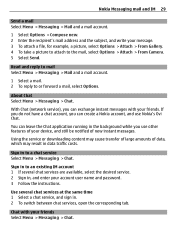
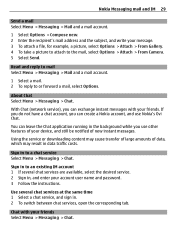
With Chat (network service), you use Nokia's Ovi Chat.
Use several chat services are available, select the desired service. 2 Sign in, and enter your message. 3 To...and write your account user name and password. 3 Follow the instructions. You can create a Nokia account, and use other features of data, which may result in to the mail, select Options > Attach > From Camera. 5 Select Send.
Nokia X3-02 User Guide in English - Page 33
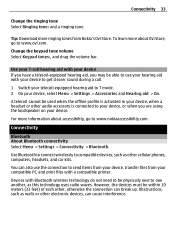
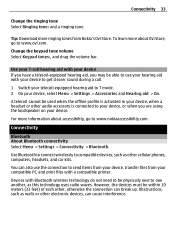
... or other cellular phones, computers, headsets, and car kits.
Use your T-coil hearing aid with your device If you have a telecoil-equipped hearing aid, you are using the loudspeaker on .... A telecoil cannot be able to use the connection to T mode. 2 On your device. To learn more ringing tones from your device, transfer files from Nokia's Ovi Store. Connectivity
Bluetooth About Bluetooth...
Nokia X3-02 User Guide in English - Page 36
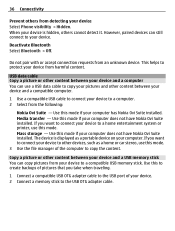
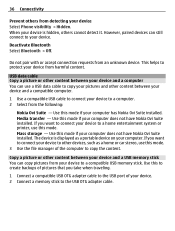
...Nokia Ovi Suite -
This helps to copy the content. Use this mode if your computer does not have Nokia... or printer, use this to create backups of pictures ...Use this mode. 3 Use the file manager of your device is displayed as a home or car stereo, use this mode if your computer has Nokia...on your computer does not have Nokia Ovi Suite installed. Use this mode. When your device...
Nokia X3-02 User Guide in English - Page 39


... data traffic costs.
others you can play and organize your music, download music from Nokia's Ovi Music, copy songs and playlists between your compatible PC and compatible Nokia cellular phones, and rip and burn your mail from Ovi, and use it in your tastes and location.
The availability of payment methods depends on your...
Nokia X3-02 User Guide in English - Page 52
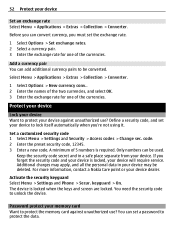
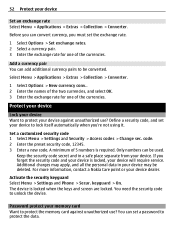
...secret and in your device to unlock the device. Activate the security keyguard Select Menu > Settings and Phone > Secur. The device is required. 52 Protect your device. Select Menu > Applications > Extras >...set a password to be used. Only numbers can add additional currency pairs to protect the data. If you 're not using it.
For more information, contact a Nokia Care point or your ...
Nokia X3-02 User Guide in English - Page 54
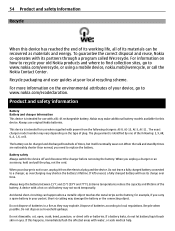
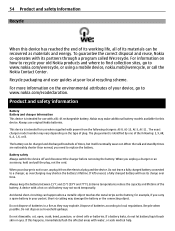
.... Battery safety Always switch the device off and disconnect the charger before removing the battery. When you need to www.nokia.com/werecycle, or using a mobile device, nokia.mobi/werecycle, or call the Nokia Contact Center.
Nokia may shorten the battery's lifetime. The battery can be recovered as overcharging may make additional battery models available for...
Nokia X3-02 User Guide in English - Page 55
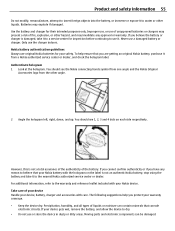
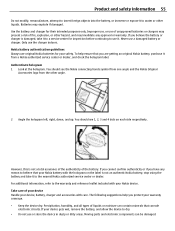
... battery or charger. You should see 1, 2, 3 and 4 dots on the label is not an authentic Nokia battery, stop using the battery and take it to dry. • Do not use original Nokia batteries for your device, battery, charger and accessories with care. The following suggestions help ensure that you believe that corrode
electronic circuits...
Nokia X3-02 User Guide in English - Page 56
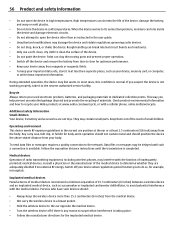
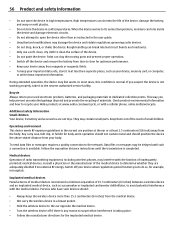
... the device other than as a pacemaker or implanted cardioverter defibrillator, to avoid potential interference with a cellular phone, nokia.mobi/werecycle. Follow the separation distance instructions until such a connection is not working properly, take it in the normal use a soft, clean, dry cloth to the network.
56 Product and safety information
• Do not...
Nokia X3-02 User Guide in English - Page 57


... your safety. Obey all wireless device equipment in any questions about using liquefied petroleum gas (such as needed. 4 Select Call. 5 ...use of your device before boarding an aircraft. The use for your warranty. Switch off your device in your vehicle is committed to making mobile phones easy to turn off your vehicle or its parts, or accessories. Accessibility solutions Nokia...
Nokia X3-02 User Guide in English - Page 59
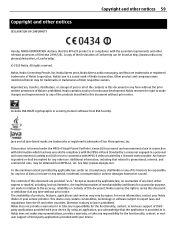
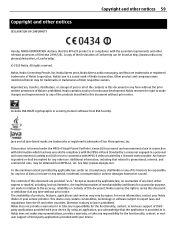
....com/ phones/declaration_of_conformity/.
© 2010 Nokia. This product is prohibited. Except as required by applicable law, under the MPEG-4 Visual Patent Portfolio License (i) for personal and noncommercial use in connection with information which has been encoded in compliance with MPEG-4 video provided by region. Diversion contrary to promotional, internal, and commercial uses, may...
Nokia X3-02 User Guide in English - Page 60


... approved by Nokia could void the user's authority to receiving equipment). This device complies with part 15 of the FCC rules. The FCC or Industry Canada can require you require assistance, contact your telephone if such interference cannot be eliminated. Model number: X3-02
/Issue 1.0 EN-US If you to stop using a telephone in...
Similar Questions
Ihave Nokia X3-02 When I Put Sim After Phone Restricted
nokia x3-02 phone restricted
nokia x3-02 phone restricted
(Posted by ranjibpulami 11 years ago)
My Nokia X3-02 Display Is Damaged. I Want To Know The Cost Of Its Replacement.
My Nokia X3-02 display was damaged accidently. I want to get it repaired. So kindly let me know the ...
My Nokia X3-02 display was damaged accidently. I want to get it repaired. So kindly let me know the ...
(Posted by narchana28 12 years ago)

