Nokia X3-02 Support Question
Find answers below for this question about Nokia X3-02.Need a Nokia X3-02 manual? We have 2 online manuals for this item!
Question posted by Gznb4moot on August 30th, 2014
How Can I Setting Internet In Nokia X3 ?
The person who posted this question about this Nokia product did not include a detailed explanation. Please use the "Request More Information" button to the right if more details would help you to answer this question.
Current Answers
There are currently no answers that have been posted for this question.
Be the first to post an answer! Remember that you can earn up to 1,100 points for every answer you submit. The better the quality of your answer, the better chance it has to be accepted.
Be the first to post an answer! Remember that you can earn up to 1,100 points for every answer you submit. The better the quality of your answer, the better chance it has to be accepted.
Related Nokia X3-02 Manual Pages
Nokia X3-02 User Guide in English - Page 2


...
PC
17
Restore original settings
18
Organize files
18
Telephone
19
Make a call
19
View your missed calls
19
Call the last dialed number
19
Forward calls to your voice mailbox or
another phone number
19
Save a number from a received call or
message
20
About internet calls
20
Make an internet call
20
Make...
Nokia X3-02 User Guide in English - Page 3


... services
39 Lock your device
52
Ovi by Nokia Access Nokia's Ovi services About Nokia Ovi Suite Ovi Player
39 Password protect your memory
39 card
52
39 Format a memory card
53
39 Prepare your device for recycling
53
Time management
Change the time and date Set an alarm Snooze an alarm Time your...
Nokia X3-02 User Guide in English - Page 10


.... Lock code (also known as security code) - You can be deleted. For more information, contact a Nokia Care Point or your device. Access codes PIN code - This code (4 - 8 digits) is supplied with... SIM card, contact the network service provider whose SIM card is used to change the code, and set the device to them. The preset lock code is blocked, and you forget an access code, contact...
Nokia X3-02 User Guide in English - Page 14


...Settings > Sync & backup. Media key To open either the media player or the radio, depending on
If you have Bluetooth activated. 1 Select Phone switch > Copy to this. 2 Select the content to copy important information from the list. Use the Phone...Done. 3 Select your previous device from your previous compatible Nokia device and start using a USB data cable.
If the device is not ...
Nokia X3-02 User Guide in English - Page 15


... music. Select Menu > Settings > Profiles. Tip: You can activate the flight profile and play games or listen to www.nokia.com/support, or using a cellular phone, www.nokia.mobi/support.
Use your... minute, replace the battery, and switch on the device.
• Restore the original factory settings. • Update your device offline In places where you cannot make or receive any calls,...
Nokia X3-02 User Guide in English - Page 16


....com/centrosdeservicio. Make sure that regularly sends you send messages to sign up to use the device, even to www.nokia.com/mynokia. Select Menu > Settings. 16 Device management
If your device.
Text message charges apply when you text messages containing tips, tricks, and support for repair options. Go to get ...
Nokia X3-02 User Guide in English - Page 17


...internet connection, and a compatible USB data cable to connect your device software. sw details. 3 To download and install a software update, select Downl. ph. The software update may send device software updates over the air directly to the PC. Update device software using your PC You can use the Nokia... get more information and to download the Nokia Ovi Suite application, go to check for...
Nokia X3-02 User Guide in English - Page 20
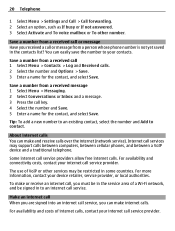
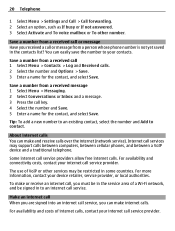
...call or message from a person whose phone number is not yet saved in to an internet call service.
Make an internet call When you must be in the service area of internet calls, contact your contacts. Save a ...number.
You can make internet calls.
For availability and costs of a Wi-Fi network, and be signed in the contacts list? 20 Telephone
1 Select Menu > Settings and Call > Call ...
Nokia X3-02 User Guide in English - Page 21
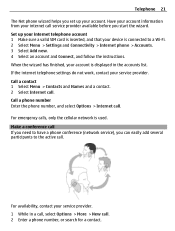
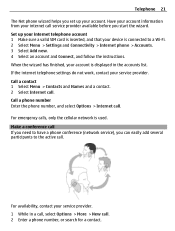
... the wizard. For emergency calls, only the cellular network is connected to the active call . Set up your internet call service provider available before you can easily add several participants to a Wi-Fi. 2 Select Menu > Settings and Connectivity > Internet phone > Accounts. 3 Select Add new. 4 Select an account and Connect, and follow the instructions. Call a contact...
Nokia X3-02 User Guide in English - Page 28
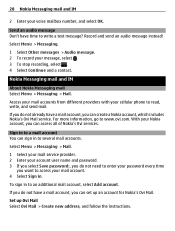
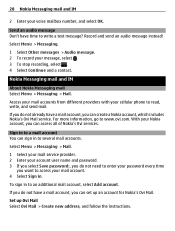
...
you want to access your mail account. 4 Select Sign in to a mail account You can set up Ovi Mail Select Ovi Mail > Create new address, and follow the instructions.
Sign in to... an additional mail account, select Add account. If you can create a Nokia account, which includes Nokia's Ovi Mail service. With your cellular phone to write a text message? To sign in to www.ovi.com. ...
Nokia X3-02 User Guide in English - Page 33
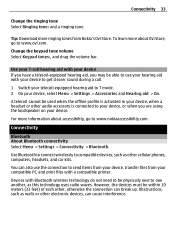
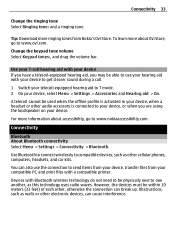
... 10 meters (33 feet) of each other cellular phones, computers, headsets, and car kits. Connectivity
Bluetooth About Bluetooth connectivity Select Menu > Settings > Connectivity > Bluetooth. However, the devices must ...equipped hearing aid, you are using the loudspeaker on your device, transfer files from Nokia's Ovi Store. Use Bluetooth to connect wirelessly to compatible devices, such as other...
Nokia X3-02 User Guide in English - Page 39


... burn your cellular phone or computer. The availability of payment methods depends on your country of residence and your device. Using some of the services or downloading content may cause transfer of large amounts of data, which may vary by region.
Ovi Player With Nokia Ovi Player, you can download mobile games, applications...
Nokia X3-02 User Guide in English - Page 40


... text or multimedia messages.
Snooze an alarm When an alarm sounds, you need to create a Nokia account. When the alarm sounds, select Snooze. Use the stopwatch to sound, for example, at the same time every day, select Settings > Alarm repeat > On and the days. Time management
Change the time and date Select...
Nokia X3-02 User Guide in English - Page 46


...digital rights management (DRM) and cannot be played on more than one of the last two sets in the list. 2 Select the sliders, and adjust them. 3 Select Save.
Do ...as this device, to the Nokia AV connector, pay special attention to better suit the genre?
Create a new sound profile 1 Select one device. Connect Bluetooth loudspeakers 1 Select Menu > Settings > Connectivity > Bluetooth and ...
Nokia X3-02 User Guide in English - Page 49


...Select Menu > Internet. Tip: If you do not have an internet access point configured in your phone bill, you must have a flat-rate data plan from being stored Select Web settings > Security >.... You can use .
A cache is a memory location that is used to the internet.
Browse the web Select Menu > Internet. Empty the cache While browsing a website, select Options > Tools > Clear the cache...
Nokia X3-02 User Guide in English - Page 52
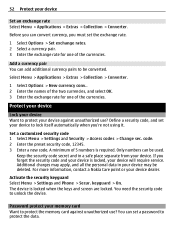
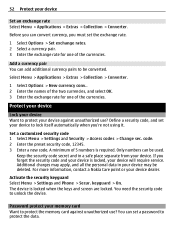
... a currency pair. 3 Enter the exchange rate for one of the currencies.
For more information, contact a Nokia Care point or your device. code. 2 Enter the preset security code, 12345. 3 Enter a new code. Set a customized security code 1 Select Menu > Settings and Security > Access codes > Change sec. Keep the security code secret and in your device...
Nokia X3-02 User Guide in English - Page 57


...Select Call. 5 Enter the official emergency number for your device is committed to making mobile phones easy to the operation of the aircraft and may interfere with the manufacturers of wireless ...have activated for your device, such as call numbers vary by location. Accessibility solutions Nokia is not in progress. Only qualified personnel should check with some hearing aids.
...
Nokia X3-02 User Guide in English - Page 58
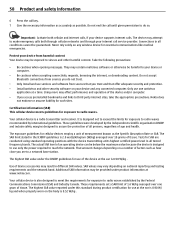
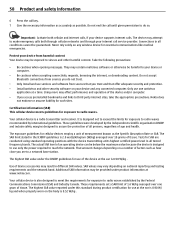
... your device or computer.
• Be cautious when accepting connectivity requests, browsing the internet, or downloading content. They may be harmful to radio waves established by the independent ... W/kg . These requirements set a SAR limit of factors such as the Specific Absorption Rate or SAR. Nokia does
not endorse or assume liability for exposure to your internet call key. 7 Give...
Nokia X3-02 User Guide in English - Page 60


... 15 of the FCC rules. Model number: X3-02
/Issue 1.0 EN-US If you to stop using a telephone in close proximity to the following two conditions: (1) This device may not cause harmful interference, and (2) this equipment.
Any changes or modifications not expressly approved by Nokia could void the user's authority to operate this...
Nokia X3-02 User Guide in English - Page 62


...
26
music
44, 46
- copying - printing - audio
28
- accounts - copying
45
My Nokia
16
27 N
13 Nokia Messaging
49 - attachments
27
- 62 Index
FM radio
G games
H hearing aids home screen
I IM (instant messaging) images
See pictures inbox, messages indicators internet internet calls
K keyguard keys and parts
46, 47, 48
50
33 13, 30, 31...
Similar Questions
How Can I Use Aircel Internet In Mobile Phone Nokia C101?
(Posted by tsavidor 9 years ago)
How Do I Set Internet Access Point On My Nokia C1-01 Phone?
(Posted by tbezagane 9 years ago)
How To Disconect The Net Connection
how ti disconnect net connection?
how ti disconnect net connection?
(Posted by gajaananthi 10 years ago)
Access Point To Add New Account Setting Wizard On Nokia X3-02 For Voip
Access point to Add new account setting wizard on nokia x3-02 for voip
Access point to Add new account setting wizard on nokia x3-02 for voip
(Posted by hkhapdco 12 years ago)

