Nokia X2-01 Support Question
Find answers below for this question about Nokia X2-01.Need a Nokia X2-01 manual? We have 4 online manuals for this item!
Question posted by pranzalagrawal0990 on July 15th, 2011
Sent Item
hw to off sent item saving msg while sending msg
Current Answers
There are currently no answers that have been posted for this question.
Be the first to post an answer! Remember that you can earn up to 1,100 points for every answer you submit. The better the quality of your answer, the better chance it has to be accepted.
Be the first to post an answer! Remember that you can earn up to 1,100 points for every answer you submit. The better the quality of your answer, the better chance it has to be accepted.
Related Nokia X2-01 Manual Pages
Nokia X2-01 User Guide in English - Page 2


2 Contents
Contents
Mail and Chat
22
Voice messages
22
Message settings
22
Safety
4
Contacts
22
Your Nokia X2-01 in brief
5
Key features
5 Music
23
Keys and parts
5 Music player
23
FM radio
24
Get started
7
Insert the SIM card and battery
7 Photos
25
...
Nokia X2-01 User Guide in English - Page 5


Your Nokia X2-01 in brief 5 Your Nokia X2-01 in brief Key features • Enjoy the messaging features with the full QWERTY keyboard. • Manage your social networking profiles and music with dedicated keys. &#...
Nokia X2-01 User Guide in English - Page 19


... items are grouped into menus. In the home screen, select Menu and the desired menu and submenu. Messaging
Text and multimedia messages Text messages You can send text messages that can be stored in a single message. Longer messages are sent ... or Back.
Set the message center number manually 1 Select Menu > Messaging > More > Msg. settings > Text messages > Message
center.
Nokia X2-01 User Guide in English - Page 21


... or mail address manually, select Number or mail.
This feature displays text and multimedia messages received from and sent to control the recording.
-
Enter a phone number, or select Mail, and enter a mail address. 4 Select Send.
View a tracked conversation with an icon at the top of the display. For details, contact your message. - Pause...
Nokia X2-01 User Guide in English - Page 22


...save contacts with numbers and text items. Names and numbers saved in the device memory and on the SIM card.
Edit your voice mailbox Press and hold 1. MMS - Select Menu > Contacts > Names.
Text messages - Contacts
You can save names and phone... - Message settings Select Menu > Messaging and More > Msg. To check if this messaging system is available, select Menu > ...
Nokia X2-01 User Guide in English - Page 41


... of medical devices recommend a minimum separation of radio transmitting equipment, including wireless phones, may attempt to suspect that interference is any reason to make emergency calls both cellular ... safety. Keep them out of the reach of your device microphone is committed to making mobile phones easy to use the headset, your ability to determine whether they are not toys. For...
Nokia X2-01 User Guide in English - Page 43


..., contact your Nokia dealer or your service provider. Nokia, Nokia Connecting People and X2-01 are trademarks or registered trademarks of Directive 1999/5/EC. Nokia operates a policy of ...declares that related to revise this document or withdraw it at http://www.nokia.com/ phones/declaration_of_conformity/.
© 2010 Nokia. All rights reserved. Reproduction, transfer, distribution, or...
Nokia X2-01 User Guide in English - Page 9


... user guide for detailed safety instructions. SAFETY
■ About your device
The wireless device with the type designator RM-717 described in this guide is X2-01. When using this device requiring
9 Your service provider can use may require that affect how you should take precautions for them .
Nokia X2-01 User Guide in English - Page 22


..., 888-NOKIA-2U. Music files are grouped into menus. To save the change the menu view, select Options > Main menu view and the desired option. To rearrange the menu, scroll to the item you have transferred to the phone. Music
■ My music
Your phone includes a media player for the letters entered.
4. Enter the...
Nokia X2-01 User Guide in English - Page 26


... a contact.
26 Contacts
You can also save an image for a limited number of phone numbers, a tone or a video clip, and short text items for example, to make a call or answer an incoming call , the volume of the radio is sending or receiving data, it is Phone or Phone and SIM. The phone memory may interfere with a frame...
Nokia X2-01 User Guide in English - Page 27


..., and select Options > Delete and the desired option.
■ Copy or move contacts
You can save details for a contact, search for . Press the call the number. Contacts
■ Search for the.... Select from the phone or SIM card memory, select Menu > Contacts > More > Delete all the contacts and the details attached to call key to them . To delete a number, text item, or an image...
Nokia X2-01 User Guide in English - Page 33


... > Connectivity > Packet data > Packet data connection and from others with whom you connect to send and receive data over an internet protocol (IP)-based network. Select New to list any Bluetooth ... Packet data
General packet radio service (GPRS) is terminated. Select the device that allows mobile phones to the device for the first time. Active devices - Set the packet data connection ...
Nokia X2-01 User Guide in English - Page 35


...Accessories
This menu or the following : Language settings - View the amount of your device, select Phone language. Automatic keyguard - Security keyguard - Allows you unlock the keyguard. Start-up tone or ... prompt will appear each time the phone is or has been connected to a compatible mobile accessory. Settings
■ Phone
Select Menu > Settings > Phone and from the following options are ...
Nokia X2-01 User Guide in English - Page 39


...and device numbers saved in the ...the voice mail. Enter the security code, or create one, if prompted. Once your phone browser. To go to your voice mail. In this view, you have assigned an... code is also displayed. Important: Use only services that you can access various mobile internet services with your voice mail without calling the voice mail system. Visual Voicemail...
Nokia X2-01 User Guide in English - Page 41


..., delete, or send the bookmark;
Select Options to address. to
the page associated with phone keys
To browse through the page, scroll in any direction. To select an item, press the call... key to make a connection to the service, you make a connection to create a new
bookmark; Direct calling
While browsing, you can make a phone call, and save a name and a phone...
Nokia X2-01 User Guide in English - Page 48


... such as Spanish, take up more messages. The device saves the message in a single message. An indicator at the intended destination. For more details about messaging services, contact your device. Text and multimedia messages
You can be sent in the Sent folder and sending starts. Messaging
into your service provider. This gives you the...
Nokia X2-01 User Guide in English - Page 49
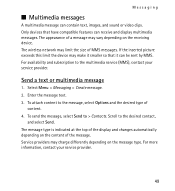
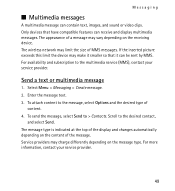
... the message, select Options and the desired type of MMS messages. Messaging
■ Multimedia messages
A multimedia message can be sent by MMS. For availability and subscription to the desired contact,
and select Send. Select Menu > Messaging > Create message. 2. To attach content to > Contacts. Only devices that it smaller so that have compatible...
Nokia X2-01 User Guide in English - Page 51


...up preferences related to your device. The T-Mobile Mall website provides links to a variety ...becomes full, and set up other preferences related to multimedia. Save copies of multimedia messages and advertisements, and set up other ... the appearance of multimedia messages, allow the reception of sent messages in your service provider.
51 Mall
■ Message settings
Select ...
Nokia X2-01 User Guide in English - Page 61


...environmental attributes of your Nokia products at www.nokia.com/werecycle, or with a mobile device, www.nokia.mobi/werecycle. Use only Nokia approved batteries, and recharge ...of other hazard.
61 Battery and charger information
■ Recycle
Most of the materials in a Nokia phone are noticeably shorter than normal, replace the battery. The battery can be charged and discharged hundreds of...
Nokia X2-01 User Guide in English - Page 69


... microphone or higher value. Some hearing aids are to determine the M-rating of an accident. Your mobile device model complies with certain hearing aids. Press the end key as many times as possible. When making mobile phones easy to use for all the necessary information as accurately as needed to clear the display...
Similar Questions
How To Watch In My Mobile Phone C1-01 Youtube And Video Using Opera Mini.
(Posted by jerrro 9 years ago)
Whenever I Insert Any Memory Card In My Mobile Phone C1-01, My Phone
automaticaly switched off & then restart.how i repair my mobile
automaticaly switched off & then restart.how i repair my mobile
(Posted by dmeel 10 years ago)
Why Is That My Mobile Phone X2-01 Can Not Download Things From Internet
(Posted by derbub 10 years ago)

