Nokia X2-01 Support Question
Find answers below for this question about Nokia X2-01.Need a Nokia X2-01 manual? We have 4 online manuals for this item!
Question posted by Shakhureshisafe on February 6th, 2012
Not Getting Clear Sound In Videos
The person who posted this question about this Nokia product did not include a detailed explanation. Please use the "Request More Information" button to the right if more details would help you to answer this question.
Current Answers
There are currently no answers that have been posted for this question.
Be the first to post an answer! Remember that you can earn up to 1,100 points for every answer you submit. The better the quality of your answer, the better chance it has to be accepted.
Be the first to post an answer! Remember that you can earn up to 1,100 points for every answer you submit. The better the quality of your answer, the better chance it has to be accepted.
Related Nokia X2-01 Manual Pages
Nokia X2-01 User Guide in English - Page 2


...
22
Message settings
22
Safety
4
Contacts
22
Your Nokia X2-01 in brief
5
Key features
5 Music
23
Keys and parts
5 Music player
23
FM radio
24
Get started
7
Insert the SIM card and battery
7 Photos
25
Remove the SIM card
8 Capture images and record videos 25
Switch on or off
9 View your images and...
Nokia X2-01 User Guide in English - Page 5


Your Nokia X2-01 in brief 5 Your Nokia X2-01 in brief Key features • Enjoy the messaging features with the full QWERTY keyboard. • Manage your social networking profiles and music with dedicated keys. &#...
Nokia X2-01 User Guide in English - Page 10


10 Get started
3 When the device indicates a full charge, disconnect the charger from the device, then from the wall outlet. If the battery has not been used for use with a capacity of time, and you can be inserted in the device. Your phone supports microSD cards with this device. If the battery is...
Nokia X2-01 User Guide in English - Page 11


... and corrupt data stored on the card. You can remove or replace the memory card during phone operation without switching the device off, but you need to make sure that no application is... compatible USB data cable to the USB connector. Doing so may need to purchase a USB data cable separately. Get started 11
1 Open the cover of the memory card slot. 2 Insert the card into place. 3 Close ...
Nokia X2-01 User Guide in English - Page 13


... unread messages. If the codes are required to change a blocked PIN code and UPIN code, respectively. Get started 13
To set how your local service provider for use, and you have not entered any characters, the phone is in the home screen.
1 Network signal strength 2 Battery charge status 3 Indicators 4 Network name or...
Nokia X2-01 User Guide in English - Page 20


... inserted in different devices. 20 Messaging
2 Enter the name and number supplied by your message. Multimedia messages A multimedia message can contain text, pictures, and sound or video clips. If the item you trust and that offer adequate security and protection.
• Install antivirus and other harmful content. Protect your device or computer...
Nokia X2-01 User Guide in English - Page 26


... contents Select Menu > Applications > Gallery. 26 Applications
View your images and videos
View your device.
Extras Your device may include some games and Java™...alarm tone, connect the headset
to sound at a desired time.
Watch your videos Select Menu > Photos > My videos. Select Menu > Applications > Extras. Gallery In Gallery, you let the alarm sound for a minute or select Snooze,...
Nokia X2-01 User Guide in English - Page 33


...View the saved access points. Fixed dialing - Closed user gr. - Settings 33
Hearing aid
Optimize the sound quality when using a specific device feature which is protected by your SIM card. default in the fixed ... PIN code every time the device is inserted into the device, select Phone. Set the device to selected phone numbers, if supported by the PIN2 code. Some SIM cards do not...
Nokia X2-01 User Guide in English - Page 38


...its materials can be recovered as key tones. If your device gets wet, remove the battery, and allow the device to dry....shorten the life of inactivity. • Turn off unnecessary sounds, such as materials and energy.
38 Protect the environment...recycle your device, go to www.nokia.com/werecycle, or using a mobile device, nokia.mobi/werecycle, or call the Nokia Contact Center.
For ...
Nokia X2-01 User Guide in English - Page 39


...you to protect the content, content owners may use the content.
If your device get corrupted. For more information, contact your used electronic products, batteries, and packaging materials.... Check product environmental information and how to time for use when supplied with a cellular phone, nokia.mobi/werecycle. Product and safety information 39
• Do not store the device...
Nokia X2-01 User Guide in English - Page 41


... hear outside sounds may be guaranteed. Consult a physician or the manufacturer of your hearing aid and compatibility with FCC rules governing hearing aid compatibility.
Do not use for all conditions cannot be affected. Switch off if there is marked on any reason to suspect that interference is committed to making mobile phones easy...
Nokia X2-01 User Guide in English - Page 43


...video provided by applicable law, no circumstances shall Nokia or any form without the prior written permission of Nokia is a sound... Nokia, Nokia Connecting People and X2-01 are provided "as required by a licensed video provider. See http://www.mpegla....this document or withdraw it at http://www.nokia.com/ phones/declaration_of_conformity/.
© 2010 Nokia. For more information, contact...
Nokia X2-01 User Guide in English - Page 2


... or shall be implied for use .
Java is a sound mark of Directive 1999/5/EC.
Additional information, including that this...Standard by a consumer engaged in compliance with MPEG-4 video provided by a licensed video provider. All rights reserved. Nokia, Nokia Connecting People...://www.nokia.com/phones/ declaration_of_conformity/.
© 2010 Nokia. Includes RSA BSAFE cryptographic or...
Nokia X2-01 User Guide in English - Page 7


... Launch an application 53 Application options 54 Download an application 54 Voice recorder 55 Record sound 55 List of your images and video clips 60
17. Photos 59
Capture images and record video clips 59
Camera mode 59
Video mode 59 View your device ...... 64
Additional safety information 65
Index 71
7 Green tips 60...
Nokia X2-01 User Guide in English - Page 9


... number for third-party internet sites. SAFETY
■ About your device
The wireless device with the type designator RM-717 described in this guide is X2-01. Your device may have preinstalled bookmarks and links for this device is approved for use on all laws and respect local customs, privacy and legitimate...
Nokia X2-01 User Guide in English - Page 33


...mobile phones to the device for any Bluetooth device in range. Select a device, and Pair. Enter an agreed Bluetooth passcode of your device, which you can start data transfer. My phone's...closed when the application is visible to the device, and you have an active connection Phone visibility - Search for compatible Bluetooth audio devices. Settings
Conn. Your device connects to ...
Nokia X2-01 User Guide in English - Page 49
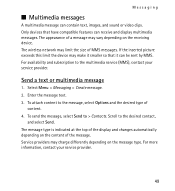
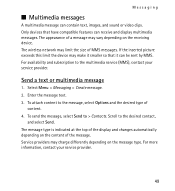
... the desired contact,
and select Send. Scroll to > Contacts. Service providers may make it smaller so that have compatible features can contain text, images, and sound or video clips. If the inserted picture exceeds this limit the device may charge differently depending on the message type. Select Menu > Messaging > Create message. 2. The...
Nokia X2-01 User Guide in English - Page 53


... functions; Launch an application
Your phone software includes some Java applications. To view the Gallery contents, select Menu > Apps. > Gallery.
■ Games
You can manage images, video clips, and music files. Play a game
To play a game, select Menu > Apps. > Games & Apps and open the Games folder. To set sounds, lights, and vibration for...
Nokia X2-01 User Guide in English - Page 60


... use. • Decrease the brightness of the screen. • Disable unnecessary sounds, such as keypad and ringing tones.
60 My Account
Select Menu > My Account to charge your video clips , select Menu > Photos > My videos .
17. My Account
View your images and video clips
To view your balance for minutes, messaging, and data. Green...
Nokia X2-01 User Guide in English - Page 69


...Enter the official emergency number for your hearing aid will operate with this device. When making mobile phones easy to do so.
■ Hearing aid compatibility (HAC)
Warning: For hearing aid ...hearing aid and whether your present location. Please consult your hearing health professional to clear the display and ready the device for all the necessary information as accurately as ...
Similar Questions
How To Connect Video Yuotube To My Mobile Phone C1-01 Using Opera Mini Device.
(Posted by readysmall 9 years ago)
How To Watch In My Mobile Phone C1-01 Youtube And Video Using Opera Mini.
(Posted by jerrro 9 years ago)
Why Is That My Mobile Phone X2-01 Can Not Download Things From Internet
(Posted by derbub 9 years ago)

