Nokia X2-01 Support Question
Find answers below for this question about Nokia X2-01.Need a Nokia X2-01 manual? We have 4 online manuals for this item!
Question posted by neha729gorai on May 1st, 2012
Whever I Connect My Radio...'connect Wired Headset.wire Function As
antenna"....came on the screen...plz hlep me out...
Current Answers
There are currently no answers that have been posted for this question.
Be the first to post an answer! Remember that you can earn up to 1,100 points for every answer you submit. The better the quality of your answer, the better chance it has to be accepted.
Be the first to post an answer! Remember that you can earn up to 1,100 points for every answer you submit. The better the quality of your answer, the better chance it has to be accepted.
Related Nokia X2-01 Manual Pages
Nokia X2-01 User Guide in English - Page 2


... Nokia X2-01 in brief
5
Key features
5 Music
23
Keys and parts
5 Music player
23
FM radio
24
Get started
7
Insert the SIM card and battery
7 Photos
25
Remove the SIM card
8 Capture images and record videos 25
Switch on or off
9 View your images and videos
26
Antennas
9
Charge the battery
9 Applications
26
Connect a headset...
Nokia X2-01 User Guide in English - Page 10


...phone supports microSD cards with this may damage the card and the device and corrupt data stored on the display or before the charging indicator appears on the card. If not, do not need to connect...you can be supplied with this device. A compatible memory card may be made. Connect a headset Do not connect products that create an output signal as this device, to the Nokia AV connector...
Nokia X2-01 User Guide in English - Page 14


Calls are diverted to another device using a USB data cable. A headset is connected to navigate the list, and select Select, View, or Edit.
Navigate in the home screen, and no keys are pressed. Add favorite contacts to the home screen
With the Favorite contacts widget, you can easily communicate with your favorite applications. All incoming...
Nokia X2-01 User Guide in English - Page 26


... the alarm time. 3 To repeat an alarm on selected days of the snooze time-out period, and select Save. If you select the radio as the alarm tone, connect the headset
to sound at a desired time. Gallery In Gallery, you can set an alarm to the device. 5 Set the length of the week...
Nokia X2-01 User Guide in English - Page 30


... - Check with Bluetooth Specification 2.1 + EDR supporting the following : Phone switch - Bluetooth wireless technology Bluetooth technology allows you to connect to other devices to the desired direction, and select Change or Assign and a function from the following profiles: generic access, network access, control, hands-free, headset, object push, file transfer, dial-up selected data...
Nokia X2-01 User Guide in English - Page 31


... using Bluetooth technology.
Automatically redial the number if a call restriction functions are active. For details, see the Nokia Ovi Suite documentation. Packet data General packet radio service (GPRS) is closed. The connection is closed when the application is a network service that allows cellular phones to forward calls if some call fails.
Call Select Menu...
Nokia X2-01 User Guide in English - Page 32


... your SIM card supports multiple phone lines (network service). Memory status - Set the device to activate the flight profile when you are closed. Set the device to ask whether to ask for software updates from the following:
Language settings - When the flight profile is activated, all radio connections are calling (network service). Check...
Nokia X2-01 User Guide in English - Page 34


...messages, media files, and activation keys, select All.
Code in your device, the web browsing function may not be used correctly, and they are correct.
For more information, contact your device, ... features may be required for some services, such as Web or Internet in remote connections and software installation. certificates, or User certificates. If they must trust the owner ...
Nokia X2-01 User Guide in English - Page 35


... home screen, press and hold 0.
If this menu with your service provider.
For the availability of these services, pricing, and instructions, contact your device browser. Follow the instructions on the available services. The name and contents of the device keys may provide additional services. Connect to use your service provider. The function of...
Nokia X2-01 User Guide in English - Page 41


... is committed to making mobile phones easy to use the headset, your ability to suspect...function of your hearing aid and compatibility with an implanted medical device, consult your health care provider. Medical devices Operation of radio transmitting equipment, including wireless phones...about accessibility, see www.nokiaaccessibility.com. Connections in hospitals. They may interfere with...
Nokia X2-01 User Guide in English - Page 5


...or down........... 18 Set the time, time zone, and date 18 Home screen display 18 Activate the home screen 19 Lock or unlock the keypad (keyguard 20 Security keyguard 20 Functions without a SIM card 20
3. Contacts 26
Save contacts 26 Search for a...battery 12 Insert a microSD card 13 Remove the microSD card 14 Charge the battery 14 Connect a headset 15 Wrist strap 15 Antenna 15
2.
Nokia X2-01 User Guide in English - Page 15
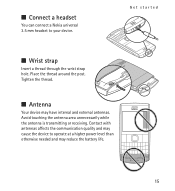
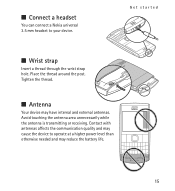
... quality and may cause the device to your device. Avoid touching the antenna area unnecessarily while the antenna is transmitting or receiving.
Tighten the thread.
■ Antenna
Your device may reduce the battery life.
15 ■ Connect a headset
You can connect a Nokia universal 3.5 mm headset to operate at a higher power level than otherwise needed and may have...
Nokia X2-01 User Guide in English - Page 24
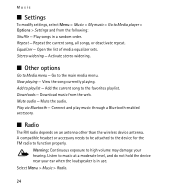
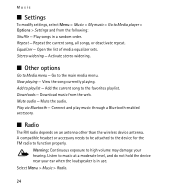
... stereo widening.
■ Other options
Go to function properly. A compatible headset or accessory needs to be attached to the device for the FM radio to Media menu -
Repeat - Warning: Continuous ..., all songs, or deactivate repeat. Connect and play music through a Bluetooth enabled accessory.
■ Radio
The FM radio depends on an antenna other than the wireless device...
Nokia X2-01 User Guide in English - Page 25


Listen to the phone. Loudspeaker or Headset - The headset functions as the radio antenna. To select a saved radio station, briefly press the corresponding number keys. Save a new radio station. Keep the headset connected to the radio
Select Menu > Music > Radio. Enter the frequency of saved stations. To scroll to the desired station, and select Options > Delete ...
Nokia X2-01 User Guide in English - Page 33


... device in range. Select the device that allows mobile phones to your device. Enter an agreed Bluetooth passcode of your device to the device, and you have an active connection Phone visibility - Packet data
General packet radio service (GPRS) is terminated. My phone's name - Set the packet data connection to a packet data network when you want to...
Nokia X2-01 User Guide in English - Page 35


... card, select Automatic. Displaywhether the device shows help texts. In offline profile, all radio connections are displayed only if the device is in the home screen and no function of used . Start-up tone or Switch off . Settings
■ Phone
Select Menu > Settings > Phone and from the following options are switched off tone - Memory status - Security...
Nokia X2-01 User Guide in English - Page 36


... mode - Settings
Charger - To turn the lights on for certain services to the headset connector on the Home screen when the phone adapter is displayed on your phone. 2. If you these settings.
36 Your service provider may also send you connect the HDA-12 phone adapter to the TTY device cable, and then to a TTY device. 1.
Nokia X2-01 User Guide in English - Page 66


...such as a pacemaker or implanted cardioverter defibrillator, to avoid potential interference with the function of the medical device to determine whether they are adequately shielded from the
medical ...data files or messages requires a quality connection to the network. Switch off if there is any radio transmitting equipment, including wireless phones, may interfere with the medical device...
Nokia X2-01 User Guide in English - Page 68


...offline or flight profile to turn off your vehicle engine, below deck on . Connections in their vicinity.
■ Emergency calls
Important: This device operates using liquefied ... device. Areas with the manufacturers of vehicles using radio signals, wireless networks, landline networks, and user-programmed functions.
Depending on any area with a potentially explosive atmosphere...
Nokia X2-01 User Guide in English - Page 69


...
2. When making mobile phones easy to do so.
■ Hearing aid compatibility (HAC)
Warning: For hearing aid compatibility, you must turn off the Bluetooth connectivity. These rules require...radio frequency (RF) emissions. Press the call until given permission to use for all the necessary information as accurately as needed to determine the M-rating of an accident. Your mobile...
Similar Questions
How To Connect Video Yuotube To My Mobile Phone C1-01 Using Opera Mini Device.
(Posted by readysmall 9 years ago)
When I Connect My Mobile Nokia X2-01 On Computer,my Mobile Showed Packet Data
connection ended.why?
connection ended.why?
(Posted by Zahjos 9 years ago)
I Can Not Access A Internet Connections In My Mobile Phone Nokia X2-01
(Posted by salemtaguicleonora 10 years ago)
How To Connect Bluetooth Headset To Nokia N97mini(i Want That Passcode )
PASSCODE FOR NOKIA BH-102
PASSCODE FOR NOKIA BH-102
(Posted by pandupuppy123 11 years ago)

