Nokia X2-01 Support Question
Find answers below for this question about Nokia X2-01.Need a Nokia X2-01 manual? We have 4 online manuals for this item!
Question posted by acdi on October 6th, 2014
Whatsapp Not Working In Nokia X2-01 ? Why Plz Help
The person who posted this question about this Nokia product did not include a detailed explanation. Please use the "Request More Information" button to the right if more details would help you to answer this question.
Current Answers
There are currently no answers that have been posted for this question.
Be the first to post an answer! Remember that you can earn up to 1,100 points for every answer you submit. The better the quality of your answer, the better chance it has to be accepted.
Be the first to post an answer! Remember that you can earn up to 1,100 points for every answer you submit. The better the quality of your answer, the better chance it has to be accepted.
Related Nokia X2-01 Manual Pages
Nokia X2-01 User Guide in English - Page 2


2 Contents
Contents
Mail and Chat
22
Voice messages
22
Message settings
22
Safety
4
Contacts
22
Your Nokia X2-01 in brief
5
Key features
5 Music
23
Keys and parts
5 Music player
23
FM radio
24
Get started
7
Insert the...
19 Restore factory settings
34
Text and multimedia messages
19
Flash messages
21 Web or Internet
34
Nokia Xpress audio messages
21 About Web
34
Nokia X2-01 User Guide in English - Page 5


Keys and parts
1 Earpiece 2 Selection keys 3 Call key 4 Navi™ key (scroll key) 5 End/Power key 6 Backspace key 7 Enter key Your Nokia X2-01 in brief 5 Your Nokia X2-01 in brief Key features • Enjoy the messaging features with the full QWERTY keyboard. • Manage your social networking profiles and music with dedicated keys. &#...
Nokia X2-01 User Guide in English - Page 12


... some SIM cards is locked, your device may be required for the PUK or PUK2 code. Access codes The security code helps to access certain services. For more information, contact a Nokia Care point or your device. Keep the code secret and in succession, you do not have them, contact your SIM card...
Nokia X2-01 User Guide in English - Page 35


For more help
For local services and warranty information, please refer to www.nokia.com/support, or using a cellular phone, www.nokia.mobi/support. Find more information, contact your service provider. For the availability of these services, pricing, and instructions, contact your service provider. If this does ...
Nokia X2-01 User Guide in English - Page 36


...cause transfer of large amounts of data, which may also improve your issue remains unsolved, contact Nokia for updates.
After the update, the instructions in your device Want to make emergency calls,... guide may no longer be up your personal data before starting the update. 36 Find more help
• Switch off the device, and remove the battery.
About device software updates With device...
Nokia X2-01 User Guide in English - Page 37


...Install sw update. Check for new software updates. Find more information and to download the Nokia Ovi Suite application, go to check for software updates automatically Select Auto sw update, and... using your PC You can use the Nokia Ovi Suite PC application to connect your device (network service). To get more help 37
1 Select Phone > Phone updates. 2 To display the current software...
Nokia X2-01 User Guide in English - Page 38


...nokia.com/werecycle, or using a mobile device, nokia.mobi/werecycle, or call the Nokia Contact Center. High temperatures can contain minerals that corrode electronic circuits. To guarantee the correct disposal and reuse, Nokia...nokia.com/ecodeclaration. To use the device, you need a subscription with its partners through a program called We:recycle. Take care of its working... help you protect ...
Nokia X2-01 User Guide in English - Page 39


...ability to use the content. Other transfer methods may prevent you help prevent uncontrolled garbage disposal and promote the recycling of OMA DRM-protected content after the...device has WMDRM-protected content, both the licenses and the content, use when supplied with a cellular phone, nokia.mobi/werecycle. The plug variant is powered by one of others, including copyrights. This way you...
Nokia X2-01 User Guide in English - Page 40


...areas immediately with a hot or cold battery may not work temporarily. Never use any calls can be charged and ...eventually wear out. A device with water, or seek medical help. In the event of batteries in an offline or flight ...not dispose of a battery leak, prevent battery liquid contact with Nokia approved chargers designated for inspection before removing the battery.
Do not...
Nokia X2-01 User Guide in English - Page 41


... is marked on any wireless device for essential communications like medical emergencies. Accessibility solutions Nokia is taking place. • Follow the manufacturer directions for body-worn operation should ... parts. Persons who have any reason to suspect that interference is committed to making mobile phones easy to use the headset, your device supports internet calls. The M value of...
Nokia X2-01 User Guide in English - Page 43


... particular purpose, are trademarks or registered trademarks of Sun Microsystems, Inc. Nokia, Nokia Connecting People and X2-01 are made in compliance with MPEG-4 video provided by a licensed video ...relation to revise this document or withdraw it at http://www.nokia.com/ phones/declaration_of_conformity/.
© 2010 Nokia. Additional information, including that this RM-717 product is ...
Nokia X2-01 User Guide in English - Page 9


...your device
The wireless device with the type designator RM-717 described in this guide is X2-01. Copyright protection may cause interference or danger. The model number for this device is ... and other third-party sites through your device. Some features are not affiliated with Nokia, and Nokia does not endorse or assume liability for security or content. Your service provider can ...
Nokia X2-01 User Guide in English - Page 10


... and additional charges may apply. The PIN code supplied with some of one or more information, contact a Nokia Care point or your service provider.
10 The PIN2 code, supplied with the SIM card protects the card ...stored in the shared memory.
■ Access codes
The security code helps to request the code. If you enter the PIN or PIN2 code incorrectly three times in your device menu....
Nokia X2-01 User Guide in English - Page 33


... application is a network service that you want to connect to a packet data network when you have an active connection Phone visibility - Search for any Bluetooth device in range. Select the device that allows mobile phones to use the service, select Menu > Settings > Connectivity > Packet data > Packet data connection and from others with whom...
Nokia X2-01 User Guide in English - Page 61


...country of other hazard.
61 Recycle packaging and user guides at www.nokia.com/werecycle, or with a mobile device, www.nokia.mobi/werecycle. This device is intended for use with power from the... batteries qualified with Nokia approved chargers designated for this device. The battery can be charged and discharged hundreds of the materials in a Nokia phone are noticeably shorter than...
Nokia X2-01 User Guide in English - Page 62
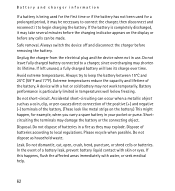
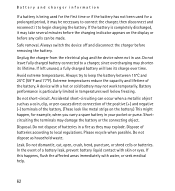
... this happens, flush the affected areas immediately with a hot or cold battery may not work temporarily. Battery performance is particularly limited in use. Do not dispose as they may explode. A device with ...water, or seek medical help.
62 If left unused, a fully charged battery will lose its lifetime. Dispose of batteries ...
Nokia X2-01 User Guide in English - Page 63


..., explosion, or other liquids. Use the battery only for its intended purpose. Use the battery only for its intended purpose. To help ensure that you are getting an original Nokia battery, purchase it to water or other hazard. When you angle the hologram left, right, down and up, you should see the...
Nokia X2-01 User Guide in English - Page 64


...drop, knock, or shake the device.
Its moving parts and electronic components can contain minerals that will help you should be damaged. • Do not store the device in hot areas. Rough handling can...warranty and reference leaflet included with the hologram on the label is a product of your device
Nokia battery with your device does get wet, remove the battery, and allow the device to ...
Nokia X2-01 User Guide in English - Page 65


...bin symbol on your device, battery, charger, or any accessory. Do not dispose of their working life. Additional safety information
■ Small children
Your device and its accessories may violate regulations ...
• Do not use a soft, clean, dry cloth to separate collection at www.nokia.com/environment. Paint can clog the moving parts and prevent proper operation.
• Use...
Nokia X2-01 User Guide in English - Page 69


...the Bluetooth connectivity. Your wireless device may improve the likelihood that the device will work with FCC rules governing hearing aid compatibility. Do not end the call until given...information, visit the Nokia website at the scene of your hearing aid and whether your present location. Enter the official emergency number for calls.
3. When making mobile phones easy to lower...
Similar Questions
Why Am I Not Able To Download Whatsapp In My Nokia X2-01 ? Please Help
(Posted by keggarma 9 years ago)
How To Install Whatsapp My Nokia 9300i? Plz Help Me Plzzzzzz
(Posted by akonap555 10 years ago)
I Changed & Forgot My Security Code Of Nokia C1-01 Plz Help For Break
(Posted by ismailfarooq 11 years ago)

