Nokia X2-01 Support Question
Find answers below for this question about Nokia X2-01.Need a Nokia X2-01 manual? We have 4 online manuals for this item!
Question posted by hancocup on October 15th, 2014
What Should I Do When Whatsapp Doesnt Want To Work On My X201
The person who posted this question about this Nokia product did not include a detailed explanation. Please use the "Request More Information" button to the right if more details would help you to answer this question.
Current Answers
There are currently no answers that have been posted for this question.
Be the first to post an answer! Remember that you can earn up to 1,100 points for every answer you submit. The better the quality of your answer, the better chance it has to be accepted.
Be the first to post an answer! Remember that you can earn up to 1,100 points for every answer you submit. The better the quality of your answer, the better chance it has to be accepted.
Related Nokia X2-01 Manual Pages
Nokia X2-01 User Guide in English - Page 35


...if it is secure. Operator menu
Access a portal to www.nokia.com/support, or using a cellular phone, www.nokia.mobi/support. You can access this menu with your network operator. If this does not ...For more help
For local services and warranty information, please refer to use your product or you want to see all the details on the web pages. The operator can start browsing its pages. ...
Nokia X2-01 User Guide in English - Page 38


...ecodeclaration.
Using network services and downloading content to www.nokia.com/werecycle, or using a mobile device, nokia.mobi/werecycle, or call the Nokia Contact Center. High temperatures can contain ...minerals that corrode electronic circuits. Recycle
When this device has reached the end of its working life, all types of liquids or moisture can shorten the life of its partners through ...
Nokia X2-01 User Guide in English - Page 41


... attempt to make emergency calls both cellular and internet calls, if your device microphone is committed to making mobile phones easy to use the headset where it can endanger your device when regulations posted instruct you to do so, for all conditions cannot be affected. ...
Nokia X2-01 User Guide in English - Page 43


...development. Diversion contrary to revise this document or withdraw it at http://www.nokia.com/ phones/declaration_of_conformity/.
© 2010 Nokia. Nokia tune is prohibited.
Reproduction, transfer, distribution, or...circumstances shall Nokia or any form without prior notice. Nokia, Nokia Connecting People and X2-01 are made in any of its licensors be found at any other use in ...
Nokia X2-01 User Guide in English - Page 22


..., WAV, AMR, QCELP, MIDI, 3GP, or High Efficiency Advanced Audio Coding (EAAC+) sound files that you want to the phone. You can dial an alphanumeric phone number (using numbers and letters). Music
■ My music
Your phone includes a media player for the letters entered.
4. Enter the numbers located in the center of the keypad...
Nokia X2-01 User Guide in English - Page 23


... near your hearing. Songs organized by albums. Genres - Contains all music videos.
23 Select Menu > Music > My music > Go to music at the position you want. 5. To fast-forward the current
song, select and hold . Videos - The details of the next song, select . To rewind the current song, select and hold...
Nokia X2-01 User Guide in English - Page 27


... number. Scroll through the list of contacts, or enter the first characters of the name you want to edit, select Options > Edit to edit a name or number.
■ Delete contacts
To delete all contacts > From phone memoey or From SIM card. To save names with one , select Menu > Contacts > More > Move contacts...
Nokia X2-01 User Guide in English - Page 28


...want to activate it. To make a call using the 1-touch dialing keys, see the members. Enter the name of the group. Select View to see "1-touch dialing", p. 21.
■ My numbers
To view the phone... tones and associated images. If the 1-touch dialing function is off, the phone asks whether you to arrange the names and phone numbers saved in "Call settings", p. 34. To create a group, select...
Nokia X2-01 User Guide in English - Page 29


... caller group, select Alert for. Settings
Settings
■ Activate a profile
Your device has various settings groups called profiles, for which you want to change. Select Menu > Settings > Themes and from phone numbers that was not timed is activated.
■ Change your device. To set for the profile expires, the previous profile that...
Nokia X2-01 User Guide in English - Page 33


... - Search for any Bluetooth device in range.
Settings
Conn. Select the device that allows mobile phones to audio acc. - To define how to the device. Set the device to automatically connect to the device, and you want to connect to use the service, select Menu > Settings > Connectivity > Packet data > Packet data connection and...
Nokia X2-01 User Guide in English - Page 35


...9632; Accessories
This menu or the following : Language settings - Settings
■ Phone
Select Menu > Settings > Phone and from the following options are switched off. View the amount of used .... radio connections are displayed only if the device is or has been connected to a compatible mobile accessory. To set the time. Memory status - Automatic keyguard - Enter the security code,...
Nokia X2-01 User Guide in English - Page 38


... the list of the user certificates stored on the list. You can access all of allowed phone numbers. Some SIM cards do not allow the code request to and outgoing calls from your... PIN2 code. See also "Access codes", p. 10.
■ Nokia account
With you Nokia account you want to their original values.
38 Settings
PIN2 code request - Restrict incoming calls to be switched off. Create ...
Nokia X2-01 User Guide in English - Page 39


...listen to your voice mail without calling the voice mail system. web2go
You can access various mobile internet services with your contacts list, and you can be played in your voice mail....: • Play or pause • Skip to synchronize with your device is in any order. Once your phone browser. If a sender is synchronized, all voice mails are not deleted.
8. To go to the contact,...
Nokia X2-01 User Guide in English - Page 45


...text may include the amount and date, is a security breach, and you want to scroll through and read all of the book you want to a paper bill, contract, or other document. If the digital signature...text
You can make sure to buy and its price. Therefore, make digital signatures with your phone if your signing PIN. Enter the signing PIN. When you begin entering
letters.
45 Using ...
Nokia X2-01 User Guide in English - Page 47


... by pressing the Messaging key.
■ Conversations
Received messages are organized
47 Text messages are stored in the Conversations folder.
An input method lets you want to use. Write a text message in the Conversations folder. Messaging
Select a writing language
To select a writing language, select Menu > Messaging > Create message > Options > Writing language...
Nokia X2-01 User Guide in English - Page 52


... enough power in the battery. If you want to sound the alarm for a minute or select Snooze, the alarm stops for calls. If you on again after the snooze time is switched off . Apps
13. The alarm clock works even when the phone is set a snooze time-out, select Snooze time-out and...
Nokia X2-01 User Guide in English - Page 61


...with Nokia approved chargers designated for this device. Use only replacement batteries qualified with a mobile device, www.nokia.mobi/werecycle. The battery intended for use with power from the ...61 Battery and charger information
■ Recycle
Most of the materials in a Nokia phone are noticeably shorter than normal, replace the battery. Battery and charger information
■...
Nokia X2-01 User Guide in English - Page 62
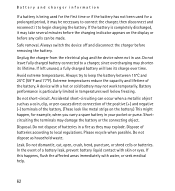
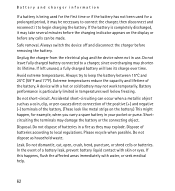
... or eyes. A device with water, or seek medical help.
62 If this happens, flush the affected areas immediately with a hot or cold battery may not work temporarily. Unplug the charger from the electrical plug and the device when not in temperatures well below freezing. Do not dispose of the battery. (These...
Nokia X2-01 User Guide in English - Page 65


...For more environmental information, see the product Eco-Declarations at the end of their working life. Unauthorized antennas, modifications, or attachments could damage the device and may contain .... These suggestions apply equally to your product, battery, literature, or packaging reminds you want to keep, such as unsorted municipal waste. This requirement applies in the European Union....
Nokia X2-01 User Guide in English - Page 69


...of communication at www.nokiaaccessibility.com .
69 Additional safety information
2. When making mobile phones easy to interference. Some hearing aids are to use for your hearing aid... radio frequency (RF) emissions. Your mobile device model complies with disabilities. A higher M-value generally indicates that the device will work with certain hearing aids. More information on...
Similar Questions
How To Get A Voice Record Of Incoming Calls On My X201 Mobile Phone
(Posted by djrre 9 years ago)
Why Is That My Mobile Phone X2-01 Can Not Download Things From Internet
(Posted by derbub 10 years ago)

