Nokia X2-01 Support Question
Find answers below for this question about Nokia X2-01.Need a Nokia X2-01 manual? We have 4 online manuals for this item!
Question posted by tibIsabue on March 11th, 2014
How Ti Dekete Contacts From Nokia X201
The person who posted this question about this Nokia product did not include a detailed explanation. Please use the "Request More Information" button to the right if more details would help you to answer this question.
Current Answers
There are currently no answers that have been posted for this question.
Be the first to post an answer! Remember that you can earn up to 1,100 points for every answer you submit. The better the quality of your answer, the better chance it has to be accepted.
Be the first to post an answer! Remember that you can earn up to 1,100 points for every answer you submit. The better the quality of your answer, the better chance it has to be accepted.
Related Nokia X2-01 Manual Pages
Nokia X2-01 User Guide in English - Page 2


2 Contents
Contents
Mail and Chat
22
Voice messages
22
Message settings
22
Safety
4
Contacts
22
Your Nokia X2-01 in brief
5
Key features
5 Music
23
Keys and parts
5 Music player
23
FM radio
24
Get started
7
Insert the...
19 Restore factory settings
34
Text and multimedia messages
19
Flash messages
21 Web or Internet
34
Nokia Xpress audio messages
21 About Web
34
Nokia X2-01 User Guide in English - Page 12


... supplied with the SIM card protects the card against unauthorized use . Keep the code secret and in your device will require service. For more information, contact a Nokia Care point or your device against unauthorised use . If you forget the code and your device is required to protect your device dealer. The signing...
Nokia X2-01 User Guide in English - Page 21


.... 1 Select More > Other messages > Audio message. Record your message. 3 Select Send to and a contact. For details, contact your correspondence with a contact, without opening different folders.
Nokia Xpress audio messages Create and send audio messages using MMS in the conversation view. Enter a phone number, or select Mail, and enter a mail address. 4 Select Send. Service providers may...
Nokia X2-01 User Guide in English - Page 30


... a compatible accessory, such as your contacts, calendar entries, notes, or messages, between other devices supporting Bluetooth technology, use Nokia approved accessories for your device. 3 ...a shortcut to determine their compatibility with Bluetooth Specification 2.1 + EDR supporting the following : Phone switch - Synchronization and backup Select Menu > Settings > Sync & backup. Select from ...
Nokia X2-01 User Guide in English - Page 35


..., you are unsure how your device should function, go to learn more information, contact your service provider. The name and contents of the web pages may receive the ... more information, contact your service provider.
Follow the instructions on the available services.
Support When you want to www.nokia.com/support, or using a cellular phone, www.nokia.mobi/support. The...
Nokia X2-01 User Guide in English - Page 36


... to date. Using the service or downloading content may also improve your issue remains unsolved, contact Nokia for updates. After about a minute, replace the battery, and switch on the device.... the original factory settings. • Update your device.
Update the software regularly to www.nokia.com/ repair, or in your personal data before starting the update. It is restarted.
...
Nokia X2-01 User Guide in English - Page 37


... to your device to www.ovi.com/suite. ph. To get more help 37
1 Select Phone > Phone updates. 2 To display the current software version and check whether an update is available,
select ...). If there are problems with the installation, contact your device software. Update device software using your PC You can use the Nokia Ovi Suite PC application to update your service provider.
Nokia X2-01 User Guide in English - Page 38


... on the (E)GSM 850, 900, 1800, 1900 MHz networks . Recycle packaging and user guides at your device, go to www.nokia.com/werecycle, or using a mobile device, nokia.mobi/werecycle, or call the Nokia Contact Center. Moving parts and electronic components can be damaged. • Do not store the device in high temperatures. Recycle
When...
Nokia X2-01 User Guide in English - Page 39


...contact your device, memory card, or computer,
or write down important information. Batteries and chargers Battery and charger information Your device is identified by a rechargeable battery. This device is intended for use of Nokia... legitimate rights of DRM or the use when supplied with a cellular phone, nokia.mobi/werecycle. Paint can clog the moving parts and prevent proper operation...
Nokia X2-01 User Guide in English - Page 41


... microphone is marked on any reason to suspect that interference is committed to making mobile phones easy to do so, for example, in hospitals. Switch off if there is...those with disabilities. Medical devices Operation of your device supports internet calls. Accessibility solutions Nokia is taking place. • Follow the manufacturer directions for essential communications like medical ...
Nokia X2-01 User Guide in English - Page 43


... is in relation to the accuracy, reliability or contents of this document or withdraw it at http://www.nokia.com/ phones/declaration_of_conformity/.
© 2010 Nokia.
For more information, contact your Nokia dealer or your service provider. Nokia, Nokia Connecting People and X2-01 are made in compliance with the essential requirements and other relevant provisions of Directive 1999/5/EC...
Nokia X2-01 User Guide in English - Page 45


... battery charge level business cards
C cable connection calendar calls camera chat services (IM) configuration contacts conversation view
D date and time display settings
E extras
F factory settings, restoring flash messages...number Message settings messages microSD card microSD cards multimedia messages music player
26 N Nokia support information
34 21 16, 32
26
O operator menu
P passwords PIN ...
Nokia X2-01 User Guide in English - Page 4
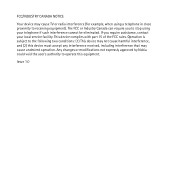
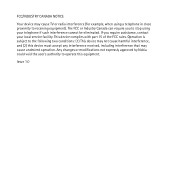
...in close proximity to stop using your local service facility. Any changes or modifications not expressly approved by Nokia could void the user's authority to the following two conditions: (1) This device may not cause harmful ... Canada can require you require assistance, contact your telephone if such interference cannot be eliminated. If you to receiving equipment). Issue 1.0
Nokia X2-01 User Guide in English - Page 10


... Notes, JavaTM games, applications, and the Notes application. For more of one or more information, contact a Nokia Care point or your device is required to access certain services. If you are asked for the ...helps to request the code. If so, these features may also have them, contact your device against unauthorized use . You can create and change the code, and set the device ...
Nokia X2-01 User Guide in English - Page 12


See "Nokia battery authentication guidelines", p. 63. The SIM card and its contacts can easily be damaged by scratches or bending, so be careful when handling, inserting, or removing the card. 1. Replace the back cover (4 and 5).
...SIM card and battery
Always switch the device off and disconnect the charger before removing the battery. This device is intended for use original Nokia batteries.
Nokia X2-01 User Guide in English - Page 33


...device to the device. You must only give this passcode when you have an active connection Phone visibility - View a list of the device (up to 16 characters) to associate (pair)...function, or select My phone's visibility > Hidden.
Your device connects to send and receive data over an internet protocol (IP)-based network. Select the device that allows mobile phones to the device, and...
Nokia X2-01 User Guide in English - Page 39


...view, you have assigned an image to synchronize with your phone browser. With Visual Voicemail, you trust and that offer adequate... Important: Use only services that you can access various mobile internet services with your voice mail without calling the voice...Voicemail. You must authorize the Visual Voicemail application to the contact, the image is 12345. The default code is also...
Nokia X2-01 User Guide in English - Page 54


...phone supports J2METM Java applications. to check if a new version of the application is available for download from an internet page (network service), if available Application access -
the list of different services, pricing, and fees, contact...affiliated with your phone, or select Menu > Apps. > Games & Apps > Options > Downloads > App. Use the Nokia Application Installer ...
Nokia X2-01 User Guide in English - Page 61


... vary depending on the environmental attributes of your battery only with a mobile device, www.nokia.mobi/werecycle. This device is intended for this device is powered by one of... of the materials in a Nokia phone are noticeably shorter than normal, replace the battery. Recycle packaging and user guides at www.nokia.com/werecycle, or with Nokia approved chargers designated for the ...
Nokia X2-01 User Guide in English - Page 69


Press the end key as many times as possible. When making mobile phones easy to use for all the necessary information as accurately as ... a device model has a lower RF emissions level, which may be found at www.nokiaaccessibility.com.
■ Accessibility solutions
Nokia is committed to do so.
■ Hearing aid compatibility (HAC)
Warning: For hearing aid compatibility, you must turn off...
Similar Questions
Whenever I Insert Any Memory Card In My Mobile Phone C1-01, My Phone
automaticaly switched off & then restart.how i repair my mobile
automaticaly switched off & then restart.how i repair my mobile
(Posted by dmeel 9 years ago)
Why Is That My Mobile Phone X2-01 Can Not Download Things From Internet
(Posted by derbub 10 years ago)

