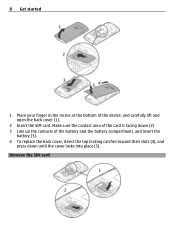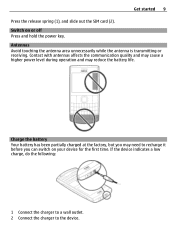Nokia X2-01 Support Question
Find answers below for this question about Nokia X2-01.Need a Nokia X2-01 manual? We have 4 online manuals for this item!
Question posted by rnkitkat on August 10th, 2013
When I Start My Nokia X2-01 Without Sim Card It Asks For A Password .
The person who posted this question about this Nokia product did not include a detailed explanation. Please use the "Request More Information" button to the right if more details would help you to answer this question.
Current Answers
Related Nokia X2-01 Manual Pages
Similar Questions
My Sim Card Rejected In Nokia Phone 1110i What Do Do ??
(Posted by laurarabbit17 2 years ago)
Whenever I Insert Any Memory Card In My Mobile Phone C1-01, My Phone
automaticaly switched off & then restart.how i repair my mobile
automaticaly switched off & then restart.how i repair my mobile
(Posted by dmeel 9 years ago)
I Cant Put Any Different Sim Card In My Nokia X2-01 Because It Asks Of Security
code and i cant remmeber
code and i cant remmeber
(Posted by ebraand 10 years ago)
Nokia X2-01 Sim Reg Fail
I have a Nokia X2-01 RM-709...My IMEI 352426055880810... mY PROBLEM "Sim Card Registration Failed. I...
I have a Nokia X2-01 RM-709...My IMEI 352426055880810... mY PROBLEM "Sim Card Registration Failed. I...
(Posted by Awol69 10 years ago)
I Have A Ploblem My Phone Does Not Accept My Sim Card ..nokia X2-01.
I Want Help Please My Phone Does Not Want To Accept My Sin Card Anymore . Its Says No Service But It...
I Want Help Please My Phone Does Not Want To Accept My Sin Card Anymore . Its Says No Service But It...
(Posted by zamamanana01 10 years ago)