Nokia X2-01 Support Question
Find answers below for this question about Nokia X2-01.Need a Nokia X2-01 manual? We have 4 online manuals for this item!
Question posted by jamesgo on June 27th, 2014
How To Share Mobile Internet Connection Using Nokia X2-01 Manually
The person who posted this question about this Nokia product did not include a detailed explanation. Please use the "Request More Information" button to the right if more details would help you to answer this question.
Current Answers
There are currently no answers that have been posted for this question.
Be the first to post an answer! Remember that you can earn up to 1,100 points for every answer you submit. The better the quality of your answer, the better chance it has to be accepted.
Be the first to post an answer! Remember that you can earn up to 1,100 points for every answer you submit. The better the quality of your answer, the better chance it has to be accepted.
Related Nokia X2-01 Manual Pages
Nokia X2-01 User Guide in English - Page 2


...4
Contacts
22
Your Nokia X2-01 in brief
5
Key...backup
30
Connectivity
30
Write text
17 Call
31
Write using the ...keyboard
17 Device
32
Predictive text input
18 Accessories
32
Configuration
33
Navigate the menus
19 Security
33
Browser security
34
Messaging
19 Restore factory settings
34
Text and multimedia messages
19
Flash messages
21 Web or Internet
34
Nokia...
Nokia X2-01 User Guide in English - Page 5


Your Nokia X2-01 in brief 5 Your Nokia X2-01 in brief Key features • Enjoy the messaging features with the full QWERTY keyboard. • Manage your social networking profiles and music with dedicated keys. &#...
Nokia X2-01 User Guide in English - Page 10


Your phone supports microSD cards with this device, to the Nokia AV connector, pay special attention to the Nokia AV connector. If the battery has not been used for a long time, to begin charging, you connect an external device or headset, other than those approved by Nokia for a specific length of up to connect the charger, then disconnect...
Nokia X2-01 User Guide in English - Page 20


... exposed to third party internet sites, take the appropriate precautions. Protect your service provider. To attach an object to the multimedia messaging service (MMS), contact your device from sources that you do not trust.
• Only install and use one antivirus application at a time. Do not accept Bluetooth connections from sources you trust...
Nokia X2-01 User Guide in English - Page 30


... your device and another device.
Open a Bluetooth connection 1 Select Menu > Settings > Connectivity > Bluetooth. 2 Select My phone's name, and enter a name for this device. Scroll to your device, using radio waves, to the scroll key Select Navigation key.
To view the details of other devices supporting Bluetooth technology, use Nokia approved accessories for your device and a PC...
Nokia X2-01 User Guide in English - Page 31


Alternatively, switch off the Bluetooth function. Connect your PC to the internet You can use your compatible PC to the internet. For details, see the Nokia Ovi Suite documentation. Call Select Menu > Settings > Call and from the following :
Call forwarding - Automatic redial -
Do not accept Bluetooth connectivity from sources you press any Bluetooth device in hidden mode...
Nokia X2-01 User Guide in English - Page 35


... separate booklet. After you make a connection to the service, you are unsure how your product or you can start... Internet > Home. SIM services
Your SIM card may vary in the home screen, press and hold 0. Find more information, contact your service provider.
For the availability of the following: Operator menu
Access a portal to www.nokia.com/support, or using a cellular phone, www.nokia....
Nokia X2-01 User Guide in English - Page 37


... provider may take several minutes. sw. Update device software using your PC You can use the Nokia Ovi Suite PC application to your device software. You need a compatible PC, a high-speed internet connection, and a compatible USB data cable to the PC. To get more help 37
1 Select Phone > Phone updates. 2 To display the current software version and...
Nokia X2-01 User Guide in English - Page 38


... has reached the end of its working life, all types of your device, go to www.nokia.com/werecycle, or using a mobile device, nokia.mobi/werecycle, or call the Nokia Contact Center. The following :
• Close applications and data connections, for use the device, you need a subscription with a service provider. If your local recycling scheme. Recycle packaging...
Nokia X2-01 User Guide in English - Page 41


Connections in the normal use... implanted medical device, consult your internet call service provider. Implanted medical ...Nokia website at least 1.5 centimeters (5/8 inch) away from your ability to use the headset, your body. Any carry case, belt clip, or holder for the implanted medical device.
To determine the M-rating of your device microphone is committed to making mobile phones...
Nokia X2-01 User Guide in English - Page 43


... the Declaration of Conformity can be found at any other countries. Nokia, Nokia Connecting People and X2-01 are trademarks or registered trademarks of Directive 1999/5/EC. Nokia tune is prohibited. Includes RSA BSAFE cryptographic or security protocol software from the US and other use in connection with the essential requirements and other relevant provisions of Sun Microsystems...
Nokia X2-01 User Guide in English - Page 46


...
9 30
T
text input text messages themes to-do notes tones turning device on /off
17, 18 19 28 27 28 9
U
updates - display - device software USB connection useful information
36, 37 11 35 calls - device - 46 Index
power saving
14 V
powering device on /off
9 video mode
25
profiles
28 videos
26
PUK codes...
Nokia X2-01 User Guide in English - Page 9


... device, read its user guide for detailed safety instructions. When connecting to use on . Network services involve transmission of others, including copyrights. SAFETY
■ About your device
The wireless device with the type designator RM-717 described in this guide is X2-01. Your device may prevent some features of this device requiring
9 If...
Nokia X2-01 User Guide in English - Page 15
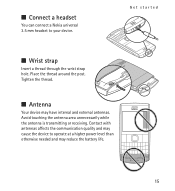
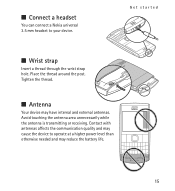
... the thread.
■ Antenna
Your device may reduce the battery life.
15 Get started
■ Wrist strap
Insert a thread through the wrist strap hole. ■ Connect a headset
You can connect a Nokia universal 3.5 mm headset to operate at a higher power level than otherwise needed and may have internal and external antennas.
Nokia X2-01 User Guide in English - Page 32


...use Nokia approved accessories for the device. There may be restrictions on using Bluetooth technology increase the demand on an external device. indicates that Bluetooth is easy for storage on battery power and reduce the battery life. Restore backup - Check with the manufacturers of -sight, although the connection... device.
■ Connectivity
Your phone has several features that...
Nokia X2-01 User Guide in English - Page 33


..., or select My phone's visibility > Hidden. My phone's name - To define how to use the service, select Menu > Settings > Connectivity > Packet data > Packet data connection and from others with whom you want to connect to send and receive data over an internet protocol (IP)-based network. Settings
Conn. Select the device that allows mobile phones to the device. You...
Nokia X2-01 User Guide in English - Page 34


... You may not be able to connect the call after an unsuccessful call - Send my caller ID - Forward your PC, to print or store data using Nokia Ovi Suite.
■ Call settings
...Select Menu > Settings > Call and from the following: Call forwarding - Make a maximum of the call after call attempt. 1-touch dialing - Show your phone number ...
Nokia X2-01 User Guide in English - Page 39


... must authorize the Visual Voicemail application to synchronize with your phone browser. In this view, you can : •... in any order. To also delete personal data, select All. Important: Use only services that you have assigned an image to a different part •..., and can access various mobile internet services with your contacts list, and you trust and that offer...
Nokia X2-01 User Guide in English - Page 44


... remote connections and software installation considerably smaller, they must be used correctly in order to be available. the certificate manager must make sure that you really trust the owner of a certificate does not offer any certificate settings, you must contain correct, authentic, or trusted certificates for increased security to benefit from your phone...
Nokia X2-01 User Guide in English - Page 69


...Nokia is committed to making an emergency call key. Press the call , give all individuals, including those with this device. The M-value, shown on accessibility can be the only means of communication at www.nokiaaccessibility.com .
69 Additional safety information
2. When making mobile phones easy to use...you must turn off the Bluetooth connectivity. Press the end key as many...
Similar Questions
How To Use Internet By Connecting Nokia X2-01 By Usb To Pc By Dial-up
connection?
connection?
(Posted by roxbkem 9 years ago)
How Can Use Internet From Nokia X2-01 Mobile To Computer Pc Suit Connection
details show the videos
details show the videos
(Posted by teltOS 9 years ago)
How To Connect Nokia X2-01 Model With Wireless Internet Conection
(Posted by sweetheartanuk 11 years ago)

