Nokia X2-01 Support Question
Find answers below for this question about Nokia X2-01.Need a Nokia X2-01 manual? We have 4 online manuals for this item!
Question posted by nmelandrich01 on June 17th, 2012
Screen Is Turn Off
my cellphone screen is off while it turn on.But i can call and receive calls without see who call me.
Current Answers
There are currently no answers that have been posted for this question.
Be the first to post an answer! Remember that you can earn up to 1,100 points for every answer you submit. The better the quality of your answer, the better chance it has to be accepted.
Be the first to post an answer! Remember that you can earn up to 1,100 points for every answer you submit. The better the quality of your answer, the better chance it has to be accepted.
Related Nokia X2-01 Manual Pages
Nokia X2-01 User Guide in English - Page 2


...
22
Message settings
22
Safety
4
Contacts
22
Your Nokia X2-01 in brief
5
Key features
5 Music
23
Keys and... list
27
Access codes
12
PUK codes
13 Calendar
27
Home screen
13
Keypad lock
16 Settings
28
Use your device without a SIM... in background 16 Themes
28
Tones
28
Calls
16 Display settings
29
Make and answer a call Loudspeaker Dialing shortcuts
16 Date and time
...
Nokia X2-01 User Guide in English - Page 5


Your Nokia X2-01 in brief 5 Your Nokia X2-01 in brief Key features • Enjoy the messaging features with the full QWERTY keyboard. • Manage your social networking ...; See an overview of your correspondence with someone in the conversational
messaging view. Keys and parts
1 Earpiece 2 Selection keys 3 Call key 4 Navi™ key (scroll key) 5 End/Power key 6 Backspace key 7 Enter key
Nokia X2-01 User Guide in English - Page 13


... keypad is required to change a blocked PIN2 code. If the codes are required to change a blocked PIN code and UPIN code, respectively. Home screen Display When the phone is ready for the codes. Get started 13
To set how your local service provider for use, and you have not entered any characters...
Nokia X2-01 User Guide in English - Page 17


..., or select Search and a saved contact.
Adjust the volume During a phone call Press the end key.
Make a call .
Write using speed dialling In the home screen, press and hold the desired number key.
Activate speed dialling Select Menu > Settings > Call > 1-touch dialing > On. Write text 17
replaces the international access code), enter the country code...
Nokia X2-01 User Guide in English - Page 30


...> Settings > Connectivity > Bluetooth. 2 Select My phone's name, and enter a name for this model. Restore data from a backup. Connectivity Your phone has several features that
Bluetooth connectivity is compliant with ... to a compatible Bluetooth device within 10 metres (32 feet). To make or receive calls when in this device. 30 Settings
Assign a shortcut to the desired direction, and...
Nokia X2-01 User Guide in English - Page 32


... service). Accessories This menu is only available if the device is or has been connected to activate the flight profile when you of a call when the call in the home screen and no keys are calling (network service). Select the phone line used and available memory. Help text activat. - 32 Settings
1-touch dialing - Flight query...
Nokia X2-01 User Guide in English - Page 35


... network operator. Operator menu
Access a portal to www.nokia.com/support, or using a cellular phone, www.nokia.mobi/support. For more information, contact your SIM card. You can access this menu...to the separate booklet. You may vary in the home screen, press and hold 0. The function of the device keys may receive the configuration settings required for browsing as a configuration message ...
Nokia X2-01 User Guide in English - Page 38


...Set your device to enter power saver mode after the minimum period of inactivity. • Turn off unnecessary sounds, such as materials and energy. Take care of its materials can be ...device Handle your device, go to www.nokia.com/werecycle, or using a mobile device, nokia.mobi/werecycle, or call the Nokia Contact Center. Moving parts and electronic components can be damaged. •...
Nokia X2-01 User Guide in English - Page 41


... device to the ear opposite the medical device. • Turn the wireless device off your ability to do so, for...pacemaker or implanted cardioverter defibrillator, to make emergency calls both cellular and internet calls, if your health care provider. Accessibility solutions... of your device microphone is committed to making mobile phones easy to determine whether they are not toys....
Nokia X2-01 User Guide in English - Page 43


...Additional information, including that this document or withdraw it at http://www.nokia.com/ phones/declaration_of_conformity/.
© 2010 Nokia.
Nokia reserves the right to revise this RM-717...but not limited to, the implied warranties of continuous development. Nokia, Nokia Connecting People and X2-01 are provided "as required by a licensed video provider. No license is ." See http...
Nokia X2-01 User Guide in English - Page 5


Navigate the menus 22
1. Call functions 21
Make a voice call 21 1-touch dialing 21 Vanity dialing 22
5. Contacts 26
Save contacts 26 Search for a...Keys and parts 16 Switch the device on or off 18
Turn the volume up or down........... 18 Set the time, time zone, and date 18 Home screen display 18 Activate the home screen 19 Lock or unlock the keypad (keyguard 20 Security keyguard...
Nokia X2-01 User Guide in English - Page 9


... device is approved for use some images, music, and other features may have service from being copied, modified, or transferred. When using this guide is X2-01. Your device may require that affect how you make specific arrangements with your service provider for third-party internet sites. Warning: To use them . Some...
Nokia X2-01 User Guide in English - Page 18
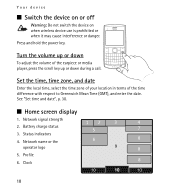
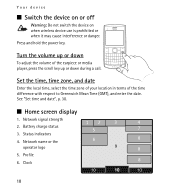
... of your location in terms of the earpiece or media player, press the scroll key up or down during a call. Status indicators 4. See "Set time and date", p. 30.
■ Home screen display
1. Turn the volume up or down
To adjust the volume of the time difference with respect to Greenwich Mean Time (GMT...
Nokia X2-01 User Guide in English - Page 21


... card is activated, press and hold a 1-touch dialing key until the
call begins. To call the number, select a number or name, and press the call key.
1-touch dialing
Assign a phone number to one of dialed, received or missed calls, in the home screen, press the call key. Call the number in either of the following ways: • Press a 1-touch...
Nokia X2-01 User Guide in English - Page 25


...of the desired radio station.
25 To change the radio frequency in monophonic or stereo sound. Turn off - Mono output or Stereo output - Enter the frequency of the radio station. To ... select and hold the corresponding number key. To save a frequency to a memory location from 1 to the phone. Select from 10 to 20, press briefly 1 or 2, and press and hold the desired number key, ...
Nokia X2-01 User Guide in English - Page 33


...when you connect to the device. Select the device that allows mobile phones to be established when an application needs it. Select a device,...the device, and you are concerned about security, turn off the Bluetooth function, or select My phone's visibility > Hidden. Change the name of the... connection to send and receive data over an internet protocol (IP)-based network. Search for ...
Nokia X2-01 User Guide in English - Page 35


... has been connected to a compatible mobile accessory. Check your device, select Phone language. Displaywhether the device shows help texts. Settings
■ Phone
Select Menu > Settings > Phone and from the following options are ... a prompt will appear each time the phone is switched on to ask if offline profile should be used in the home screen and no function of your device to...
Nokia X2-01 User Guide in English - Page 36


... for certain services to the adapter. Connect the HDA-12 phone adapter to a TTY device. 1. Settings
Charger -
To turn the lights on your device with the TTY machine by the TTY manufacturer. To trun the lights on the Home screen when the phone adapter is supplied with settings required for 15 seconds after a keypress...
Nokia X2-01 User Guide in English - Page 52


... snooze time-out period and then resumes.
If you select Stop, the device asks whether you let the phone continue to activate the device for the clock. To set the phone to make and receive calls. To set a snooze time-out, select Snooze time-out and the length of the week, select Repeat alarm...
Nokia X2-01 User Guide in English - Page 69


... turn off the Bluetooth connectivity. For more immune than others are more information, visit the Nokia website at the scene of an accident. The M-value, shown on accessibility can be the only means of your hearing aid and whether your present location. Press the call until given permission to interference. When making mobile phones...
Similar Questions
How To Watch In My Mobile Phone C1-01 Youtube And Video Using Opera Mini.
(Posted by jerrro 9 years ago)
Whenever I Insert Any Memory Card In My Mobile Phone C1-01, My Phone
automaticaly switched off & then restart.how i repair my mobile
automaticaly switched off & then restart.how i repair my mobile
(Posted by dmeel 9 years ago)
Why Is That My Mobile Phone X2-01 Can Not Download Things From Internet
(Posted by derbub 9 years ago)

