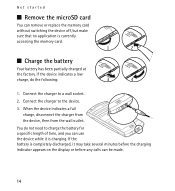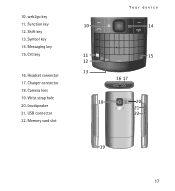Nokia X2-01 Support Question
Find answers below for this question about Nokia X2-01.Need a Nokia X2-01 manual? We have 4 online manuals for this item!
Question posted by Prgraha on August 9th, 2014
How To Protect My Pictures In Memory Card Of Nokia X201 By Others
The person who posted this question about this Nokia product did not include a detailed explanation. Please use the "Request More Information" button to the right if more details would help you to answer this question.
Current Answers
Related Nokia X2-01 Manual Pages
Similar Questions
How I Can Remove Password Protection In Memory Card In Nokia X201 Mobile
(Posted by sumcow 9 years ago)
Give Me Suggestion Hw To Remove Password Of Memory Card Of Mobile Nokia X2-01
(Posted by rajchiplunkar666 11 years ago)
Memory Card Accessibility On Nokia X2-01
My nokia x2-01 seems to use only the phone memory when opening mails or downloading stuff, how do I ...
My nokia x2-01 seems to use only the phone memory when opening mails or downloading stuff, how do I ...
(Posted by mandotee 11 years ago)
How To Remove Or Delete My Password In My Memory Card In My Phone ? My Phone Nok
how to remove or delete my password in my memory card in my phone ? my phone nokia c1 please help me
how to remove or delete my password in my memory card in my phone ? my phone nokia c1 please help me
(Posted by lancepeteros 12 years ago)