Nokia X2-01 Support Question
Find answers below for this question about Nokia X2-01.Need a Nokia X2-01 manual? We have 4 online manuals for this item!
Question posted by kanaprbo on March 6th, 2014
How To Play Youtube Video On Nokia X2-00
The person who posted this question about this Nokia product did not include a detailed explanation. Please use the "Request More Information" button to the right if more details would help you to answer this question.
Current Answers
There are currently no answers that have been posted for this question.
Be the first to post an answer! Remember that you can earn up to 1,100 points for every answer you submit. The better the quality of your answer, the better chance it has to be accepted.
Be the first to post an answer! Remember that you can earn up to 1,100 points for every answer you submit. The better the quality of your answer, the better chance it has to be accepted.
Related Nokia X2-01 Manual Pages
Nokia X2-01 User Guide in English - Page 2


...Nokia X2-01 in brief
5
Key features
5 Music
23
Keys and parts
5 Music player
23
FM radio
24
Get started
7
Insert the SIM card and battery
7 Photos
25
Remove the SIM card
8 Capture images and record videos... 25
Switch on or off
9 View your images and videos
26
Antennas
9
Charge the battery
9 Applications
26
Connect ...
Nokia X2-01 User Guide in English - Page 5


Keys and parts
1 Earpiece 2 Selection keys 3 Call key 4 Navi™ key (scroll key) 5 End/Power key 6 Backspace key 7 Enter key Your Nokia X2-01 in brief 5 Your Nokia X2-01 in brief Key features • Enjoy the messaging features with the full QWERTY keyboard. • Manage your social networking profiles and music with dedicated keys. &#...
Nokia X2-01 User Guide in English - Page 10


... device and corrupt data stored on the display or before any voltage source to the Nokia AV connector.
Incompatible cards may cause damage to 8 GB.
If the battery is charging...device, then from the wall outlet. Your phone supports microSD cards with this device. A compatible memory card may be supplied with this device, to the Nokia AV connector, pay special attention to charge...
Nokia X2-01 User Guide in English - Page 16


... requested, enter the lock code.
Set automatic keypad lock Select Menu > Settings > Phone > Autom. Features that are , for the international prefix (the + character When ...press the function key. When you are third party services and not provided by Nokia. Calls
Make and answer a call
Make a call Enter the phone number, including the country and area code if necessary, and press the call key...
Nokia X2-01 User Guide in English - Page 20


Only compatible devices can contain text, pictures, and sound or video clips. Protect your device from harmful content Your device may contain...Bluetooth connections from sources that offer adequate security and protection.
• Install antivirus and other harmful content. Nokia does not endorse or assume liability for the network, the device may look different in different devices. The ...
Nokia X2-01 User Guide in English - Page 21


...phone number or mail address manually, select Number or mail.
This feature displays text and multimedia messages received from and sent to and a contact. Flash messages Flash messages are text messages that are indicated with a contact Select Menu > Messaging > Conversations and the desired conversation.
Nokia...without opening different folders. Enter a phone number, or select Mail, and ...
Nokia X2-01 User Guide in English - Page 23


...memory in the contacts list are displayed, and to the beginning of the contact's name.
Start or pause playing Press the scroll key. Scroll to the contact, and select Options > More > Copy contact. Copy ...music player for your contacts, to select how the names and numbers in use is either Phone or Phone and SIM. Scroll through the list of contacts, or enter the first characters of the ...
Nokia X2-01 User Guide in English - Page 25
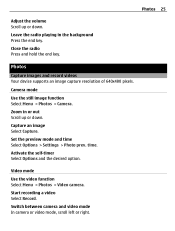
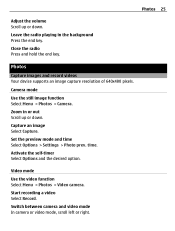
...> Settings > Photo prev.
Start recording a video Select Record. Photos
Capture images and record videos Your device supports an image capture resolution of ...Video mode
Use the video function Select Menu > Photos > Video camera. Close the radio Press and hold the end key. time.
Switch between camera and video mode In camera or video mode, scroll left or right. Leave the radio playing...
Nokia X2-01 User Guide in English - Page 27


... The current day is displayed and sorted by priority. Start recording during a call , hold the phone in Gallery. Send the last recording in bold.
Calendar 27
View the amount of Applications. downloads....; Java applications.
The to your ear. To manage the to the latest recording Select Options > Play last rec.. Listen to -do list. If there are any notes set for game and application ...
Nokia X2-01 User Guide in English - Page 41


...8226; Follow the manufacturer directions for all conditions cannot be affected. Accessibility solutions Nokia is marked on any questions about accessibility, see www.nokiaaccessibility.com. Do not ... Hold the wireless device to use the headset, your device microphone is committed to making mobile phones easy to the ear opposite the medical device. • Turn the wireless device off ...
Nokia X2-01 User Guide in English - Page 43


Nokia, Nokia Connecting People and X2-01 are trademarks or registered trademarks of Directive 1999/5/EC. Nokia operates a policy of Conformity can be found at any time without the prior written permission of Nokia... extent permitted by a licensed video provider. For more information, contact your Nokia dealer or your service provider....nokia.com/ phones/declaration_of_conformity/.
© 2010...
Nokia X2-01 User Guide in English - Page 2


... been encoded in compliance with the MPEG-4 Visual Standard by a licensed video provider. Nokia, Nokia Connecting People, and Navi are trademarks or registered trademarks of continuous development.... internal, and commercial uses, may be found at http://www.nokia.com/phones/ declaration_of_conformity/.
© 2010 Nokia. Java is a sound mark of their respective owners.
Additional ...
Nokia X2-01 User Guide in English - Page 7


... 60 Recycle 61 Learn more 61
19. Play a game 53 Launch an application 53 Application options 54 Download an application 54 Voice recorder 55 Record sound 55 List of your images and video clips 60
17. Battery and charger
information
61
Charging and discharging 61
Nokia battery authentication
guidelines 63
Taking care of...
Nokia X2-01 User Guide in English - Page 33


...mobile phones to send and receive data over an internet protocol (IP)-based network. Your device connects to other Bluetooth devices. Hide or show your device to the device, and you can start data transfer. My phone...you are concerned about security, turn off the Bluetooth function, or select My phone's visibility > Hidden. The connection is closed when the application is terminated. ...
Nokia X2-01 User Guide in English - Page 35


... texts. Play a tone when the device is switched on the SIM card, select Automatic. Set the keypad of the device has been used in the home screen and no function of your device to a compatible mobile accessory. Security keyguard - Allows you to select if a prompt will appear each time the phone is in...
Nokia X2-01 User Guide in English - Page 39


... of the voice mail. In this view, you can be played in your voice mail. To go to synchronize with your device is also...Voicemail
Select Menu > Voicemail. web2go
You can : • Play or pause • Skip to the contact, the image is ... of a voicemail
9. The default code is in any order. Once your phone browser. If a sender is 12345. To also delete personal data, select ...
Nokia X2-01 User Guide in English - Page 53


...an inserted memory card and may be arranged in your phone provides basic arithmetic and trigonometric functions; Play a game
To play a game, select Menu > Apps. > Games ... video clips, and music files. To set sounds, lights, and vibration for a decimal point. and calculates loan amounts, payments, and interest rates. Select Menu > Apps. > Calculator. Launch an application
Your phone software...
Nokia X2-01 User Guide in English - Page 61


... model number may vary depending on the environmental attributes of the materials in a Nokia phone are noticeably shorter than normal, replace the battery. This device is identified by ...AR, U, A,C or UB. Recycle packaging and user guides at www.nokia.com/werecycle, or with a mobile device, www.nokia.mobi/werecycle. Use only replacement batteries qualified with this device. The ...
Nokia X2-01 User Guide in English - Page 69


...mobile phones easy to determine the M-rating of an accident. These rules require an M3 microphone or higher value. Some hearing aids are more information, visit the Nokia website at www.nokiaaccessibility.com.
■ Accessibility solutions
Nokia.... Press the call until given permission to interference. Your mobile device model complies with certain hearing aids. Do not end...
Nokia X2-01 User Guide in English - Page 70


... by international guidelines. The exposure guidelines for use at www.nokia.com. Additional SAR information may be below the maximum value because the device is designed to use of tissue. The highest SAR value reported under this standard during product certification for mobile devices employ a unit of age and health. Tests for...
Similar Questions
Please Please Please Give Me App. That Can Play Youtube Videos In My Nokia
c1-01
c1-01
(Posted by Renryan 10 years ago)
Which Software Nokia X2-01 Use For Playing Youtube Video
(Posted by jimsmorson 10 years ago)

