Nokia X2-01 Support Question
Find answers below for this question about Nokia X2-01.Need a Nokia X2-01 manual? We have 4 online manuals for this item!
Question posted by phssh on August 22nd, 2014
Nokia X2-01 How To See Open App List
The person who posted this question about this Nokia product did not include a detailed explanation. Please use the "Request More Information" button to the right if more details would help you to answer this question.
Current Answers
There are currently no answers that have been posted for this question.
Be the first to post an answer! Remember that you can earn up to 1,100 points for every answer you submit. The better the quality of your answer, the better chance it has to be accepted.
Be the first to post an answer! Remember that you can earn up to 1,100 points for every answer you submit. The better the quality of your answer, the better chance it has to be accepted.
Related Nokia X2-01 Manual Pages
Nokia X2-01 User Guide in English - Page 2


...
Contents
Mail and Chat
22
Voice messages
22
Message settings
22
Safety
4
Contacts
22
Your Nokia X2-01 in brief
5
Key features
5 Music
23
Keys and parts
5 Music player
23
FM ...11 Extras
26
Connect a USB data cable
11 Voice recorder
27
Attach a wrist strap
12 To-do list
27
Access codes
12
PUK codes
13 Calendar
27
Home screen
13
Keypad lock
16 Settings
28
Use your...
Nokia X2-01 User Guide in English - Page 5


Keys and parts
1 Earpiece 2 Selection keys 3 Call key 4 Navi™ key (scroll key) 5 End/Power key 6 Backspace key 7 Enter key Your Nokia X2-01 in brief 5 Your Nokia X2-01 in brief Key features • Enjoy the messaging features with the full QWERTY keyboard. • Manage your social networking profiles and music with dedicated keys. &#...
Nokia X2-01 User Guide in English - Page 21


.... 1 Select More > Other messages > Flash message. 2 Write your message. - Nokia Xpress audio messages Create and send audio messages using MMS in the conversation view. For details, contact your correspondence...message, it opens in a convenient way.
This feature displays text and multimedia messages received from and sent to view your service provider. Messaging 21
To enter a phone number or ...
Nokia X2-01 User Guide in English - Page 27


...hold the phone in your device, cause financial harm, or damage your ear. When recording a call Select Options > More > Record. To-do list Select Menu > Applications > To-do list is ...App. Your device supports J2ME™ Java applications. Ensure that you trust. The downloaded applications may include malicious software that can access data stored in the normal position near to -do list...
Nokia X2-01 User Guide in English - Page 28


...various settings groups called profiles, which you cannot make a call , but can't let your phone. Available options may vary. Warning: When the flight profile is activated, you can edit ...from the calendar Select Options > Delete notes > All notes. Open a list of links to a note, and select View. Activate the profile. Open the Themes folder, and select a theme. Settings
Profiles Waiting...
Nokia X2-01 User Guide in English - Page 30


... view the details of other devices supporting Bluetooth technology, use Nokia approved accessories for your device and a PC or network server (network service).
Check with the manufacturers of a backup file, select Options > Details.
Open a Bluetooth connection 1 Select Menu > Settings > Connectivity > Bluetooth. 2 Select My phone's name, and enter a name for this model. Select from...
Nokia X2-01 User Guide in English - Page 35


... on the display. For more information, contact your product or you can start browsing its pages. Find more about how to www.nokia.com/support, or using a cellular phone, www.nokia.mobi/support.
After you make a connection to the service, you are unsure how your device should function, go to use your network...
Nokia X2-01 User Guide in English - Page 38


... Handle your device, battery, charger and accessories with its materials can shorten the life of your device, go to www.nokia.com/werecycle, or using a mobile device, nokia.mobi/werecycle, or call the Nokia Contact Center. If your device gets wet, remove the battery, and allow the device to dry.
• Do not use...
Nokia X2-01 User Guide in English - Page 39


...and safety information 39
• Do not store the device in at www.nokia.com/werecycle, or with a cellular phone, nokia.mobi/werecycle. When the device warms to its normal temperature, moisture can form...and packaging materials to back up both the licenses and the content will be connected to open the device other types of DRM or the use the content. Check product environmental information ...
Nokia X2-01 User Guide in English - Page 41


... • Turn the wireless device off your device microphone is committed to making mobile phones easy to hear outside sounds may attempt to do so, for all conditions cannot...taking place. • Follow the manufacturer directions for the implanted medical device. Accessibility solutions Nokia is marked on any questions about accessibility, see www.nokiaaccessibility.com.
The M value ...
Nokia X2-01 User Guide in English - Page 43


Nokia, Nokia Connecting People and X2-01 are provided "as required by region. Reproduction, transfer, distribution, or ...improvements to revise this document or withdraw it at http://www.nokia.com/ phones/declaration_of_conformity/.
© 2010 Nokia.
Diversion contrary to export laws and regulations from RSA Security. Nokia tune is prohibited.
See http://www.mpegla.com. This device...
Nokia X2-01 User Guide in English - Page 6


Apps 52
Alarm clock 52 Alert tone and message 52
Calculator 53 Gallery 53 Games 53
6 Mall 51
13. web2go 39
Set up a Bluetooth connection ...... 32 Packet data 33 USB data cable 34 Call settings 34 Phone 35 Accessories 35 Connect to a TTY device 36 Configuration 36 Security 37 Nokia account 38 Reset device...
Nokia X2-01 User Guide in English - Page 7


Games 58
Open a game 58
15. Battery and charger
information
61
Charging and discharging 61
Nokia battery authentication
guidelines 63
Taking care of recordings 55 Define a storage folder 55 To-do list 56 To-do notes 56 Notes 56 Countdown ... Application options 54 Download an application 54 Voice recorder 55 Record sound 55 List of your images and video clips 60
17.
Nokia X2-01 User Guide in English - Page 9


... device
The wireless device with the type designator RM-717 described in this guide is X2-01. You may prevent some features of data. Third-party sites are not available on ... the device on . Network services involve transmission of this device requiring
9 Check with Nokia, and Nokia does not endorse or assume liability for third-party internet sites. other networks. The model...
Nokia X2-01 User Guide in English - Page 24
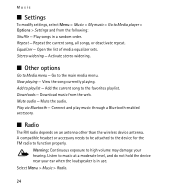
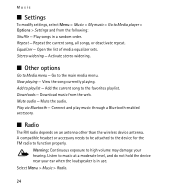
... when the loudspeaker is in a random order. Repeat the current song, all songs, or deactivate repeat. Now playing - Download music from the following: Shuffle - Open the list of media equalizer sets. Listen to music at a moderate level, and do not hold the device near your hearing. Music
■ Settings
To modify settings...
Nokia X2-01 User Guide in English - Page 33


... the following: When needed - The connection is closed when the application is visible to the device for the first time. Select the device that allows mobile phones to list any Bluetooth device in range. Enter an agreed Bluetooth passcode of active devices to use the service, select Menu > Settings > Connectivity > Packet data > Packet...
Nokia X2-01 User Guide in English - Page 54


... > App. Your device may also access other software from an internet page (network service), if available Application access - Update version - downloads; Important: Only install and use applications and other third-party sites through your service provider. You may have passed the Java VerifiedTM testing. the list of available bookmarks is compatible with Nokia...
Nokia X2-01 User Guide in English - Page 55


... to record notes or phone numbers to the call hear a faint beeping sound. While recording a call , select Options >
Record. The list of folders in Menu > Apps. > Recordings. 4. To start recording during a call , all parties to enter later.
Open Audio to your ear. 3. Select Menu > Apps. > Voice recorder > Options > Audio list. Select Menu > Apps. > Voice recorder. 2. When...
Nokia X2-01 User Guide in English - Page 61


... intended for the country of use when supplied with a mobile device, www.nokia.mobi/werecycle. Recycle packaging and user guides at www.nokia.com/werecycle, or with power from the following : E,... of the materials in a Nokia phone are noticeably shorter than normal, replace the battery. Use only Nokia approved batteries, and recharge your device, see www.nokia.com/ecodeclaration.
19. Use ...
Nokia X2-01 User Guide in English - Page 69


..., which may be found at www.nokiaaccessibility.com.
■ Accessibility solutions
Nokia is committed to making an emergency call, give all individuals, including those with certain hearing aids. Press the call until given permission to use for calls.
3. When making mobile phones easy to do so.
■ Hearing aid compatibility (HAC)
Warning: For...

