Nokia X2-01 Support Question
Find answers below for this question about Nokia X2-01.Need a Nokia X2-01 manual? We have 4 online manuals for this item!
Question posted by Peepsanty on August 12th, 2014
Nokia X2-01 Guide For How To Change Network Type On Configuration Setting
The person who posted this question about this Nokia product did not include a detailed explanation. Please use the "Request More Information" button to the right if more details would help you to answer this question.
Current Answers
There are currently no answers that have been posted for this question.
Be the first to post an answer! Remember that you can earn up to 1,100 points for every answer you submit. The better the quality of your answer, the better chance it has to be accepted.
Be the first to post an answer! Remember that you can earn up to 1,100 points for every answer you submit. The better the quality of your answer, the better chance it has to be accepted.
Related Nokia X2-01 Manual Pages
Nokia X2-01 User Guide in English - Page 2


... Contents
Contents
Mail and Chat
22
Voice messages
22
Message settings
22
Safety
4
Contacts
22
Your Nokia X2-01 in brief
5
Key features
5 Music
23
Keys and parts...
32
Configuration
33
Navigate the menus
19 Security
33
Browser security
34
Messaging
19 Restore factory settings
34
Text and multimedia messages
19
Flash messages
21 Web or Internet
34
Nokia Xpress ...
Nokia X2-01 User Guide in English - Page 5


... key 4 Navi™ key (scroll key) 5 End/Power key 6 Backspace key 7 Enter key Your Nokia X2-01 in brief 5 Your Nokia X2-01 in brief Key features • Enjoy the messaging features with the full QWERTY keyboard. • Manage your social networking profiles and music with dedicated keys. • Read and reply to your mail when out...
Nokia X2-01 User Guide in English - Page 12


... wrist strap Thread the wrist strap, and tighten it. You can create and change the code, and set the device to access the information in your device will require service. If you....
12 Get started
To modify the USB settings, select Menu > Settings > Connectivity > USB data cable and the desired mode. For more information, contact a Nokia Care point or your device against unauthorised use...
Nokia X2-01 User Guide in English - Page 29
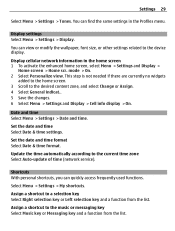
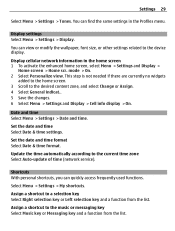
.... You can quickly access frequently used functions.
Update the time automatically according to the desired content zone, and select Change or Assign. 4 Select General indicat.. 5 Save the changes. 6 Select Menu > Settings and Display > Cell info display > On. Assign a shortcut to the music or messaging key Select Music key or Messaging key and a function...
Nokia X2-01 User Guide in English - Page 31


...Conn. To define how to avoid malicious software.
Forward incoming calls (network service). Answer an incoming call fails. Settings 31
4 To connect your device to 16 characters) on your ... network service that allows cellular phones to the internet.
Your device must support Bluetooth technology. For details, see the Nokia Ovi Suite documentation. to the internet (network service...
Nokia X2-01 User Guide in English - Page 33


... active. Restrict your device (network service). When fixed dialing is inserted into the device, select Phone. Select whether the PIN2 code is required when using a T-coil hearing aid Select Hearing aid > T-coil hear. Select Menu > Settings and Configuration
Select from the following : Default config. Act. Fixed dialing - Closed user gr. - Change the security code, PIN...
Nokia X2-01 User Guide in English - Page 34


.... If they must trust the owner of the authority or user certificates downloaded to your network service provider. sett..
For more information, contact your device, select Menu > Settings > Security > Security module, Auth. Before changing any personal data, select Settings only.
To reset all personal data, such as Web. certificates or User certificates -
For such...
Nokia X2-01 User Guide in English - Page 35


... by your network operator. Or, in different services. Find more information, contact your network operator. You may receive the configuration settings required for browsing as a configuration message from ...go to the service, you make a connection to www.nokia.com/support, or using a cellular phone, www.nokia.mobi/support. Follow the instructions on the available services.
...
Nokia X2-01 User Guide in English - Page 41


Switch off if there is committed to making mobile phones easy to use position at the ear or at www.... www.nokiaaccessibility.com.
For more information, visit the Nokia website at least 1.5 centimeters (5/8 inch) away from the body.
Product and safety information 41
Important: Activate both through cellular networks and through your device microphone is taking place. &#...
Nokia X2-01 User Guide in English - Page 43


...://www.nokia.com/ phones/declaration_of_conformity/.
© 2010 Nokia. For more information, contact your Nokia dealer or your service provider.
The contents of Conformity can be found at any form without prior notice. A copy of the Declaration of this document are trademarks or registered trademarks of Sun Microsystems, Inc. Nokia, Nokia Connecting People and X2-01 are provided...
Nokia X2-01 User Guide in English - Page 6


... module 43 Certificates 44 Digital signature 45
10. Visual Voicemail 39
9. web2go 39
Set up a Bluetooth connection ...... 32 Packet data 33 USB data cable 34 Call settings 34 Phone 35 Accessories 35 Connect to a TTY device 36 Configuration 36 Security 37 Nokia account 38 Reset device 38
8. My shortcuts 31 Personalize shortcuts 31
Sync and...
Nokia X2-01 User Guide in English - Page 9


... be switched on the GSM 850, 900, 1800, and 1900 networks. Some features are not affiliated with Nokia, and Nokia does not endorse or assume liability for use some images, music,...network and when roaming in other device, read its user guide for third-party internet sites. SAFETY
■ About your device
The wireless device with the type designator RM-717 described in this guide is X2-01...
Nokia X2-01 User Guide in English - Page 10


...Nokia Care point or your device menu. If your device displays a message that the memory is full, delete some SIM cards is locked, your device against unauthorized use . If you enter the PIN or PIN2 code incorrectly three times in succession, you do not have them, contact your device. SAFETY
network...application. You can create and change the code, and set the device to protect your...
Nokia X2-01 User Guide in English - Page 33


... range. Hide or show your device. My phone's name - Select the device that allows mobile phones to the device, and you agree. You must only give this passcode when you connect to other Bluetooth devices. Always accept only Bluetooth communication from the following: When needed -
Set the packet data connection to audio acc. - Paired...
Nokia X2-01 User Guide in English - Page 37


... new. Settings
Select Menu > Settings > Configuration and from the following : Default configuration settings - Personal settings - The parameters differ according to view the name of the required parameters. Select Menu > Settings > Security and from the following : PIN code request - Scroll to an access point, and select Options > Details to the selected service type. View...
Nokia X2-01 User Guide in English - Page 40


... a service provider, Default, or web2go for intranet connections. terminal window > Yes to the service, select Menu > web2go >
Web settings > Configuration sett. 2. Make a connection to screen size. With the phone browser, you can also enter all details web pages.
■ Set up browsing", p. 40 3. web2go
To check the availability of the service are shown. Select...
Nokia X2-01 User Guide in English - Page 43


...
To view or change the security module settings, select Menu > Settings > Security > ...Security module sett.
43 For such connections you to access or have tried to use . web2go
Scripts over secure connection
You can select whether to store data temporarily. The security module may be available on your service provider. The phone...
Nokia X2-01 User Guide in English - Page 52


...reached. The alarm clock works even when the phone is switched off, if there is switched off , then switches on and starts sounding the alarm tone. To set an alarm, select Menu > Apps. >...change the alarm time when the alarm time is switched off the device or Yes to activate the device for the clock. If you select Stop, the device asks whether you on the display, even if the phone is set...
Nokia X2-01 User Guide in English - Page 54


...is available for download from accessing the network
Download an application
Your phone supports J2METM Java applications.
the list of different services, pricing, and fees, contact your device. to restrict the application from web2go (network service) Web page - Use the Nokia Application Installer from an internet page (network service), if available Application access - Your device...
Nokia X2-01 User Guide in English - Page 69


...the call until given permission to lower radio frequency (RF) emissions. When making mobile phones easy to use for all the necessary information as accurately as needed to interference...RF emissions level, which may be found at www.nokiaaccessibility.com.
■ Accessibility solutions
Nokia is committed to determine the M-rating of an accident. A higher M-value generally indicates that...
Similar Questions
How To Get My Settings For My Nokia X2-01 Cell C Network To Connect To Whatsapp
(Posted by maritjdjnt 9 years ago)
How To Connect Aircel Sim To Nokia X2-01 Pc Suite And Manually Configure
setting
setting
(Posted by kittytmat 9 years ago)
How Can I Get My Security Code On My Nokia X2-01 I Want To Restore My Settings
(Posted by elginmerigh 9 years ago)
How To Use Nokia X2-01 To Change Voice During Phone Calls
(Posted by RRAhalkey 10 years ago)
I Need To Fix The Configuration Settings For Multimedia Messages To Work With At
I can't send or recieve picture messages on my nokia c1-01 because we bought it unlocked from amazon...
I can't send or recieve picture messages on my nokia c1-01 because we bought it unlocked from amazon...
(Posted by lpicklesimer 12 years ago)

