Nokia X2-01 Support Question
Find answers below for this question about Nokia X2-01.Need a Nokia X2-01 manual? We have 4 online manuals for this item!
Question posted by miamiLi on May 11th, 2014
Nokia X2 T Mobile The Person You Are Trying To Reach Is Not Accepting Calls
The person who posted this question about this Nokia product did not include a detailed explanation. Please use the "Request More Information" button to the right if more details would help you to answer this question.
Current Answers
There are currently no answers that have been posted for this question.
Be the first to post an answer! Remember that you can earn up to 1,100 points for every answer you submit. The better the quality of your answer, the better chance it has to be accepted.
Be the first to post an answer! Remember that you can earn up to 1,100 points for every answer you submit. The better the quality of your answer, the better chance it has to be accepted.
Related Nokia X2-01 Manual Pages
Nokia X2-01 User Guide in English - Page 2


...Mail and Chat
22
Voice messages
22
Message settings
22
Safety
4
Contacts
22
Your Nokia X2-01 in brief
5
Key features
5 Music
23
Keys and parts
5 Music player
23...card 16 Profiles
28
Applications running in background 16 Themes
28
Tones
28
Calls
16 Display settings
29
Make and answer a call Loudspeaker Dialing shortcuts
16 Date and time
29
17 Shortcuts
29
17 ...
Nokia X2-01 User Guide in English - Page 5


Keys and parts
1 Earpiece 2 Selection keys 3 Call key 4 Navi™ key (scroll key) 5 End/Power key 6 Backspace key 7 Enter key Your Nokia X2-01 in brief 5 Your Nokia X2-01 in brief Key features • Enjoy the messaging features with the full QWERTY keyboard. • Manage your social networking profiles and music with dedicated keys. &#...
Nokia X2-01 User Guide in English - Page 12


... your device against unauthorised use . For more information, contact a Nokia Care point or your service provider. Keep the code secret and in... digital signature. The signing PIN may apply, and all the personal data in a safe place separate from your device may be...some SIM cards is required when using the call restriction service.
12 Get started
To modify the USB settings, select...
Nokia X2-01 User Guide in English - Page 20


...contact your device or computer.
• Be cautious when accepting connectivity requests, browsing the internet, or downloading content. Do not accept Bluetooth connections from sources you do not trust.
•...multimedia message. If the item you can attach, for such sites. Nokia does not endorse or assume liability for example a picture. To insert a special character or a smiley, ...
Nokia X2-01 User Guide in English - Page 31


... you switch the device on your device to a compatible PC using Bluetooth technology. Do not accept Bluetooth connectivity from sources you do not trust. For details, see the Nokia Ovi Suite documentation. Forward incoming calls (network service). and the accessory.
5 To pair your device with your PC, your PC must be able to...
Nokia X2-01 User Guide in English - Page 36


... software updates, you can also set your personal data before starting the update.
Go to improve the performance of your issue remains unsolved, contact Nokia for repair, always back up to date....your device software. Make sure that you cannot use the device, even to make emergency calls, until the installation is completed and the device is recommended that the device battery has...
Nokia X2-01 User Guide in English - Page 38


...on the (E)GSM 850, 900, 1800, 1900 MHz networks . Recycle
When this device has reached the end of its working life, all types of the device, damage the battery,
and warp...go to www.nokia.com/werecycle, or using a mobile device, nokia.mobi/werecycle, or call the Nokia Contact Center. For more information on the environmental attributes of its partners through a program called We:recycle. ...
Nokia X2-01 User Guide in English - Page 40


... call restrictions you believe the battery has been damaged, take several minutes before continuing to do so. Use only Nokia approved batteries, and recharge your battery out of the reach of...garbage. Do not leave a fully charged battery connected to begin charging the battery. Always try to local regulations. Extreme temperatures reduce the capacity and lifetime of a battery leak, ...
Nokia X2-01 User Guide in English - Page 41


...to make emergency calls both cellular and internet calls, if your device supports internet calls.
Hearing
Warning:... emergencies.
Keep them out of the reach of your safety. Persons who have any wireless device for the...mobile phones easy to hear outside sounds may interfere with the medical device. Some wireless devices may be guaranteed.
Accessibility solutions Nokia...
Nokia X2-01 User Guide in English - Page 42


... storage media near gas pumps at www.nokia.com. Faulty installation or service may be...information
To send data files or messages requires a quality connection to reach the network. The exposure guidelines for exposure to turn off your ...Obey all wireless device equipment in your device or accessories in all persons, regardless of an operating device can be below deck on national...
Nokia X2-01 User Guide in English - Page 43


...information, contact your Nokia dealer or your service provider. Nokia, Nokia Connecting People and X2-01 are made in ...MPEG-4 Visual Patent Portfolio License (i) for personal and noncommercial use . Nokia reserves the right to make changes and improvements... document or withdraw it at http://www.nokia.com/ phones/declaration_of_conformity/.
© 2010 Nokia.
Java and all of the contents in...
Nokia X2-01 User Guide in English - Page 44


... operation. This device complies with part 15 of the FCC rules. If you to stop using a telephone in close proximity to operate this device must accept any interference received, including interference that may cause TV or radio interference (for example, when using your local service facility. Any changes or modifications not...
Nokia X2-01 User Guide in English - Page 2


... to make changes and improvements to promotional, internal, and commercial uses, may be found at http://www.nokia.com/phones/ declaration_of_conformity/.
© 2010 Nokia. No license is licensed under the MPEG-4 Visual Patent Portfolio License (i) for personal and noncommercial use in connection with information which has been encoded in compliance with the MPEG-4 Visual...
Nokia X2-01 User Guide in English - Page 3


... not take any warranty for details, and availability of language options.This device may vary by persons or entities not affiliated with your Nokia dealer for the third-party applications.
YOU FURTHER ACKNOWLEDGE THAT NEITHER NOKIA NOR ITS AFFILIATES MAKE ANY REPRESENTATIONS OR WARRANTIES, EXPRESS OR IMPLIED, INCLUDING BUT NOT LIMITED TO WARRANTIES...
Nokia X2-01 User Guide in English - Page 4
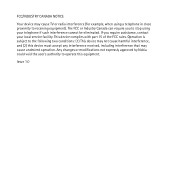
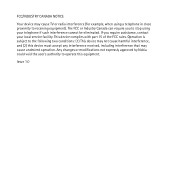
FCC/INDUSTRY CANADA NOTICE
Your device may cause undesired operation. Any changes or modifications not expressly approved by Nokia could void the user's authority to operate this device must accept any interference received, including interference that may cause TV or radio interference (for example, when using your local service facility. Issue 1.0 Operation is...
Nokia X2-01 User Guide in English - Page 6


...32 Packet data 33 USB data cable 34 Call settings 34 Phone 35 Accessories 35 Connect to a TTY device 36 Configuration 36 Security 37 Nokia account 38 Reset device 38
8. Apps 52
... Personalize shortcuts 31
Sync and backup 31 Connectivity 32
Bluetooth wireless technology ....... 32 Set up browsing 40 Connect to a service 40 Browse pages 41
Browse with phone keys 41 Direct calling ...
Nokia X2-01 User Guide in English - Page 29


... change. Select the setting you can customize the device tones for personalizing your device. Select Menu > Settings > Themes and from the following : Select theme - To set for the profile expires, the previous profile that belong to ring only for calls from phone numbers that was not timed is activated.
■ Change your theme...
Nokia X2-01 User Guide in English - Page 33


... other Bluetooth devices. Set the packet data connection to audio acc. - Always online - Select the device that allows mobile phones to list any Bluetooth device in range. Paired devices - If you agree. Always accept only Bluetooth communication from the following: When needed - Change the name of active devices to a packet data network when...
Nokia X2-01 User Guide in English - Page 69


.... Additional safety information
2. Press the end key as many times as possible. When making mobile phones easy to use for all the necessary information as accurately as needed to determine the M-rating...communication at www.nokiaaccessibility.com .
69 Do not end the call key. Some hearing aids are more information, visit the Nokia website at the scene of an accident. Please consult your...
Nokia X2-01 User Guide in English - Page 70


...device at its highest certified power level in all persons, regardless of device accessories may vary depending on national reporting ...Use of age and health. Your mobile device is designed not to exceed the limits for exposure to reach the network. The highest SAR value...to use at www.nokia.com. That amount changes depending on the body is 0.86W/kg. Your mobile device is designed to ...
Similar Questions
How To Watch In My Mobile Phone C1-01 Youtube And Video Using Opera Mini.
(Posted by jerrro 9 years ago)
How To Activate Barring Incoming Calls From My Nokia X2-01 Mobile Phone
(Posted by ADRIhmanya 9 years ago)
Whenever I Insert Any Memory Card In My Mobile Phone C1-01, My Phone
automaticaly switched off & then restart.how i repair my mobile
automaticaly switched off & then restart.how i repair my mobile
(Posted by dmeel 9 years ago)
How To Block Incoming Calls From My Nokia X2-01 Mobile Phone
(Posted by grjac 10 years ago)
How To Repair My Nokia X2-01 Mobile Phone Screen At Home
(Posted by neveatank 10 years ago)

