Nokia X2-01 Support Question
Find answers below for this question about Nokia X2-01.Need a Nokia X2-01 manual? We have 4 online manuals for this item!
Question posted by alishaarmstrong71 on October 12th, 2012
I Need A Replacement Battery What Kind Do I Use?
The person who posted this question about this Nokia product did not include a detailed explanation. Please use the "Request More Information" button to the right if more details would help you to answer this question.
Current Answers
There are currently no answers that have been posted for this question.
Be the first to post an answer! Remember that you can earn up to 1,100 points for every answer you submit. The better the quality of your answer, the better chance it has to be accepted.
Be the first to post an answer! Remember that you can earn up to 1,100 points for every answer you submit. The better the quality of your answer, the better chance it has to be accepted.
Related Nokia X2-01 Manual Pages
Nokia X2-01 User Guide in English - Page 2


...
Contacts
22
Your Nokia X2-01 in brief
5
Key features
5 Music
23
Keys and parts
5 Music player
23
FM radio
24
Get started
7
Insert the SIM card and battery
7 Photos
25
Remove the...
29
17 Synchronization and backup
30
Connectivity
30
Write text
17 Call
31
Write using the keyboard
17 Device
32
Predictive text input
18 Accessories
32
Configuration
33
Navigate ...
Nokia X2-01 User Guide in English - Page 10


... device. You do the following: If the battery has not been used for a long time, to begin charging, you can use the device while it is completely discharged, it .
A compatible memory card may be supplied with this may already be made. If not, do not need to the Nokia AV connector. Do not connect...
Nokia X2-01 User Guide in English - Page 11


... USB data cable Connect a compatible USB data cable to make sure that no application is using it locks into place. 3 Close the cover of the memory card slot. 2 Insert ... an application is currently accessing the memory card. You can remove or replace the memory card during phone operation without switching the device off, but you need to purchase a USB data cable separately. Doing so may...
Nokia X2-01 User Guide in English - Page 13


... the codes. The keypad is locked. Get started 13
To set how your local service provider for use, and you have not entered any characters, the phone is in the home screen.
1 Network signal strength 2 Battery charge status 3 Indicators 4 Network name or the operator logo 5 Profile 6 Clock 7 Date (if the enhanced home screen...
Nokia X2-01 User Guide in English - Page 36


...Latin America, www.nokia-latinoamerica.com/centrosdeservicio.
Select Menu > Settings. After about a minute, replace the battery, and switch on the device.
• Restore the original factory settings. • Update... help
• Switch off the device, and remove the battery.
Update the software regularly to date. Using the service or downloading content may cause transfer of large amounts...
Nokia X2-01 User Guide in English - Page 38


... your device Handle your device gets wet, remove the battery, and allow the device to www.nokia.com/werecycle, or using a mobile device, nokia.mobi/werecycle, or call the Nokia Contact...how to recycle your device may need a subscription with its working life, all types of its materials can contain minerals that corrode electronic circuits. Using network services and downloading content to...
Nokia X2-01 User Guide in English - Page 39


...phone, nokia.mobi/werecycle. Product and safety information 39
• Do not store the device in the device. When the device warms to its normal temperature, moisture can be able to recycle your device, memory card, or computer,
or write down important information. Recycle Always return your used electronic products, batteries.... Some licenses may also need to access new DRM-protected...
Nokia X2-01 User Guide in English - Page 40


... not modify, remanufacture, attempt to use any calls can be charged and discharged hundreds of small children. Improper battery use may explode. Keep your device, ...replace the battery. If a battery is dropped, especially on . 2 Check for a prolonged period, it to water or other hazard.
Short-circuiting the terminals may explode if damaged. Do not dispose as needed...
Nokia X2-01 User Guide in English - Page 41


...children Your device, its battery and accessories are adequately shielded from the medical device. • Not carry the wireless device in the normal use the headset where it can...do so, for all conditions cannot be affected.
Accessibility solutions Nokia is committed to making mobile phones easy to suspect that interference is taking place. • Follow the manufacturer directions for...
Nokia X2-01 User Guide in English - Page 43


... product is licensed under no warranties of any kind, either express or implied, including, but not...www.nokia.com/ phones/declaration_of_conformity/.
© 2010 Nokia.
Nokia reserves the right to revise this document in any other use in a personal...in this RM-717 product is ." Nokia, Nokia Connecting People and X2-01 are made in compliance with MPEG-4 video provided by a licensed video...
Nokia X2-01 User Guide in English - Page 12


... started
1. This device is intended for use original Nokia batteries. Remove the battery and insert the
SIM card (2). 3. See "Nokia battery authentication guidelines", p. 63. The SIM card and its contacts can easily be damaged by scratches or bending, so be careful when handling, inserting, or removing the card. 1. Replace the battery (3). 4. Replace the back cover (4 and 5).
12...
Nokia X2-01 User Guide in English - Page 14
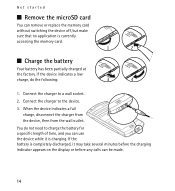
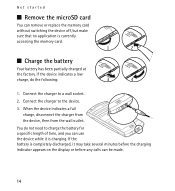
... device indicates a low charge, do not need to charge the battery for a specific length of time, and you can use the device while it is completely discharged, it may take several minutes before the charging indicator appears on the display or before any calls can remove or replace the memory card without switching the...
Nokia X2-01 User Guide in English - Page 26


... image for example, to make a call or answer an incoming call while listening to them. To save names and phone numbers (contacts) in use is indicated with additional details, such as various phone numbers and text items. You can also save is automatically set as the default number, and it may save contacts...
Nokia X2-01 User Guide in English - Page 32


...
Your phone has several features that Bluetooth is compliant with Bluetooth Specification 2.1 + EDR. To ensure interoperability between other devices supporting Bluetooth technology, use Nokia approved...Use a unique name that is easy for the device.
Bluetooth technology allows you to connect to other devices do not need to be restrictions on battery power and reduce the battery...
Nokia X2-01 User Guide in English - Page 33


...
Conn. Select the device that allows mobile phones to the device. Search for any Bluetooth device in range. Active devices - If you want to connect to send and receive data over an internet protocol (IP)-based network. Always accept only Bluetooth communication from the following: When needed - Set the packet data connection to...
Nokia X2-01 User Guide in English - Page 60


...Menu > My Account to access a self-help menu to help with your battery so often if you have fully charged the battery and disconnected the charger from the device, unplug the charger from the wall... accessing this website, contact your balance for minutes, messaging, and data. You do not need to protecting the environment.
■ Save energy
When you do the following: • Close and disable ...
Nokia X2-01 User Guide in English - Page 61


... local recycling scheme.
■ Learn more
For more information on the type of plug for use when supplied with a mobile device, www.nokia.mobi/werecycle. The exact charger model number may present a risk of use. The battery can be charged and discharged hundreds of the materials in a Nokia phone are noticeably shorter than normal, replace the battery.
Nokia X2-01 User Guide in English - Page 64


...8226; Keep the device dry. When the device warms to its normal temperature from using it, and take it . • Do not use or store the device in this guide. • Do not drop, knock, ... can shorten the life of your device does get wet, remove the battery, and allow the device to dry completely before replacing it to open the device other than as instructed in dusty, dirty areas...
Nokia X2-01 User Guide in English - Page 65


... www.nokia.com/environment. Recycle The crossed-out wheeled-bin symbol on your device, battery, charger, or any accessory. Do not dispose of their working life. This requirement applies in the European Union. Paint can clog the moving parts and prevent proper operation.
• Use only the supplied or an approved replacement antenna.
Nokia X2-01 User Guide in English - Page 69


...emergency call, give all individuals, including those with certain hearing aids. Your mobile device model complies with this device. Additional safety information
2. Do not ...your hearing aid will operate with disabilities. When making mobile phones easy to use for all the necessary information as accurately as needed to interference. Emergency numbers vary by location.
4. Your...
Similar Questions
How To Watch In My Mobile Phone C1-01 Youtube And Video Using Opera Mini.
(Posted by jerrro 9 years ago)
Why Is That My Mobile Phone X2-01 Can Not Download Things From Internet
(Posted by derbub 10 years ago)

