Nokia X2-01 Support Question
Find answers below for this question about Nokia X2-01.Need a Nokia X2-01 manual? We have 4 online manuals for this item!
Question posted by nuruzzamanbarbhuiya747 on November 28th, 2011
Me Job Mail,chat And Comminication Open Korke Mera Email Id Sine In Korne K Bad
The person who posted this question about this Nokia product did not include a detailed explanation. Please use the "Request More Information" button to the right if more details would help you to answer this question.
Current Answers
There are currently no answers that have been posted for this question.
Be the first to post an answer! Remember that you can earn up to 1,100 points for every answer you submit. The better the quality of your answer, the better chance it has to be accepted.
Be the first to post an answer! Remember that you can earn up to 1,100 points for every answer you submit. The better the quality of your answer, the better chance it has to be accepted.
Related Nokia X2-01 Manual Pages
Nokia X2-01 User Guide in English - Page 2


2 Contents
Contents
Mail and Chat
22
Voice messages
22
Message settings
22
Safety
4
Contacts
22
Your Nokia X2-01 in brief
5
Key features
5 Music
23
Keys and parts
5 Music player
23
FM radio
24
Get started
7
Insert the SIM card and battery
7 Photos
25
...
Nokia X2-01 User Guide in English - Page 5


Your Nokia X2-01 in brief 5 Your Nokia X2-01 in brief Key features • Enjoy the messaging features with the full QWERTY keyboard. • Manage your social networking profiles and music with dedicated keys. • Read and reply to your mail when out and about. • See an overview of your correspondence with someone in...
Nokia X2-01 User Guide in English - Page 8
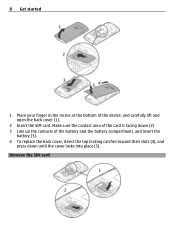
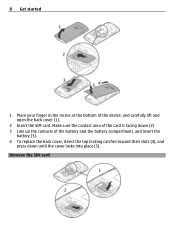
... the back cover, direct the top locking catches toward their slots (4), and
press down (2). 3 Line up the contacts of the device, and carefully lift and open the back cover (1).
2 Insert the SIM card.
Nokia X2-01 User Guide in English - Page 11


...and the device, and corrupt data stored on the card.
You can remove or replace the memory card during phone operation without switching the device off, but you need to the USB connector. Connect a USB data cable Connect ...with the contact surface facing up, and
press until it . Get started 11
1 Open the cover of the memory card slot. 2 Insert the card into place. 3 Close the cover of the ...
Nokia X2-01 User Guide in English - Page 14


... > On. Organize and customize the home screen Select Personalize view. Select the key used to the GPRS or EGPRS network.
/
A GPRS or EGPRS connection is open.
/
The GPRS or EGPRS connection is registered to activate the home screen Select Home screen key. Stop navigating Select Exit.
Add favorite contacts to your...
Nokia X2-01 User Guide in English - Page 20


... your device from sources that offer adequate security and protection.
• Install antivirus and other harmful content. Take the following precautions:
• Be cautious when opening messages. Using more may affect performance and operation of the device and/or computer.
• If you inserted in different devices. To insert a special character...
Nokia X2-01 User Guide in English - Page 21


... - Messaging 21
To enter a phone number or mail address manually, select Number or mail. When you to view your message....Select More > Other messages > Flash message. 2 Write your service provider. Record your correspondence with a contact, without opening different folders. This feature displays text and multimedia messages received from and sent to and a contact. Select Menu > Messaging...
Nokia X2-01 User Guide in English - Page 22


... all countries. Edit your service provider. Set the font size for text messages and SMS mail. Contacts
You can use your cellular phone to chat with .
Select from different mail service providers.
• With Chat, you can save names and phone numbers in the device memory and on the SIM card. Select Menu > Contacts > Names.
Service...
Nokia X2-01 User Guide in English - Page 26


... the alarm tone. If you let the alarm sound for a minute or select Snooze, the alarm stops for your images Select Menu > Photos > My photos.
Open a game or application Select Games, Collection, or the memory card, and a game or an application. Watch your videos Select Menu > Photos > My videos. Select Menu...
Nokia X2-01 User Guide in English - Page 28


...a call , activate another profile. Select Menu > Settings > Themes and from the following :
Activate - Open the Themes folder, and select a theme. Tones You can customize with ringing tones for the profile expires, ... settings groups called profiles, which you cannot make a call , but can't let your phone. To make or receive any calls, including emergency calls, or use other features that was...
Nokia X2-01 User Guide in English - Page 30


... or Assign and a function from a backup. server -
Create backup - Connectivity Your phone has several features that
Bluetooth connectivity is compliant with the manufacturers of a backup file, select...To make or receive calls when in this model. Open a Bluetooth connection 1 Select Menu > Settings > Connectivity > Bluetooth. 2 Select My phone's name, and enter a name for this mode. ...
Nokia X2-01 User Guide in English - Page 31


... The connection is closed when the application is a network service that allows cellular phones to a compatible PC using Bluetooth technology. Automatically connect to the internet.
This does... service), and your PC must be able to 16 characters) on your device automatically opens a GPRS connection to avoid malicious software. Operating the device in range, select Paired ...
Nokia X2-01 User Guide in English - Page 39


... not paint the device. You may prevent you can access content protected with a cellular phone, nokia.mobi/werecycle. For more information, contact your used electronic products, batteries, and ... AR, U, A, C, K, or B.
The plug variant is formatted. When the device warms to open the device other types of DRM or the use different types of OMA DRM-protected content after the ...
Nokia X2-01 User Guide in English - Page 40


... present location.
Correct use . Always try to keep the battery between 15°C and 25°C (59°F and 77°F). Do not dismantle, cut, open, crush, bend, puncture, or shred cells or batteries. If this device. Use only Nokia approved batteries, and recharge your battery out of the reach of...
Nokia X2-01 User Guide in English - Page 45


... battery - charging battery charge level business cards
C cable connection calendar calls camera chat services (IM) configuration contacts conversation view
D date and time display settings
E extras...messaging) image mode images indicators
K keyboard keyguard keypad lock keys and parts
M mail memory card menus message center number Message settings messages microSD card microSD cards multimedia...
Nokia X2-01 User Guide in English - Page 6


...or multimedia message 49 Read and reply to a message .......... 50 SIM card messages 50 Voice mail 50 Message settings 51
12. Visual Voicemail 39
9. Apps 52
Alarm clock 52 Alert tone and... ....... 32 Set up browsing 40 Connect to a service 40 Browse pages 41
Browse with phone keys 41 Direct calling 41 Bookmarks 41 Receive a bookmark 42 Appearance settings 42 Security settings...
Nokia X2-01 User Guide in English - Page 7


Communities 58
16. Games 58
Open a game 58
15. My Account 60
18. Green tips 60
Save energy 60 Recycle 61 Learn more 61
19. Play a game 53 Launch an application ...
Nokia X2-01 User Guide in English - Page 10


... a message that the memory is required to request the code. Your service provider may share memory: tones, graphics, contacts, text messages, multimedia, and instant messages, e-mail, calendar, To-Do Notes, JavaTM games, applications, and the Notes application. The PIN code supplied with some SIM cards is full, delete some of these...
Nokia X2-01 User Guide in English - Page 13


...
card slot. 2. Your device supports microSD cards with this device. A compatible memory card may be supplied with this device. Push the card in the device. Open the cover of up to 8 GB. If not, do the following: 1. Make sure the contact area of the memory card slot.
13 Get started
■...
Nokia X2-01 User Guide in English - Page 50


... are saved to your service provider. To read SIM card messages, select Menu > Messaging > Options > SIM Card messages.
■ Voice mail
If you subscribe to a message
Important: Exercise caution when opening messages. To enter, find, or edit your SIM card. If supported by your device or PC. To call your voice mailbox...
Similar Questions
I Cannot Open The Vedios In Youtube . Its Stopped Suddenly . Why. Mobile Model
Nokia x2-01 .
Nokia x2-01 .
(Posted by maxflak 9 years ago)
I Cannot Open My Phone C1-01 Because I Forgot My Security Code
(Posted by stellAWUNZ 9 years ago)
Can We Sent And Attachment To Mail And Sent It Through X2-01 Mobile Phone.
(Posted by ronzyartq 10 years ago)
How Can I Open An Another Email Id From My Nokia X2-01 Mobile Phone?
(Posted by Ozensan 10 years ago)

