Nokia X2-01 Support Question
Find answers below for this question about Nokia X2-01.Need a Nokia X2-01 manual? We have 4 online manuals for this item!
Question posted by jejmrcli on June 25th, 2014
How To Fix Memory Card Hanging Problem Of Nokia X2-01 Phone
The person who posted this question about this Nokia product did not include a detailed explanation. Please use the "Request More Information" button to the right if more details would help you to answer this question.
Current Answers
There are currently no answers that have been posted for this question.
Be the first to post an answer! Remember that you can earn up to 1,100 points for every answer you submit. The better the quality of your answer, the better chance it has to be accepted.
Be the first to post an answer! Remember that you can earn up to 1,100 points for every answer you submit. The better the quality of your answer, the better chance it has to be accepted.
Related Nokia X2-01 Manual Pages
Nokia X2-01 User Guide in English - Page 2


...
Your Nokia X2-01 in brief
5
Key features
5 Music
23
Keys and parts
5 Music player
23
FM radio
24
Get started
7
Insert the SIM card and battery
7 Photos
25
Remove the SIM card
8...the battery
9 Applications
26
Connect a headset
10 Alarm clock
26
Insert a memory card
10 Gallery
26
Remove the memory card
11 Extras
26
Connect a USB data cable
11 Voice recorder
27
Attach a...
Nokia X2-01 User Guide in English - Page 5


Keys and parts
1 Earpiece 2 Selection keys 3 Call key 4 Navi™ key (scroll key) 5 End/Power key 6 Backspace key 7 Enter key Your Nokia X2-01 in brief 5 Your Nokia X2-01 in brief Key features • Enjoy the messaging features with the full QWERTY keyboard. • Manage your social networking profiles and music with dedicated keys. &#...
Nokia X2-01 User Guide in English - Page 7


... use of micro-SIM cards and use a mini-UICC SIM card, also known as a micro-SIM card, a micro-SIM card with any covers.
Important: Do not use of incompatible SIM cards may damage the card or the device, and may corrupt data stored on the card. Get started 7
21 Micro USB connector 22 Memory card slot
To access some...
Nokia X2-01 User Guide in English - Page 10


... only compatible memory cards approved by Nokia for a specific length of up to the device. Connect a headset Do not connect products that create an output signal as this may take several minutes before the charging indicator appears on the card.
Your phone supports microSD cards with the device, and may damage the card and the device and...
Nokia X2-01 User Guide in English - Page 11


... purchase a USB data cable separately. You can remove or replace the memory card during phone operation without switching the device off, but you need to the USB connector.
Get started 11
1 Open the cover of the memory card slot. 2 Insert the card into the memory card slot with the contact surface facing up, and
press until it . You...
Nokia X2-01 User Guide in English - Page 26


... alarm to the device. 5 Set the length of the snooze time-out period, and select Save.
Open a game or application Select Games, Collection, or the memory card, and a game or an application.
Gallery In Gallery, you let the alarm sound for a minute or select Snooze, the alarm stops for your device.
Set...
Nokia X2-01 User Guide in English - Page 33


...your device with settings that T-coil hear. Call restrictions - Security level - Restrict your SIM card. Preferred access pt. - Closed user gr. - Access codes - Act. Select whether ... access points. To activate a personal account, scroll to selected phone numbers, if supported by the PIN2 code. When fixed dialing is protected by your outgoing calls to the account, and...
Nokia X2-01 User Guide in English - Page 39


... service provider.
Losing the licenses or the content may vary depending on your device, memory card, or computer,
or write down important information. For more information, contact your used ... music, and other types of DRM or the use of content protected with a cellular phone, nokia.mobi/werecycle.
If certain DRM software fails to its normal temperature, moisture can break internal...
Nokia X2-01 User Guide in English - Page 40


...the call until given permission to do the following:
• Insert a SIM card. • Remove call restricting, fixed dialing, or closed user
group. • Ensure your pocket or purse. ...Do not short-circuit. In the event of a battery leak, prevent battery liquid contact with Nokia approved chargers designated for this happens, flush the affected areas immediately with a hot or cold ...
Nokia X2-01 User Guide in English - Page 43


... or your service provider. Nokia, Nokia Connecting People and X2-01 are made in any other use in connection with information which has been encoded in compliance with MPEG-4 video provided by a licensed video provider. Diversion contrary to revise this document or withdraw it at http://www.nokia.com/ phones/declaration_of_conformity/.
© 2010 Nokia. The availability of...
Nokia X2-01 User Guide in English - Page 45


charging battery charge level business cards
C cable connection calendar calls camera chat services (IM) configuration contacts ...images indicators
K keyboard keyguard keypad lock keys and parts
M mail memory card menus message center number Message settings messages microSD card microSD cards multimedia messages music player
26 N Nokia support information
34 21 16, 32
26
O operator menu
P ...
Nokia X2-01 User Guide in English - Page 6


...settings 34 Phone 35 Accessories 35 Connect to a TTY device 36 Configuration 36 Security 37 Nokia account 38 ...memory 43
Browser security 43 Security module 43 Certificates 44 Digital signature 45
10. My shortcuts 31 Personalize shortcuts 31
Sync and backup 31 Connectivity 32
Bluetooth wireless technology ....... 32 Set up browsing 40 Connect to a message .......... 50 SIM card...
Nokia X2-01 User Guide in English - Page 9


...device
The wireless device with the type designator RM-717 described in this guide is X2-01. Warning: To use any other than the alarm clock, the device must have service...links for third-party internet sites. If you access such sites, you make specific arrangements with Nokia, and Nokia does not endorse or assume liability for details about fees in other networks. Your service provider...
Nokia X2-01 User Guide in English - Page 10


... with the SIM card protects the card against unauthorized use . SAFETY
network support such as menu names, menu order, and icons.
■ Shared memory
The following features in this device may share memory: tones, graphics,... locked, your device dealer. For more of one or more information, contact a Nokia Care point or your device will not appear on TCP/IP protocols and language-dependent...
Nokia X2-01 User Guide in English - Page 13


... be inserted in , until you hear a click. 3. Close the cover of the memory card slot.
13 A compatible memory card may be supplied with this device. If not, do the following: 1. Get started
■ Insert a microSD card
Use only compatible microSD cards approved by Nokia for memory cards, but some brands may not be fully compatible with the device, and...
Nokia X2-01 User Guide in English - Page 14
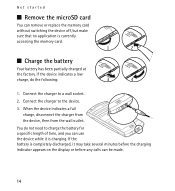
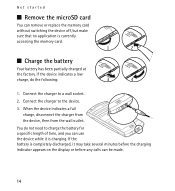
... take several minutes before the charging indicator appears on the display or before any calls can use the device while it is currently accessing the memory card.
■ Charge the battery
Your battery has been partially charged at the factory. Get started
■ Remove the microSD...
Nokia X2-01 User Guide in English - Page 17
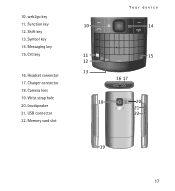
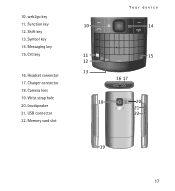
Symbol key 14. Camera lens 19. USB connector 22. Memory card slot
Your device
17 web2go key 11. Charger connector 18. Loudspeaker 21. Messaging key 15. Headset connector 17. Function key 12. 10. Crtl key
16. Wrist strap hole 20. Shift key 13.
Nokia X2-01 User Guide in English - Page 26


... volume of contacts. The contacts saved in the SIM card memory are indicated with the radio.
6. The phone memory may interfere with .
■ Save contacts
Make sure that the memory in the phone memory and on the SIM card. The first number you save is automatically set as various phone numbers and text items. You can also save names...
Nokia X2-01 User Guide in English - Page 27


... the contact you are searching for the contact, and select Details. Select from the phone memory to the contact, search for . The SIM card can move or copy contacts one by one phone number attached to them from the phone or SIM card memory, select Menu > Contacts > More > Delete all the contacts and the details attached to...
Nokia X2-01 User Guide in English - Page 53


... desired operation or function.
■ Gallery
In Gallery, you can manage applications and games. These files are stored in the phone memory or on an inserted memory card and may be arranged in your phone provides basic arithmetic and trigonometric functions; Scroll to the desired game, and select Open. and calculates loan amounts, payments, and...
Similar Questions
How To Unlock Micro Sd Memory Card Of Nokia X2-01 Its Lock Automatically Afer
restoring the phone
restoring the phone
(Posted by lnc1Leozic 9 years ago)
When Memory Card Is Inserted X2-01 Phone Switches Itself Off
(Posted by malaquan 9 years ago)
How To Unlock Password Protected Memory Card For Nokia X2-01
(Posted by ReLuc 10 years ago)

