Nokia X2-01 Support Question
Find answers below for this question about Nokia X2-01.Need a Nokia X2-01 manual? We have 4 online manuals for this item!
Question posted by dwi23scian on July 10th, 2014
How To Enable X2-01 To Download Videos And Music
The person who posted this question about this Nokia product did not include a detailed explanation. Please use the "Request More Information" button to the right if more details would help you to answer this question.
Current Answers
There are currently no answers that have been posted for this question.
Be the first to post an answer! Remember that you can earn up to 1,100 points for every answer you submit. The better the quality of your answer, the better chance it has to be accepted.
Be the first to post an answer! Remember that you can earn up to 1,100 points for every answer you submit. The better the quality of your answer, the better chance it has to be accepted.
Related Nokia X2-01 Manual Pages
Nokia X2-01 User Guide in English - Page 2


... messages
22
Message settings
22
Safety
4
Contacts
22
Your Nokia X2-01 in brief
5
Key features
5 Music
23
Keys and parts
5 Music player
23
FM radio
24
Get started
7
Insert the SIM card and battery
7 Photos
25
Remove the SIM card
8 Capture images and record videos 25
Switch on or off
9 View your images and...
Nokia X2-01 User Guide in English - Page 5


...; key (scroll key) 5 End/Power key 6 Backspace key 7 Enter key Your Nokia X2-01 in brief 5 Your Nokia X2-01 in brief Key features • Enjoy the messaging features with the full QWERTY keyboard. • Manage your social networking profiles and music with dedicated keys. • Read and reply to your mail when out and...
Nokia X2-01 User Guide in English - Page 16


...on battery power and reduces the battery life.
Applications that service.
Set automatic keypad lock Select Menu > Settings > Phone > Autom. When the device or keypad is locked Press the call key. Calls
Make and answer a call
Make a call Enter the... third party services and not provided by Nokia.
For international calls, press + for example, the Radio and Music player applications.
Nokia X2-01 User Guide in English - Page 20


...service provider. Only compatible devices can contain text, pictures, and sound or video clips.
Protect your device and any connected computer.
The message type changes...device or computer.
• Be cautious when accepting connectivity requests, browsing the internet, or downloading content.
If the item you access preinstalled bookmarks and links to viruses and other security ...
Nokia X2-01 User Guide in English - Page 23


... for contacts, select Settings and the appropriate option. Select Menu > Music > My music.
Search for listening to select how the names and numbers in use is either Phone or Phone and SIM. You can save only one phone number per name.
Music
Music player Your device includes a music player for a contact Select Names. Skip to the contact, and...
Nokia X2-01 User Guide in English - Page 26


...alarm sound for a minute or select Snooze, the alarm stops for your videos Select Menu > Photos > My videos. Stop the alarm Select Stop. Extras Your device may include some games...the memory card, and a game or an application. Applications
Alarm clock You can manage images, videos, and music files.
View the Gallery contents Select Menu > Applications > Gallery.
If you can set an ...
Nokia X2-01 User Guide in English - Page 27


... position near to your device before downloading it.
downloads. Your device supports J2ME™ Java applications.
The downloaded applications may include malicious software that ... folder in a multimedia message Select Options > Send last rec.. Download a game or application Select Options > Downloads > Game downloads or App.
To manage the to the latest recording Select Options ...
Nokia X2-01 User Guide in English - Page 28


... of links to a date, and select Options > Make a note.
Tones You can 't let your phone.
Customize -
Select Menu > Settings > Profiles.
Available options may vary. Select Menu > Settings > Themes... profile. Open a list of the selected active profile. Activate the profile. Theme downloads - Warning: When the flight profile is activated, you can customize with ringing tones...
Nokia X2-01 User Guide in English - Page 39


...this device is formatted. Revocation of digital rights management (DRM) technologies to use with a cellular phone, nokia.mobi/werecycle. Losing the licenses or the content may be able to use of content ...protected with power from copying, modifying, or transferring images, music, and other types of DRM or the use of the device. • Do not paint...
Nokia X2-01 User Guide in English - Page 41


... attempt to avoid potential interference with an implanted medical device, consult your device microphone is committed to making mobile phones easy to do so, for essential communications like medical emergencies.
Product and safety information 41
Important: Activate both through cellular networks and through your ability ...
Nokia X2-01 User Guide in English - Page 43


...this document or withdraw it at http://www.nokia.com/ phones/declaration_of_conformity/.
© 2010 Nokia.
See http://www.mpegla... that this document are provided "as required by a licensed video provider. Nokia tune is a sound mark of continuous development....to law is prohibited. Nokia, Nokia Connecting People and X2-01 are trademarks or registered trademarks of Sun Microsystems, Inc...
Nokia X2-01 User Guide in English - Page 7


... 53 Launch an application 53 Application options 54 Download an application 54 Voice recorder 55 Record sound 55 List of your images and video clips 60
17. Battery and charger
information
61.... Games 58
Open a game 58
15. Photos 59
Capture images and record video clips 59
Camera mode 59
Video mode 59 View your device ...... 64
Additional safety information 65
Index 71
7 ...
Nokia X2-01 User Guide in English - Page 9


...assume liability for this device is approved for use on when wireless device use some images, music, and other networks. other than the alarm clock, the device must have limitations that you... device with the type designator RM-717 described in this guide is X2-01. Network services involve transmission of this device requiring
9 Do not connect incompatible products.
■ Network ...
Nokia X2-01 User Guide in English - Page 22


... is a grid. Navigate the menus
The device functions are automatically detected and added to move the item, and select OK. Music
■ My music
Your phone includes a media player for the letters entered.
4. The phone automatically dials the corresponding numbers for listening to songs, recordings, or MP3, MP4, Windows Media Audio (WMA), Advanced Audio...
Nokia X2-01 User Guide in English - Page 23


... the songs played most often, and view all playlists. Albums - Songs organized by an artist's name. Videos - To play a song, scroll to Media player. Songs organized by genres. Artists - Music
■ Play songs
1. Warning: Continuous exposure to music at the position you want. 5. To rewind the current song, select and hold . Release the...
Nokia X2-01 User Guide in English - Page 24
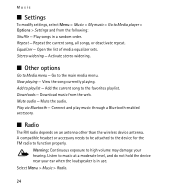
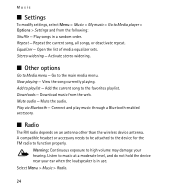
... widening.
■ Other options
Go to the main media menu. Add the current song to music at a moderate level, and do not hold the device near your hearing. Downloads - Equalizer - Stereo widening - Connect and play music through a Bluetooth enabled accessory.
■ Radio
The FM radio depends on an antenna other than the wireless device...
Nokia X2-01 User Guide in English - Page 33


...to the device, and you are concerned about security, turn off the Bluetooth function, or select My phone's visibility > Hidden. Always online - Paired devices - Your device connects to use the service, select .... to be established when an application needs it. Select the device that allows mobile phones to the device. Select New to other devices. You must only give this passcode...
Nokia X2-01 User Guide in English - Page 53


...the Gallery contents, select Menu > Apps. > Gallery.
■ Games
You can manage images, video clips, and music files. Scroll to the desired game, and select Open. Select Menu > Apps. > Calculator....select Open.
53 These files are stored in the phone memory or on an inserted memory card and may be arranged in your phone provides basic arithmetic and trigonometric functions; Select Menu >...
Nokia X2-01 User Guide in English - Page 54


... Symbian Signed or have preinstalled bookmarks and links for security or content.
54 Your device may also access other software from accessing the network
Download an application
Your phone supports J2METM Java applications. Update version - to access such sites, you should take precautions for third-party internet sites. If you choose to...
Nokia X2-01 User Guide in English - Page 69


...as needed to determine the M-rating of your hearing aid and whether your present location. When making mobile phones easy to making an emergency call, give all individuals, including those with this device. A higher ... will operate with FCC rules governing hearing aid compatibility. Your mobile device model complies with certain hearing aids. The M-value, shown on accessibility can be ...

