Nokia X2-01 Support Question
Find answers below for this question about Nokia X2-01.Need a Nokia X2-01 manual? We have 4 online manuals for this item!
Question posted by jstejosh0 on December 14th, 2013
How Download Whatsapp In Niokia X201 Memory Card
The person who posted this question about this Nokia product did not include a detailed explanation. Please use the "Request More Information" button to the right if more details would help you to answer this question.
Current Answers
There are currently no answers that have been posted for this question.
Be the first to post an answer! Remember that you can earn up to 1,100 points for every answer you submit. The better the quality of your answer, the better chance it has to be accepted.
Be the first to post an answer! Remember that you can earn up to 1,100 points for every answer you submit. The better the quality of your answer, the better chance it has to be accepted.
Related Nokia X2-01 Manual Pages
Nokia X2-01 User Guide in English - Page 2


... Nokia X2-01 in brief
5
Key features
5 Music
23
Keys and parts
5 Music player
23
FM radio
24
Get started
7
Insert the SIM card and battery
7 Photos
25
Remove the SIM card
8 ... the battery
9 Applications
26
Connect a headset
10 Alarm clock
26
Insert a memory card
10 Gallery
26
Remove the memory card
11 Extras
26
Connect a USB data cable
11 Voice recorder
27
Attach a ...
Nokia X2-01 User Guide in English - Page 7


... keys. Always store and use the device with an adapter, or a SIM card that has a mini-UICC cutout (see figure) in this device. A micro-SIM card is smaller than the standard SIM card. Get started 7
21 Micro USB connector 22 Memory card slot
To access some messaging or music features, press the messaging or music...
Nokia X2-01 User Guide in English - Page 10


... charging, you can be inserted in the device. Insert a memory card Use only compatible memory cards approved by Nokia for a long time, to connect the charger, then disconnect and reconnect ... use with a capacity of time, and you may cause damage to 8 GB. Your phone supports microSD cards with this may need to charge the battery for use the device while it is completely discharged...
Nokia X2-01 User Guide in English - Page 11


... memory card slot. You can remove or replace the memory card during phone operation without switching the device off, but you need to purchase a USB data cable separately. Remove the memory card
Important: Do not remove the memory card when an application is currently accessing the memory card.
Get started 11
1 Open the cover of the memory card slot. 2 Insert the card into the memory card...
Nokia X2-01 User Guide in English - Page 22


... message centers for messages, and activate graphical smileys and delivery reports. To check if this messaging system is not available in the device memory and on the SIM card. Set up other online users.
In the phone memory, you can save contacts with numbers and text items. Names and numbers saved in the SIM...
Nokia X2-01 User Guide in English - Page 23


... Names, scroll to a contact, and select Details > Options > Add detail. To select the SIM card or device memory for your contacts, to select how the names and numbers in use is either Phone or Phone and SIM. Start or pause playing Press the scroll key. Music 23
Add a contact Select Options > Add new > Add...
Nokia X2-01 User Guide in English - Page 26


...
View your videos Select Menu > Photos > My videos.
View the Gallery contents Select Menu > Applications > Gallery. Open a game or application Select Games, Collection, or the memory card, and a game or an application. If you can set an alarm to the device. 5 Set the length of the snooze time-out period, and select...
Nokia X2-01 User Guide in English - Page 32


...Memory status - Lock the keypad automatically after call . This option may not be available, depending on . Display help text. Send my caller ID - Device Select Menu > Settings > Phone and from your phone... unlock the keys. Select an accessory and an option, depending on the SIM card, select Phone language > Automatic. Help text activat. - Call waiting - Summ. Set the...
Nokia X2-01 User Guide in English - Page 39


... available for use when supplied with a cellular phone, nokia.mobi/werecycle. Nokia may ask that defines your device has OMA DRM-protected content, to access DRM-protected content. Content owners may also lose the licenses and the content if the files on your device, memory card, or computer,
or write down important information...
Nokia X2-01 User Guide in English - Page 41


Medical devices Operation of radio transmitting equipment, including wireless phones, may interfere with the function of your hearing aid and ... including those with this device, consult your hearing health professional. Accessibility solutions Nokia is committed to making mobile phones easy to use the headset where it can endanger your device when regulations posted instruct you to hear...
Nokia X2-01 User Guide in English - Page 45


charging battery charge level business cards
C cable connection calendar calls camera chat services (IM) configuration contacts ...messaging) image mode images indicators
K keyboard keyguard keypad lock keys and parts
M mail memory card menus message center number Message settings messages microSD card microSD cards multimedia messages music player
26 N Nokia support information
34 21 16, 32
26
O...
Nokia X2-01 User Guide in English - Page 13


...; Insert a microSD card
Use only compatible microSD cards approved by Nokia for memory cards, but some brands may damage the card and the device and corrupt data stored on the card. If not, do the following: 1. Incompatible cards may not be fully compatible with a capacity of the memory
card slot. 2. Push the card in the device. A compatible memory card may be inserted...
Nokia X2-01 User Guide in English - Page 14
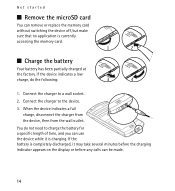
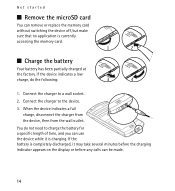
... take several minutes before the charging indicator appears on the display or before any calls can use the device while it is currently accessing the memory card.
■ Charge the battery
Your battery has been partially charged at the factory. Get started
■ Remove the microSD...
Nokia X2-01 User Guide in English - Page 17
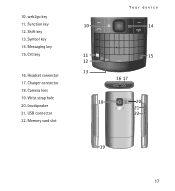
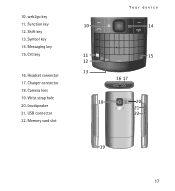
Crtl key
16. Charger connector 18. Loudspeaker 21. Shift key 13. Symbol key 14. Headset connector 17. Wrist strap hole 20. Messaging key 15. Function key 12. web2go key 11. Memory card slot
Your device
17 Camera lens 19. USB connector 22. 10.
Nokia X2-01 User Guide in English - Page 26


... call while listening to them. Contacts
You can save an image for a contact.
26 The contacts saved in the phone memory and on the SIM card. To save names and phone numbers (contacts) in the SIM card memory are indicated with one phone number attached to the radio. During the call, the volume of contacts. The SIM...
Nokia X2-01 User Guide in English - Page 33


Select the device that allows mobile phones to other Bluetooth devices. Your device connects to use the service, select Menu > ...You must only give this passcode when you are concerned about security, turn off the Bluetooth function, or select My phone's visibility > Hidden. Always accept only Bluetooth communication from the following: When needed - Settings
Conn. to the device...
Nokia X2-01 User Guide in English - Page 35


...the display language of the device has been used and available device memory. Enter the security code, and select On. Allows you unlock...Phone and from the following options are switched off tone - Set the device to the information on to a compatible mobile accessory. Flight query - In offline profile, all radio connections are displayed only if the device is switched on the SIM card...
Nokia X2-01 User Guide in English - Page 42


... web2go > Web settings > Security > Cookies. Third-party sites are saved until you clear the cache memory. To view the bookmark, select Show.
■ Appearance settings
Select Menu > web2go > Web settings...third-party sites through your phone. to change the size of the browser
■ Security settings
Cookies
A cookie is displayed. To allow or prevent the phone from the following options: ...
Nokia X2-01 User Guide in English - Page 53


... Options > Application settings. These files are stored in the phone memory or on an inserted memory card and may be arranged in your phone provides basic arithmetic and trigonometric functions;
Apps
■ Calculator
... Menu > Apps. > Games & Apps > Collection. Launch an application
Your phone software includes some Java applications. and calculates loan amounts, payments, and interest rates...
Nokia X2-01 User Guide in English - Page 69


... given permission to interference. These rules require an M3 microphone or higher value. Your mobile device model complies with certain hearing aids. A higher M-value generally indicates that a ... your hearing aid will operate with FCC rules governing hearing aid compatibility. When making mobile phones easy to clear the display and ready the device for calls.
3. Some hearing ...
Similar Questions
Application I Can Download To Unlock A Memory Card Using My C1-01
(Posted by Germar 9 years ago)
Nokia X2-01 Can I Download Files Directly To Memory Card
(Posted by parkfmelhav 9 years ago)
Nokia X201 Memory Card Passward Forgot How To Use Memory Card
(Posted by klikja 9 years ago)
How Can I Download Music On My Memory Card Via My Nokia X2-01 Phone
(Posted by kartlo 10 years ago)
How To Download Games Directly To Memory Card In Xpressmusic 5130
(Posted by jevanveepe 10 years ago)

