Nokia X2-01 Support Question
Find answers below for this question about Nokia X2-01.Need a Nokia X2-01 manual? We have 4 online manuals for this item!
Question posted by lopezamarilys13 on December 25th, 2012
The Charger
i would like to know why when i plug in a charger to my nokia x2-01.1 it goes to usb mode instead of charging.. please need help urgent
Current Answers
There are currently no answers that have been posted for this question.
Be the first to post an answer! Remember that you can earn up to 1,100 points for every answer you submit. The better the quality of your answer, the better chance it has to be accepted.
Be the first to post an answer! Remember that you can earn up to 1,100 points for every answer you submit. The better the quality of your answer, the better chance it has to be accepted.
Related Nokia X2-01 Manual Pages
Nokia X2-01 User Guide in English - Page 2


...
22
Your Nokia X2-01 in brief
5
Key features
5 Music
23
Keys and parts
5 Music player
23
FM radio
24
Get started
7
Insert the SIM card and battery
7 Photos
25
Remove the SIM card
8 Capture images and record videos 25
Switch on or off
9 View your images and videos
26
Antennas
9
Charge the battery...
Nokia X2-01 User Guide in English - Page 5


Keys and parts
1 Earpiece 2 Selection keys 3 Call key 4 Navi™ key (scroll key) 5 End/Power key 6 Backspace key 7 Enter key Your Nokia X2-01 in brief 5 Your Nokia X2-01 in brief Key features • Enjoy the messaging features with the full QWERTY keyboard. • Manage your social networking profiles and music with dedicated keys. &#...
Nokia X2-01 User Guide in English - Page 7


...adapter, or a SIM card that has a mini-UICC cutout (see figure) in this device. Get started 7
21 Micro USB connector 22 Memory card slot
To access some messaging or music features, press the messaging or music key. Avoid touching electronic ...Get started
Insert the SIM card and battery
Note: Switch the device off and disconnect the charger and any other device before removing any covers.
Nokia X2-01 User Guide in English - Page 9
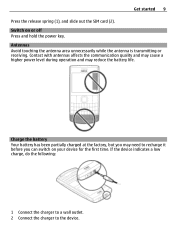
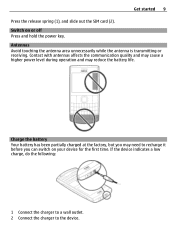
...charger to recharge it before you can switch on or off Press and hold the power key. Switch on your device for the first time. Contact with antennas affects the communication quality and may cause a higher power level during operation and may need to the device. Charge... the battery Your battery has been partially charged at the factory, ...
Nokia X2-01 User Guide in English - Page 10


... already be inserted in the device. If not, do not need to charge the battery for use with this device. If you connect an external device or headset, other than those approved by Nokia for a specific length of up to the device.
Your phone supports microSD cards with the device, and may cause damage...
Nokia X2-01 User Guide in English - Page 11


...
Important: Do not remove the memory card when an application is currently accessing the memory card. You can remove or replace the memory card during phone operation without switching the device off, but you need to the USB connector.
Nokia X2-01 User Guide in English - Page 38


...nokia.com/werecycle, or using a mobile device, nokia.mobi/werecycle, or call the Nokia..., battery, charger and accessories with...need to charge your battery so often if you do the following suggestions help you protect your warranty coverage.
• Keep the device dry. The following :
• Close applications and data connections, for use .
• Set your device to enter power saver mode...
Nokia X2-01 User Guide in English - Page 39


...phone, nokia.mobi/werecycle. If certain DRM software fails to protect the content, content owners may also need...plug.
Nokia may also prevent renewal of Nokia PC Suite. Recycle Always return your device. Revocation may make additional battery models available for you from the following : E, X, AR, U, A, C, K, or B. Batteries and chargers Battery and charger... you help prevent ...
Nokia X2-01 User Guide in English - Page 41


... devices. Your cellular device complies with the function of radio transmitting equipment, including wireless phones, may contain small parts. Consult a physician or the manufacturer of 15.3 centimeters ...using your wireless device with some hearing aids. Accessibility solutions Nokia is committed to making mobile phones easy to make emergency calls both cellular and internet calls,...
Nokia X2-01 User Guide in English - Page 43


...Nokia Corporation. Nokia, Nokia Connecting People and X2-01 are provided "as required by applicable law, no circumstances shall Nokia or any of its licensors be responsible for any loss of Nokia...consumer engaged in this document or withdraw it at http://www.nokia.com/ phones/declaration_of_conformity/.
© 2010 Nokia. The availability of the products described in a personal and ...
Nokia X2-01 User Guide in English - Page 9


...your home network and when roaming in this guide is X2-01. Your service provider can use on when wireless device...features may prevent some features of data.
Check with Nokia, and Nokia does not endorse or assume liability for them .... all networks; If you access such sites, you can explain what charges will apply. Third-party sites are not available on . SAFETY
■...
Nokia X2-01 User Guide in English - Page 14
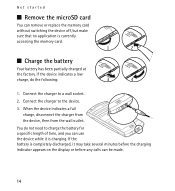
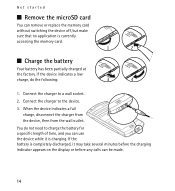
... the device while it is currently accessing the memory card.
■ Charge the battery
Your battery has been partially charged at the factory. Connect the charger to a wall socket. 2. Connect the charger to the device. 3. If the device indicates a low charge, do not need to charge the battery for a specific length of time, and you can be...
Nokia X2-01 User Guide in English - Page 17
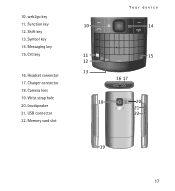
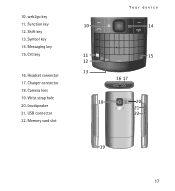
Headset connector 17. Memory card slot
Your device
17 Messaging key 15. Shift key 13. Crtl key
16. web2go key 11. Charger connector 18. 10. Function key 12. Wrist strap hole 20. USB connector 22. Camera lens 19. Symbol key 14. Loudspeaker 21.
Nokia X2-01 User Guide in English - Page 33


Search for the first time. Select the device that allows mobile phones to send and receive data over an internet protocol (IP)-based network. Select a...associate (pair) the device to list any Bluetooth device in range. Settings
Conn. to be established when an application needs it. Set the packet data connection to audio acc. - Select New to your device, which you are concerned...
Nokia X2-01 User Guide in English - Page 35


...ask if offline profile should be used. Displaywhether the device shows help texts. Flight query - Help text activation - Play a tone when the device is switched ...mobile accessory. To set the display language of used and available device memory. Enter the security code, and select On. Offline profile should be used in the home screen and no function of your device, select Phone...
Nokia X2-01 User Guide in English - Page 36


... > T-coil hearing aid mode - is shown when the T-coil hearing aid mode is connected. 3. Your service provider may also send you connect the HDA-12 phone adapter to the TTY device... aid.
Settings
Charger - To trun the lights on permanently, select Charger. Connect the TTY device cable to the adapter. Connect to a TTY device
Your phone uses the HDA-12 TTY phone adapter to connect...
Nokia X2-01 User Guide in English - Page 39


..., or create one, if prompted. With Visual Voicemail, you have assigned an image to your phone browser. Once your device is also displayed. Important: Use only services that offer adequate security and... harmful software.
39 If a sender is in your contacts list, and you can access various mobile internet services with your inbox, and can : • Play or pause • Skip to...
Nokia X2-01 User Guide in English - Page 60


...■ Save energy
When you do not need to access a self-help with your service provider.
18. To watch your balance for minutes, messaging, and data. My Account
Select Menu > My Account to charge your images, select Menu > Photos > My... view your battery so often if you have fully charged the battery and disconnected the charger from the device, unplug the charger from the wall outlet.
Nokia X2-01 User Guide in English - Page 61


... is identified by a rechargeable battery. Use only Nokia approved batteries, and recharge your device, see www.nokia.com/ecodeclaration.
19. Use only replacement batteries qualified with Nokia approved chargers designated for use when supplied with this device. The plug variant is BL-5C. Battery and charger information
■ Charging and discharging
Your device is intended for this...
Nokia X2-01 User Guide in English - Page 69


.... Your mobile device model ...needed to interference. Please consult your hearing health professional to use for calls.
3. For more immune than others are more information, visit the Nokia website at the scene of your hearing aid and whether your present location. These rules require an M3 microphone or higher value. Additional safety information
2. When making mobile phones...
Similar Questions
How To Watch In My Mobile Phone C1-01 Youtube And Video Using Opera Mini.
(Posted by jerrro 9 years ago)
Whenever I Insert Any Memory Card In My Mobile Phone C1-01, My Phone
automaticaly switched off & then restart.how i repair my mobile
automaticaly switched off & then restart.how i repair my mobile
(Posted by dmeel 9 years ago)
Why Is That My Mobile Phone X2-01 Can Not Download Things From Internet
(Posted by derbub 10 years ago)

