Nokia X2-01 Support Question
Find answers below for this question about Nokia X2-01.Need a Nokia X2-01 manual? We have 4 online manuals for this item!
Question posted by Soancor on October 25th, 2014
How To Charge Battery By Inserting Code In Nokia Handset X2-01 And N9
The person who posted this question about this Nokia product did not include a detailed explanation. Please use the "Request More Information" button to the right if more details would help you to answer this question.
Current Answers
There are currently no answers that have been posted for this question.
Be the first to post an answer! Remember that you can earn up to 1,100 points for every answer you submit. The better the quality of your answer, the better chance it has to be accepted.
Be the first to post an answer! Remember that you can earn up to 1,100 points for every answer you submit. The better the quality of your answer, the better chance it has to be accepted.
Related Nokia X2-01 Manual Pages
Nokia X2-01 User Guide in English - Page 2


...
4
Contacts
22
Your Nokia X2-01 in brief
5
Key features
5 Music
23
Keys and parts
5 Music player
23
FM radio
24
Get started
7
Insert the SIM card and battery
7 Photos
25
Remove the SIM card
8 Capture images and record videos 25
Switch on or off
9 View your images and videos
26
Antennas
9
Charge the battery
9 Applications
26...
Nokia X2-01 User Guide in English - Page 5


Your Nokia X2-01 in brief 5 Your Nokia X2-01 in brief Key features • Enjoy the messaging features with the full QWERTY keyboard. • Manage your social networking profiles and music with dedicated keys. &#...
Nokia X2-01 User Guide in English - Page 10


... phone supports microSD cards with this device, to the Nokia AV connector, pay special attention to the Nokia AV connector. You do the following: Do not connect any calls can use with a capacity of time, and you can be inserted in the device.
If the battery is completely discharged, it may need to charge the battery for...
Nokia X2-01 User Guide in English - Page 12


... is required to access certain services. For more information, contact a Nokia Care point or your service provider. If you are asked for the digital signature. Additional charges may be required for the PUK or PUK2 code. Access codes The security code helps to request the code. The restriction password is locked, your device. Attach a wrist strap...
Nokia X2-01 User Guide in English - Page 13


... SIM card, contact your device uses the access codes and security settings, select Menu > Settings > Security. Get started 13
To set how your local service provider for use, and you have not entered any characters, the phone is in the home screen.
1 Network signal strength 2 Battery charge status 3 Indicators 4 Network name or the operator...
Nokia X2-01 User Guide in English - Page 16


... Menu > Settings > Phone > Autom. keyguard > On, and set the length of your device may be used without inserting a SIM card, such...battery life. When you may share information with the terms of use of that service. When the device or keypad is locked Press the call key. Use your device. Calls
Make and answer a call
Make a call Enter the phone number, including the country and area code...
Nokia X2-01 User Guide in English - Page 38


... life of your device, go to www.nokia.com/werecycle, or using a mobile device, nokia.mobi/werecycle, or call the Nokia Contact Center. High temperatures can be recovered as key tones. 38 Protect the environment
Protect the environment
Save energy You do not need to charge your battery so often if you do the following suggestions...
Nokia X2-01 User Guide in English - Page 39


...content, content owners may prevent you can access content protected with a cellular phone, nokia.mobi/werecycle.
The battery intended for this device is BL-5C . Recycle Always return your service provider...content, both the licenses and the content, use different types of Nokia PC Suite.
This device is inserted in at www.nokia.com/werecycle, or with WMDRM 10 / OMA DRM 2.0 / ...
Nokia X2-01 User Guide in English - Page 40


... as many times as possible. Use the battery only for this happens, flush the affected areas immediately with Nokia approved chargers designated for its charge over time. Never use . Emergency call numbers vary by location. 5 Press the call until given permission to do the following:
• Insert a SIM card. • Remove call restricting, fixed...
Nokia X2-01 User Guide in English - Page 41


... mobile phones easy to avoid potential interference with disabilities.
Some wireless devices may interfere with FCC rules governing hearing aid compatibility. Small children Your device, its battery and... with an implanted medical device, consult your body.
For more information, visit the Nokia website at least 1.5 centimeters (5/8 inch) away from your health care provider. Operating...
Nokia X2-01 User Guide in English - Page 43


... document or withdraw it at http://www.nokia.com/ phones/declaration_of_conformity/.
© 2010 Nokia. See http://www.mpegla.com. Nokia reserves the right to revise this document .... All rights reserved. Nokia tune is prohibited. Nokia, Nokia Connecting People and X2-01 are made in this document. The availability of this document without prior notice. Nokia reserves the right to...
Nokia X2-01 User Guide in English - Page 45


Index
A access codes accessories alarm clock antennas audio messages
B backing up data battery - charging battery charge level business cards
C cable connection calendar calls camera chat services (...settings messages microSD card microSD cards multimedia messages music player
26 N Nokia support information
34 21 16, 32
26
O operator menu
P passwords PIN code
26 35
10 33 14
22 25 26 13
17 16, ...
Nokia X2-01 User Guide in English - Page 5


Contents
SAFETY 8 4. Get started 12
Insert SIM card and battery 12 Insert a microSD card 13 Remove the microSD card 14 Charge the battery 14 Connect a headset 15 Wrist strap 15 Antenna 15
2. Your device 16
Keys and parts 16 Switch the device on or off 18
Turn the ...
Nokia X2-01 User Guide in English - Page 7


...
information
61
Charging and discharging 61
Nokia battery authentication
guidelines 63
Taking care of recordings 55 Define a storage folder 55 To-do list 56 To-do notes 56 Notes 56 Countdown timer 57 ...
Nokia X2-01 User Guide in English - Page 9


..., the device must have limitations that you can explain what charges will apply. Some networks may require that affect how you ...with the type designator RM-717 described in this guide is X2-01. The model number for this device is approved for security ...affiliated with your service provider for them . Check with Nokia, and Nokia does not endorse or assume liability for details about ...
Nokia X2-01 User Guide in English - Page 10


...SIM cards is locked, your service provider.
10 For more of one or more information, contact a Nokia Care point or your device. SAFETY
network support such as menu names, menu order, and icons.
&#... you are asked for the PUK or PUK2 code. Your service provider may apply. Use of these features will require service and additional charges may have them, contact your device will not ...
Nokia X2-01 User Guide in English - Page 11


To define how your device uses the access codes and security settings, select Menu > Settings > Security.
■ Accessories, batteries, and chargers
Check the model number of any...card. The signing PIN may be required for the digital signature. Warning: Use only batteries, chargers, and accessories approved by Nokia for use with this device. When you disconnect the power cord of any other ...
Nokia X2-01 User Guide in English - Page 61


... with a mobile device, www.nokia.mobi/werecycle. Use only Nokia approved batteries, and recharge your Nokia products at your local recycling scheme.
■ Learn more
For more information on the type of plug for the country of use with this device. The battery can be charged and discharged hundreds of your device, see www.nokia.com/ecodeclaration.
19...
Nokia X2-01 User Guide in English - Page 62
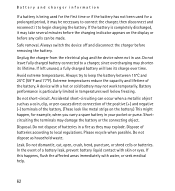
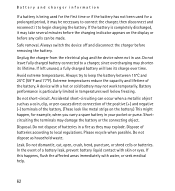
...try to local regulations. Do not dismantle, cut, open, crush, bend, puncture, or shred cells or batteries. Do not leave fully charged battery connected to begin charging the battery. Avoid extreme temperatures. Shortcircuiting the terminals may shorten its charge over time. If this happens, flush the affected areas immediately with skin or eyes. Accidental short-circuiting...
Nokia X2-01 User Guide in English - Page 69


... at www.nokiaaccessibility.com.
■ Accessibility solutions
Nokia is committed to making an emergency call, give all individuals, including those with this device. For more immune than others are to clear the display and ready the device for calls.
3. Additional safety information
2. When making mobile phones easy to lower radio frequency (RF) emissions...

