Nokia X2-01 Support Question
Find answers below for this question about Nokia X2-01.Need a Nokia X2-01 manual? We have 4 online manuals for this item!
Question posted by steSAPMS on August 28th, 2014
After Changing The Sim Card My Whatsapp Isnt Working In X2-01. What To Do?
The person who posted this question about this Nokia product did not include a detailed explanation. Please use the "Request More Information" button to the right if more details would help you to answer this question.
Current Answers
There are currently no answers that have been posted for this question.
Be the first to post an answer! Remember that you can earn up to 1,100 points for every answer you submit. The better the quality of your answer, the better chance it has to be accepted.
Be the first to post an answer! Remember that you can earn up to 1,100 points for every answer you submit. The better the quality of your answer, the better chance it has to be accepted.
Related Nokia X2-01 Manual Pages
Nokia X2-01 User Guide in English - Page 2


...22
Your Nokia X2-01 in brief
5
Key features
5 Music
23
Keys and parts
5 Music player
23
FM radio
24
Get started
7
Insert the SIM card and battery
7 Photos
25
Remove the SIM card
8 Capture images...Calendar
27
Home screen
13
Keypad lock
16 Settings
28
Use your device without a SIM card 16 Profiles
28
Applications running in background 16 Themes
28
Tones
28
Calls
16 ...
Nokia X2-01 User Guide in English - Page 7


... the device, and may corrupt data stored on the card. A micro-SIM card is smaller than the standard SIM card. This device does not support the use of micro-SIM cards and use a mini-UICC SIM card, also known as a micro-SIM card, a micro-SIM card with any covers.
Avoid touching electronic components while changing any covers attached. You can be easily damaged by...
Nokia X2-01 User Guide in English - Page 8
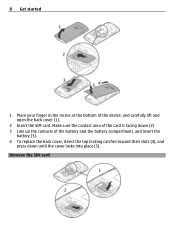
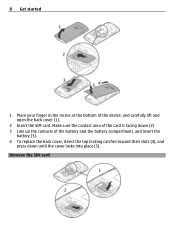
... facing down (2). 3 Line up the contacts of the device, and carefully lift and open the back cover (1).
2 Insert the SIM card. Remove the SIM card 8 Get started
1 Place your finger in the recess at the bottom of the battery and the battery compartment, and insert the
battery (3). 4 To replace the ...
Nokia X2-01 User Guide in English - Page 9
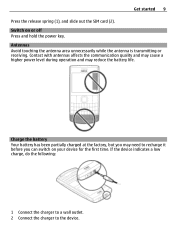
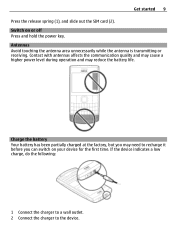
... a wall outlet. 2 Connect the charger to recharge it before you may reduce the battery life. Get started 9 Press the release spring (1), and slide out the SIM card (2). Switch on your device for the first time. Contact with antennas affects the communication quality and may cause a higher power level during operation and may...
Nokia X2-01 User Guide in English - Page 12


... unauthorised use . The PIN2 code supplied with the SIM card protects the card against unauthorized use . The PIN code supplied with some SIM cards is locked, your device. The signing PIN may be...data in a safe place separate from your device will require service. You can create and change the code, and set the device to access the information in succession, you do not...
Nokia X2-01 User Guide in English - Page 13


... set how your local service provider for use, and you have not entered any characters, the phone is in the home screen.
1 Network signal strength 2 Battery charge status 3 Indicators 4 Network...change a blocked PIN code and UPIN code, respectively. PUK codes The personal unblocking key (PUK) code and the universal personal unblocking key (UPUK) code (8 digits) are not supplied with the SIM card...
Nokia X2-01 User Guide in English - Page 16


... your device may be used without a SIM card Some features of that service. Applications running...Phone > Autom. 16 Calls
The social networking services are unavailable when the flight profile is locked Press the call , the keypad locks automatically. Unlock the keypad Select Unlock, and press the function key. If requested, enter the lock code.
Use your device without inserting a SIM card...
Nokia X2-01 User Guide in English - Page 19


...are described here.
Return to access a list of messages needed for a single message.
Change the menu view Select Menu > Options > Main menu view.
Characters with predictive text input...Select Exit or Back.
To send messages, the correct message centre number must be sent in your SIM card. Normally, this number is not correct, scroll down to the home screen Press the end key....
Nokia X2-01 User Guide in English - Page 23


... the names and numbers in use is either Phone or Phone and SIM.
Add details to the contact, and select Options > More > Copy contact. Scroll through the list of contacts, or enter the first characters of the current song Scroll left twice.
To select the SIM card or device memory for a contact Select Names.
Copy...
Nokia X2-01 User Guide in English - Page 33


... the security code whenever a new SIM card is inserted into the device, select Phone. To activate a personal account, scroll to and outgoing calls from your PIN code every time the device is switched on. In this case, the recipient's number and the message center number must be deactivated. Change the security code, PIN code...
Nokia X2-01 User Guide in English - Page 34


...are correct. Auth. See "Browser security," p. 34. For more information, contact your SIM card. sett..
To reset all preference settings and delete all preference settings without deleting any ... user certificates downloaded to your SIM card. Before changing any personal data, select Settings only.
certificates or User certificates - To view or change the security module settings, or...
Nokia X2-01 User Guide in English - Page 40


...an emergency call key. 6 Give the necessary information as accurately as they may not work temporarily. Emergency call numbers vary by location. 5 Press the call 1 Ensure the device... battery is completely discharged, it may also need to do the following:
• Insert a SIM card. • Remove call restrictions you have activated for inspection before continuing to a charger, since ...
Nokia X2-01 User Guide in English - Page 5


... keyguard 20 Functions without a SIM card 20
3. Call functions 21
...card 13 Remove the microSD card 14 Charge the battery 14 Connect a headset 15 Wrist strap 15 Antenna 15
2. Contacts 26
Save contacts 26 Search for a contact 27 Edit contacts 27 Delete contacts 27 Copy or move contacts 27 Groups 28 1-touch dialing 28 My numbers 28
7. Settings 29
Activate a profile 29 Change...
Nokia X2-01 User Guide in English - Page 10


...forget the code and your device is required to access certain services. The PIN2 code, supplied with the SIM card protects the card against unauthorized use . If so, these features may also have customized items such as support for specific..., To-Do Notes, JavaTM games, applications, and the Notes application. You can create and change the code, and set the device to request the code.
Nokia X2-01 User Guide in English - Page 20


... reject the call key. To change the code and activate the security keyguard, select Menu > Settings > Phone > Security keyguard. When the security keyguard is 12345. Security keyguard
The security keyguard requires a 5-10 digit code to On. Without a SIM card, some functions appear dimmed in "Phone", p. 35.
■ Functions without inserting a SIM card (for example, data transfer with...
Nokia X2-01 User Guide in English - Page 26


... of the radio is Phone or Phone and SIM. In the phone memory you select another number. When you select a name from contacts (for a contact.
26 The phone memory may interfere with .
■ Save contacts
Make sure that the memory in the phone memory and on the SIM card. The SIM card memory can save a name and phone number, select Menu...
Nokia X2-01 User Guide in English - Page 28


... also press and hold a number key to the key, select Options > Change. Select Add to choose contacts from your SIM card, select Menu > Contacts > More > My numbers.
28 Select Assign, ...see "1-touch dialing", p. 21.
■ My numbers
To view the phone numbers assigned to your SIM card, if the numbers are included on your phone book.
■ 1-touch dialing
To assign a number to a 1-touch ...
Nokia X2-01 User Guide in English - Page 38


... certificates - You can access all of the user certificates stored on the list. Some SIM cards do not allow the code request to edit.
■ Reset device
Select Menu >.... A restriction password is required. Call restrictions - Access codes - Change the security code, PIN code, or PIN2 code. Security level > Phone - To access your device (network service). View security module details...
Nokia X2-01 User Guide in English - Page 43


... security module improves security services for some services, such as private and public keys. To view or change the security module settings, select Menu > Settings > Security > Security module sett.
43 For more information, contact your SIM card. The certificates are stored in the security module by the service provider. If you to access...
Nokia X2-01 User Guide in English - Page 68


...blasting operations are activated. They include areas where you have activated in your device. • Change your profile from the offline or flight profile to an active profile.
68 To make an...device at refuelling points such as propane or butane) to complete the following: • Insert a SIM card if your device uses one. • Remove certain call :
1. If your device supports voice calls...
Similar Questions
How Can I Send Free Message From My Aircel Sim Card On My Nokia X2-01
(Posted by roslvb 9 years ago)
I Cant Put Any Different Sim Card In My Nokia X2-01 Because It Asks Of Security
code and i cant remmeber
code and i cant remmeber
(Posted by ebraand 9 years ago)
When I Insert Sim Card To My Nokia X2-01 It Shows Ur Phone Is Restricted.what
can i do?
can i do?
(Posted by Jofangky 10 years ago)

