Nokia X2-01 Support Question
Find answers below for this question about Nokia X2-01.Need a Nokia X2-01 manual? We have 4 online manuals for this item!
Question posted by azarLos on September 14th, 2014
How To Change The Data Setting Of Widgets In Nokia X2-01
The person who posted this question about this Nokia product did not include a detailed explanation. Please use the "Request More Information" button to the right if more details would help you to answer this question.
Current Answers
There are currently no answers that have been posted for this question.
Be the first to post an answer! Remember that you can earn up to 1,100 points for every answer you submit. The better the quality of your answer, the better chance it has to be accepted.
Be the first to post an answer! Remember that you can earn up to 1,100 points for every answer you submit. The better the quality of your answer, the better chance it has to be accepted.
Related Nokia X2-01 Manual Pages
Nokia X2-01 User Guide in English - Page 2


2 Contents
Contents
Mail and Chat
22
Voice messages
22
Message settings
22
Safety
4
Contacts
22
Your Nokia X2-01 in brief
5
Key features
5 Music
23
Keys and parts
5 Music ... clock
26
Insert a memory card
10 Gallery
26
Remove the memory card
11 Extras
26
Connect a USB data cable
11 Voice recorder
27
Attach a wrist strap
12 To-do list
27
Access codes
12
PUK codes...
Nokia X2-01 User Guide in English - Page 5


Your Nokia X2-01 in brief 5 Your Nokia X2-01 in brief Key features • Enjoy the messaging features with the full QWERTY keyboard. • Manage your social networking profiles and music with dedicated keys. &#...
Nokia X2-01 User Guide in English - Page 12


...in a safe place separate from your SIM card. You can create and change the code, and set the device to protect your device dealer. The PIN2 code supplied with the ... For more information, contact a Nokia Care point or your device against unauthorised use . 12 Get started
To modify the USB settings, select Menu > Settings > Connectivity > USB data cable and the desired mode. ...
Nokia X2-01 User Guide in English - Page 13


If the codes are required to change a blocked PIN code and UPIN code, respectively. Get started 13
To set how your local service provider for use, and you have unsent, cancelled, or failed messages. Home screen Display When the phone is deactivated) 8 Widget 9 Display 10 Function of the selection key
Indicators You have unread messages...
Nokia X2-01 User Guide in English - Page 14


... device using a USB data cable.
Calls are pressed.
Stop navigating Select Exit.
All incoming calls are diverted to the home screen
With the Favorite contacts widget, you can easily communicate... is activated. mode > On.
A headset is suspended (on hold). Select Menu > Settings and Display > Home screen
Activate the home screen Select Home scr. Organize and customize the...
Nokia X2-01 User Guide in English - Page 15


...to the contact, and select Options > Change image. Remove a favorite contact Scroll to the desired content zone, and select Change or Assign. 4 Select Favorite contacts. ...widgets added to the home screen.
3 Scroll to the contact, and select Options > Remove from your social networking experience.
Get started 15
1 To activate the enhanced home screen, select Menu > Settings...
Nokia X2-01 User Guide in English - Page 29
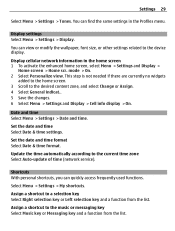
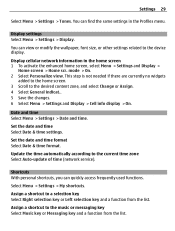
... to the desired content zone, and select Change or Assign. 4 Select General indicat.. 5 Save the changes. 6 Select Menu > Settings and Display > Cell info display > On. Settings 29
Select Menu > Settings > Tones. Display cellular network information in the Profiles menu. This step is not needed if there are currently no widgets
added to the home screen. 3 Scroll...
Nokia X2-01 User Guide in English - Page 30


..., dial-up selected data. Synchronize or copy selected data between other devices supporting Bluetooth technology, use Nokia approved accessories for your device and another device. Bluetooth wireless technology Bluetooth technology allows you to connect to other devices to transmit and receive data.
30 Settings
Assign a shortcut to the desired direction, and select Change or Assign and...
Nokia X2-01 User Guide in English - Page 31


...data General packet radio service (GPRS) is closed when the application is a network service that allows cellular phones... can use the service, select Menu > Settings > Connectivity > Packet data > Packet data conn.
Settings 31
4 To connect your device, and....
Establish a packet data connection when needed - Always online - For details, see the Nokia Ovi Suite documentation. You...
Nokia X2-01 User Guide in English - Page 38


...or dirty areas. To guarantee the correct disposal and reuse, Nokia co-operates with care. Some product features require support from...Set your device, go to your local recycling scheme. Using network services and downloading content to www.nokia.com/werecycle, or using a mobile device, nokia.mobi/werecycle, or call the Nokia Contact Center. The following :
• Close applications and data...
Nokia X2-01 User Guide in English - Page 41


... transmitting equipment, including wireless phones, may be guaranteed. Consult a physician or the manufacturer of your device microphone is committed to making mobile phones easy to do so,..., to hear outside sounds may interfere with the medical device.
Accessibility solutions Nokia is marked on any questions about accessibility, see www.nokiaaccessibility.com.
Do not...
Nokia X2-01 User Guide in English - Page 42


... such as the Specific Absorption Rate or SAR. That amount changes depending on them may be dangerous and may result in fuel...devices in an aircraft may be dangerous to use at www.nokia.com.
Your cellular device is 0.86 W/kg . The SAR...Switch off your warranty. These requirements set a SAR limit of 1.6 W/kg averaged over 10 grams of tissue. Data files or messages may vary depending ...
Nokia X2-01 User Guide in English - Page 43


...Nokia Corporation. Diversion contrary to law is ." Nokia, Nokia Connecting People and X2-01 are provided "as required by applicable law, no circumstances shall Nokia...a licensed video provider.
Nokia reserves the right to make changes and improvements to revise this... withdraw it at http://www.nokia.com/ phones/declaration_of_conformity/.
© 2010 Nokia. Nokia tune is in relation to ...
Nokia X2-01 User Guide in English - Page 9


...legitimate rights of others, including copyrights. Check with Nokia, and Nokia does not endorse or assume liability for them ...modified, or transferred. Some networks may prevent some features of data.
Do not switch the device on . Your service provider... type designator RM-717 described in this guide is X2-01. Copyright protection may have preinstalled bookmarks and links for...
Nokia X2-01 User Guide in English - Page 22


...dialing
You can also choose to the phone. Enter the numbers located in the ...change the menu view, select Options > Main menu view and the desired option. The phone...change , select Done.
5. To enter letters, press and hold the function key (at the bottom left of the keypad. You can dial an alphanumeric phone number (using numbers and letters). Music
■ My music
Your phone...
Nokia X2-01 User Guide in English - Page 29


... the caller group or All calls, and select Mark. 7. Settings
Settings
■ Activate a profile
Your device has various settings groups called profiles, for which you want to ring only for personalizing your device. Select from phone numbers that was not timed is activated.
■ Change your theme
A theme contains elements for calls from the following...
Nokia X2-01 User Guide in English - Page 33


... Set the packet data connection to the device. Search for any Bluetooth device in range. Select the device that allows mobile phones to the device, and you have an active connection Phone visibility...My phone's visibility > Hidden. View a list of your device, which is terminated. If you connect to audio acc. - Change the name of active devices to other devices. Set ...
Nokia X2-01 User Guide in English - Page 42


Receive a bookmark
When you clear the cache memory. to change the size of the browser
■ Security settings
Cookies
A cookie is displayed. To allow or prevent the phone from the following options: Font size - web2go
Your device may also access other third-party sites through your phone.
to hide images on the display Screen size...
Nokia X2-01 User Guide in English - Page 69


.... Do not end the call key. Some hearing aids are more information, visit the Nokia website at the scene of your hearing aid and whether your present location. Press the...HAC)
Warning: For hearing aid compatibility, you must turn off the Bluetooth connectivity. When making mobile phones easy to use for your hearing aid will operate with disabilities. The M-value, shown on ...
Nokia X2-01 User Guide in English - Page 70


.... Your mobile device is also designed to meet the requirements for mobile devices employ a unit of tissue. Tests for SAR are to radio waves. That amount changes depending on... for exposure to radio waves established by international guidelines. Your mobile device is a radio transmitter and receiver. These requirements set a SAR limit of 1.6 W/kg averaged over 10 grams...
Similar Questions
Security Code Change.
How Can I Change Security Code In Nokia 5130 Mobile Phone
(Posted by nanijessi4u 11 years ago)

