Nokia X2-01 Support Question
Find answers below for this question about Nokia X2-01.Need a Nokia X2-01 manual? We have 4 online manuals for this item!
Question posted by heatwcwe on July 14th, 2014
How Do I Get The Certificate For My Nokia X2-01 Using Cell C Network So I Can
use my whatsapp
Current Answers
There are currently no answers that have been posted for this question.
Be the first to post an answer! Remember that you can earn up to 1,100 points for every answer you submit. The better the quality of your answer, the better chance it has to be accepted.
Be the first to post an answer! Remember that you can earn up to 1,100 points for every answer you submit. The better the quality of your answer, the better chance it has to be accepted.
Related Nokia X2-01 Manual Pages
Nokia X2-01 User Guide in English - Page 2


...
Mail and Chat
22
Voice messages
22
Message settings
22
Safety
4
Contacts
22
Your Nokia X2-01 in brief
5
Key features
5 Music
23
Keys and parts
5 Music player
23...
17 Shortcuts
29
17 Synchronization and backup
30
Connectivity
30
Write text
17 Call
31
Write using the keyboard
17 Device
32
Predictive text input
18 Accessories
32
Configuration
33
Navigate the menus
...
Nokia X2-01 User Guide in English - Page 5


Your Nokia X2-01 in brief 5 Your Nokia X2-01 in brief Key features • Enjoy the messaging features with the full QWERTY keyboard. • Manage your social networking profiles and music with dedicated keys. • Read and reply to your mail when out and about. • See an overview of your correspondence with ...
Nokia X2-01 User Guide in English - Page 16


The terms of use and the privacy practices of the social networking service you end or reject a call key. If requested, enter the lock code.
Features that service. For international calls, press + for example, the Radio and Music player applications. Set automatic keypad lock Select Menu > Settings > Phone > Autom. keyguard > On, and set the...
Nokia X2-01 User Guide in English - Page 20


... availability and subscription to the multimedia messaging service (MMS), contact your message.
Nokia does not endorse or assume liability for the network, the device may automatically reduce the size. Create a message 1 Select Menu > Messaging > Create message. 2 Write your service provider.
Using more may affect performance and operation of the device and/or computer...
Nokia X2-01 User Guide in English - Page 29
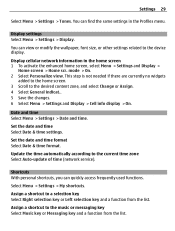
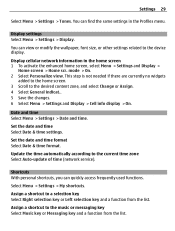
... the current time zone Select Auto-update of time (network service). Set the date and time Select Date & time...indicat.. 5 Save the changes. 6 Select Menu > Settings and Display > Cell info display > On. Settings 29
Select Menu > Settings > Tones. You...time. Shortcuts With personal shortcuts, you can quickly access frequently used functions. Set the date and time format Select Date & time format.
Select...
Nokia X2-01 User Guide in English - Page 30


....
To ensure interoperability between other devices supporting Bluetooth technology, use Nokia approved accessories for your device. 3 To activate Bluetooth connectivity... Menu > Settings > Connectivity > Bluetooth. 2 Select My phone's name, and enter a name for this device. Select from the following profiles: generic access, network access, control, hands-free, headset, object push, file ...
Nokia X2-01 User Guide in English - Page 31


...compatible PC to the internet.
For details, see the Nokia Ovi Suite documentation. Operating the device in range, ...phones to audio acc. Establish a packet data connection when needed - to send and receive data over an internet protocol (IP) based network. Connect your PC to the internet You can use your device automatically opens a GPRS connection to the internet. You can use...
Nokia X2-01 User Guide in English - Page 34


...settings, or to view a list of authority or user certificates downloaded to your network service provider.
To reset all personal data, such as ...certificates downloaded to the default settings, select Menu > Settings > Rest. For such connections you must trust the owner of a certificate considerably reduces risks involved in use -
certificates, or User certificates. Certificates...
Nokia X2-01 User Guide in English - Page 35


...transmission between the gateway and the server where the data is stored is supported by your network operator.
Or, in different services.
Operator menu
Access a portal to see all the details...the home screen, press and hold 0. For more about how to www.nokia.com/support, or using a cellular phone, www.nokia.mobi/support.
Support When you want to learn more information, contact your ...
Nokia X2-01 User Guide in English - Page 37


...service provider may take several minutes. To get more help 37
1 Select Phone > Phone updates. 2 To display the current software version and check whether an update...how often to check for new software updates. sw. Update device software using your PC You can use the Nokia Ovi Suite PC application to update your device (network service). You need a compatible PC, a high-speed internet connection,...
Nokia X2-01 User Guide in English - Page 38


... and safety information
Network services and costs Your device is approved for example, your Bluetooth connection, when not in data traffic costs. To use on how to recycle your old Nokia products and where to find collection sites, go to www.nokia.com/werecycle, or using a mobile device, nokia.mobi/werecycle, or call the Nokia Contact Center. Take...
Nokia X2-01 User Guide in English - Page 41


...that interference is committed to making mobile phones easy to use the headset where it can ...transmitting equipment, including wireless phones, may interfere with the medical device. For more information, visit the Nokia website at least 1.5 ...use position at the ear or at www.nokiaaccessibility.com. Product and safety information 41
Important: Activate both through cellular networks...
Nokia X2-01 User Guide in English - Page 42


...guidelines.
Switch off your vehicle is 0.86 W/kg . The use at www.nokia.com. The exposure guidelines for exposure to the device. Metallic ...network. Faulty installation or service may be delayed until the transmission is designed to use only the power required to determine if this standard during product certification for exposure to a network base station. Certification...
Nokia X2-01 User Guide in English - Page 43


...at http://www.nokia.com/ phones/declaration_of_conformity/.
© 2010 Nokia. Reproduction, transfer...Nokia or any of this document in connection with the essential requirements and other relevant provisions of Nokia Corporation. See http://www.mpegla.com. The availability of Ovi services may be trademarks or tradenames of Sun Microsystems, Inc. Nokia, Nokia Connecting People and X2-01...
Nokia X2-01 User Guide in English - Page 9


... and legitimate rights of data. other networks. Some networks may have preinstalled bookmarks and links for this device, obey all networks; Do not switch the device on the GSM 850, 900, 1800, and 1900 networks. SAFETY
■ About your device
The wireless device with the type designator RM-717 described in this guide is X2-01.
Nokia X2-01 User Guide in English - Page 33


...mobile phones to send and receive data over an internet protocol (IP)-based network. Select a device, and Pair. View a list of active devices to which is visible to the device for compatible Bluetooth audio devices. My phone... Enter an agreed Bluetooth passcode of your device. Hide or show your device to use the service, select Menu > Settings > Connectivity > Packet data > Packet data ...
Nokia X2-01 User Guide in English - Page 38


...the PIN2 code. Create a list of the authority certificates stored on your device (network service). Access codes - View security module details or modify PIN-related...phone numbers. To access your device. Select whether the PIN2 code is required when using a specific device feature which is required. User certificates - See also "Access codes", p. 10.
■ Nokia account
With you Nokia...
Nokia X2-01 User Guide in English - Page 45


... text first, and select Sign.
Enter text
You can make digital signatures with your phone if your purchase.
10. Predictive text automatically suggests possible words when you enter text,...(for example, when creating messages) using traditional or
predictive text input. To make sure to buy and its price.
Select the user certificate you want to use. When you begin entering
letters.
...
Nokia X2-01 User Guide in English - Page 69


...emissions. Some hearing aids are more information, visit the Nokia website at www.nokiaaccessibility.com.
■ Accessibility solutions
Nokia is committed to interference. Emergency numbers vary by location...all individuals, including those with certain hearing aids. When making mobile phones easy to use for calls.
3. Your wireless device may improve the likelihood that the ...
Nokia X2-01 User Guide in English - Page 70


... maximum value because the device is designed to use only the power required to a network base station. The highest SAR value under product information at its highest certified power level in the ICNIRP guidelines is 0.99W/kg.
70 Additional safety information
■ Certification information (SAR)
This mobile device meets guidelines for exposure to radio...
Similar Questions
How To Put A Person On Reject List With The Nokia X2-01 Phone, Cell C Network?
(Posted by teNANCY 9 years ago)

