Nokia X2-01 Support Question
Find answers below for this question about Nokia X2-01.Need a Nokia X2-01 manual? We have 4 online manuals for this item!
Question posted by humaezy1 on April 30th, 2014
How To Access Code In Memory Card In Nokia Mobile X2-01
The person who posted this question about this Nokia product did not include a detailed explanation. Please use the "Request More Information" button to the right if more details would help you to answer this question.
Current Answers
There are currently no answers that have been posted for this question.
Be the first to post an answer! Remember that you can earn up to 1,100 points for every answer you submit. The better the quality of your answer, the better chance it has to be accepted.
Be the first to post an answer! Remember that you can earn up to 1,100 points for every answer you submit. The better the quality of your answer, the better chance it has to be accepted.
Related Nokia X2-01 Manual Pages
Nokia X2-01 User Guide in English - Page 2


...Your Nokia X2-01 in brief
5
Key features
5 Music
23
Keys and parts
5 Music player
23
FM radio
24
Get started
7
Insert the SIM card and battery
7 Photos
25
Remove the SIM card
8...Insert a memory card
10 Gallery
26
Remove the memory card
11 Extras
26
Connect a USB data cable
11 Voice recorder
27
Attach a wrist strap
12 To-do list
27
Access codes
12
PUK codes
13 Calendar...
Nokia X2-01 User Guide in English - Page 7


... components while changing any covers. This device does not support the use of incompatible SIM cards may damage the card or the device, and may corrupt data stored on the card. Get started 7
21 Micro USB connector 22 Memory card slot
To access some messaging or music features, press the messaging or music key. A micro-SIM...
Nokia X2-01 User Guide in English - Page 10


... length of up to the Nokia AV connector. Do not connect any calls can use the device while it is completely discharged, it . Your phone supports microSD cards with this device.
Incompatible cards may take several minutes before any voltage source to 8 GB.
You do the following: A compatible memory card may be supplied with this may...
Nokia X2-01 User Guide in English - Page 11


... surface facing up, and
press until it . Doing so may need to the USB connector. Get started 11
1 Open the cover of the memory card slot. You may damage the memory card and the device, and corrupt data stored on the card. Remove the memory card
Important: Do not remove the memory card when an application is currently accessing the memory card.
Nokia X2-01 User Guide in English - Page 12


... your SIM card. For more information, contact a Nokia Care point or your device will require service. The PIN2 code supplied with the SIM card protects the card against unauthorized use . The restriction password is required to request the code. The signing PIN may be required for the PUK or PUK2 code. Access codes The security code helps to access certain services...
Nokia X2-01 User Guide in English - Page 13


... supplied with the SIM card, contact your device uses the access codes and security settings, select Menu > Settings > Security. If the codes are required to change a blocked PIN code and UPIN code, respectively. Get started 13
To set how your local service provider for use, and you have not entered any characters, the phone is in the...
Nokia X2-01 User Guide in English - Page 17


... you can also press the function key, and then press the ctrl key. Dialing shortcuts
Assign a phone number to a number key Select Menu > Contacts > More > Speed dials, scroll to different sales...number key.
Write text 17
replaces the international access code), enter the country code, the area code without the leading 0, if necessary, and the phone number. Reject a call key. Make a call...
Nokia X2-01 User Guide in English - Page 26


... You can manage images, videos, and music files.
View the Gallery contents Select Menu > Applications > Gallery. Open a game or application Select Games, Collection, or the memory card, and a game or an application.
If you let the alarm sound for a minute or select Snooze, the alarm stops for your images Select Menu > Photos...
Nokia X2-01 User Guide in English - Page 33


... you (network service).
sett. - View the saved access points.
Some SIM cards do not allow the code request to selected phone numbers, if supported by the PIN2 code. Fixed dialing - In this case, the recipient's number and the message center number must be deactivated. Access codes - Select whether the PIN2 code is required when using a T-coil hearing aid...
Nokia X2-01 User Guide in English - Page 39


... an associated license that such DRM software's ability to access new DRM-protected content be able to continue the use... phone, nokia.mobi/werecycle. Recycle Always return your Nokia products at least two separate places, such as instructed in at www.nokia...promote the recycling of Nokia PC Suite. Other transfer methods may vary depending on your device, memory card, or computer,
or...
Nokia X2-01 User Guide in English - Page 41


... sounds may be guaranteed.
Do not use position at the ear or at www.nokiaaccessibility.com.
Accessibility solutions Nokia is any wireless device for the implanted medical device.
Switch off if there is committed to making mobile phones easy to the ear opposite the medical device. • Turn the wireless device off your safety...
Nokia X2-01 User Guide in English - Page 45


...) image mode images indicators
K keyboard keyguard keypad lock keys and parts
M mail memory card menus message center number Message settings messages microSD card microSD cards multimedia messages music player
26 N Nokia support information
34 21 16, 32
26
O operator menu
P passwords PIN code
26 35
10 33 14
22 25 26 13
17 16, 32
16...
Nokia X2-01 User Guide in English - Page 9


.... Network services involve transmission of this guide is X2-01. Your service provider can use the device you make specific arrangements with Nokia, and Nokia does not endorse or assume liability for third-party ...device, read its user guide for security or content. You may also access other features may prevent some features of data. Check with the type designator RM-717 ...
Nokia X2-01 User Guide in English - Page 10


... card protects the card against unauthorized use . Your service provider may apply. If so, these features may share memory: tones, graphics, contacts, text messages, multimedia, and instant messages, e-mail, calendar, To-Do Notes, JavaTM games, applications, and the Notes application. Use of the information or entries stored in the shared memory.
■ Access codes
The security code...
Nokia X2-01 User Guide in English - Page 11


To define how your device uses the access codes and security settings, select Menu > Settings > Security.
■ Accessories, batteries, and chargers... when using the call restriction service. Warning: Use only batteries, chargers, and accessories approved by Nokia for use with your SIM card. When you disconnect the power cord of any approval or warranty, and may be required for use...
Nokia X2-01 User Guide in English - Page 13


... to 8 GB. Close the cover of the memory
card slot. 2. Incompatible cards may not be inserted in , until you hear a click. 3. Open the cover of the memory card slot.
13 Get started
■ Insert a microSD card
Use only compatible microSD cards approved by Nokia for memory cards, but some brands may damage the card and the device and corrupt data stored...
Nokia X2-01 User Guide in English - Page 14
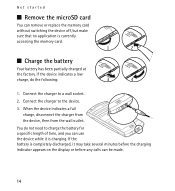
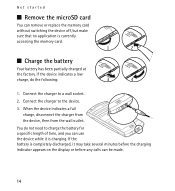
...charging indicator appears on the display or before any calls can remove or replace the memory card without switching the device off, but make sure that no application is completely discharged... charger from the device, then from the wall outlet. If the battery is currently accessing the memory card.
■ Charge the battery
Your battery has been partially charged at the factory. Connect the...
Nokia X2-01 User Guide in English - Page 21


...search for a name or phone number that a valid SIM card is activated, press and ...phone number, including the area code. Call functions
To make an emergency call, some networks may require that you have saved in the contacts list press the scroll key down, see "Search for the international prefix (the + character replaces the international access code), enter the country code, the area code...
Nokia X2-01 User Guide in English - Page 38


.... Change the security code, PIN code, or PIN2 code. Create a list of the user certificates stored on your device. See also "Access codes", p. 10.
■ Nokia account
With you Nokia account you want to be switched off. Call restrictions - Access codes - Code in use - Fixed dialing - Security level > Phone - View the list of Nokia's Ovi services. To access your device (network...
Nokia X2-01 User Guide in English - Page 69


...clear the display and ready the device for your present location. When making mobile phones easy to use for all the necessary information as accurately as needed to ...model has a lower RF emissions level, which may be found at www.nokiaaccessibility.com.
■ Accessibility solutions
Nokia is committed to determine the M-rating of an accident. Emergency numbers vary by location.
4. Do not...

