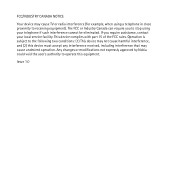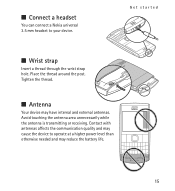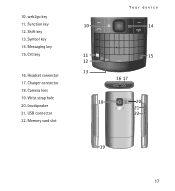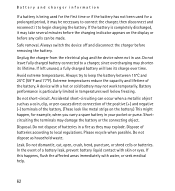Nokia X2-01 Support Question
Find answers below for this question about Nokia X2-01.Need a Nokia X2-01 manual? We have 4 online manuals for this item!
Question posted by Manishkr0013 on November 10th, 2013
X2-01, Rm-709 Imel: 3586 15/04/386617/0 My Memory Is Lock Plz Any Trick Change
The person who posted this question about this Nokia product did not include a detailed explanation. Please use the "Request More Information" button to the right if more details would help you to answer this question.
Current Answers
Related Nokia X2-01 Manual Pages
Similar Questions
My Phone Nokia X2-01 Is Not Supporting Apps
My Nokia X2-01 is not supporting ups what might be the issue
My Nokia X2-01 is not supporting ups what might be the issue
(Posted by arnoldmwaura21 2 years ago)
My Nokia X2-01 Phone Settings Reset Password Idont No How To Take That Plz Tell
that
that
(Posted by runtrici 9 years ago)
What Is The Use Of Authority Certificates On A Nokia X2-01 Mobile Phone
(Posted by peanbeefr 10 years ago)
Nokia X2-01 Sim Reg Fail
I have a Nokia X2-01 RM-709...My IMEI 352426055880810... mY PROBLEM "Sim Card Registration Failed. I...
I have a Nokia X2-01 RM-709...My IMEI 352426055880810... mY PROBLEM "Sim Card Registration Failed. I...
(Posted by Awol69 10 years ago)
I Need Restricted Code For My Nokia X2 01.1 Imei Number Is 355971 04 124548 4
(Posted by nmengesha 12 years ago)