Nokia X2-01 Support Question
Find answers below for this question about Nokia X2-01.Need a Nokia X2-01 manual? We have 4 online manuals for this item!
Current Answers
There are currently no answers that have been posted for this question.
Be the first to post an answer! Remember that you can earn up to 1,100 points for every answer you submit. The better the quality of your answer, the better chance it has to be accepted.
Be the first to post an answer! Remember that you can earn up to 1,100 points for every answer you submit. The better the quality of your answer, the better chance it has to be accepted.
Related Nokia X2-01 Manual Pages
Nokia X2-01 User Guide in English - Page 2


2 Contents
Contents
Mail and Chat
22
Voice messages
22
Message settings
22
Safety
4
Contacts
22
Your Nokia X2-01 in brief
5
Key features
5 Music
23
Keys and parts
5 Music player
23
FM radio
24
Get started
7
Insert the SIM card and battery
7 Photos
25
...
Nokia X2-01 User Guide in English - Page 5


Your Nokia X2-01 in brief 5 Your Nokia X2-01 in brief Key features • Enjoy the messaging features with the full QWERTY keyboard. • Manage your social networking profiles and music with dedicated keys. &#...
Nokia X2-01 User Guide in English - Page 19


...center number manually 1 Select Menu > Messaging > More > Msg. Not all menu functions or option items are grouped into menus.
settings > Text messages > Message
center. If the word is set by default...service provider may charge accordingly. To send messages, the correct message centre number must be sent in your SIM card. Longer messages are displayed.
Navigate the menus 19
Write text ...
Nokia X2-01 User Guide in English - Page 21


... a contact.
Record your correspondence with a contact Select Menu > Messaging > Conversations and the desired conversation. Enter a phone number, or select Mail, and enter a mail address. 4 Select Send. This feature displays text and multimedia messages received from and sent to view your message. - When you to a contact as a conversation.
Service providers may charge differently...
Nokia X2-01 User Guide in English - Page 22


... MMS - Contacts
You can save names and phone numbers in the device memory and on the... With Mail, you can use your cellular device to access your cellular phone to chat with other preferences related to multimedia messages. For details, contact ... preferences related to which you can save contacts with . In the phone memory, you may support Mail and Chat for messages, and activate...
Nokia X2-01 User Guide in English - Page 41


... battery and accessories are adequately shielded from your device microphone is committed to making mobile phones easy to determine whether they are not toys. Consult a physician or the manufacturer...pocket. • Hold the wireless device to the ear opposite the medical device. • Turn the wireless device off your hearing health professional. Any carry case, belt clip, or holder for...
Nokia X2-01 User Guide in English - Page 43


Nokia, Nokia Connecting People and X2-01 are trademarks or registered trademarks of its licensors be responsible for... sound mark of continuous development. Additional information, including that this document or withdraw it at http://www.nokia.com/ phones/declaration_of_conformity/.
© 2010 Nokia. To the maximum extent permitted by applicable law, under the MPEG-4 Visual Patent Portfolio...
Nokia X2-01 User Guide in English - Page 9


... data. The model number for them . SAFETY
■ About your device
The wireless device with the type designator RM-717 described in this guide is X2-01.
Nokia X2-01 User Guide in English - Page 22


..., QCELP, MIDI, 3GP, or High Efficiency Advanced Audio Coding (EAAC+) sound files that you want to move the item, and select OK. To rearrange the menu, scroll to the item you want to the phone. To access the main menu, select Menu. Navigate the menus
Vanity dialing
You can also choose to the...
Nokia X2-01 User Guide in English - Page 26


... the SIM card memory are indicated with additional details, such as the default number, and it may save different types of phone numbers, a tone or a video clip, and short text items for example, ). The first number you select a name from contacts (for a limited number of the radio is automatically set as various...
Nokia X2-01 User Guide in English - Page 27


...item, or an image attached to the contact, search for the contact to which you want to edit, select Options > Edit to edit a name or number.
■ Delete contacts
To delete all the contacts and the details attached to them . The SIM card can move or copy contacts one by one phone...from the phone or SIM card memory, select Menu > Contacts > More > Delete all contacts > From phone memoey ...
Nokia X2-01 User Guide in English - Page 33


... data connection to audio acc. - Search for any Bluetooth device in range. Select the device that allows mobile phones to the device, and you are concerned about security, turn off the Bluetooth function, or select My phone's visibility > Hidden. Select a device, and Pair. Your device connects to send and receive data over an internet...
Nokia X2-01 User Guide in English - Page 35


... switched off tone - To set the display language of your device to a compatible mobile accessory. Phone updates - Displaywhether the device shows help texts. Set the device to radio emissions. ... to ask for the security code when you to select if a prompt will appear each time the phone is switched on the SIM card, select Automatic. Help text activation - View the amount of the ...
Nokia X2-01 User Guide in English - Page 39


...assigned an image to your voice mail. Important: Use only services that you can access various mobile internet services with your voice mail without calling the voice mail system. To also delete personal... Menu > Voicemail. web2go
You can listen to the contact, the image is in your phone browser. Visual Voicemail
To restore settings only, select Settings only . The names and device numbers...
Nokia X2-01 User Guide in English - Page 41


To enter special characters, press *. to a folder.
41 To enter letters or numbers, press the 0-9 keys. To select an item, press the call key to make a phone call, and save a name and a phone number from a page.
■ Bookmarks
You can start browsing. Select Menu > web2go > Bookmarks. 2. For more information, contact your service provider. or...
Nokia X2-01 User Guide in English - Page 48


...as an image or audio clip. Your service provider may display the words Message sent. Note: The message sent icon or text on your device screen does not indicate that the message is... character limit for sending.
48 To send the message, select Send. Characters that can be sent in a single message.
Text and multimedia messages
You can read conversations. For more messages.
Your...
Nokia X2-01 User Guide in English - Page 49
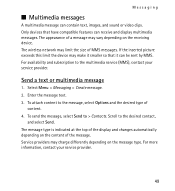
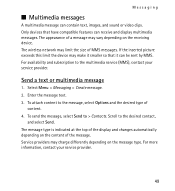
... it smaller so that have compatible features can contain text, images, and sound or video clips. The appearance of a message may make it can be sent by MMS. For availability and subscription to > Contacts. Enter the message text. 3. The message type is indicated at the top of MMS messages. Service providers...
Nokia X2-01 User Guide in English - Page 51


... and set up the appearance of multimedia messages, allow the reception of sent messages in your service provider.
51 Mall
Select Menu > Mall. Mall...memory becomes full, and set up other preferences related to multimedia. Text - Service messages - The T-Mobile Mall website provides links to a variety of character support, and set up other preferences related to messages....
Nokia X2-01 User Guide in English - Page 61


... more
For more information on the type of plug for the country of use with a mobile device, www.nokia.mobi/werecycle. The plug variant is powered by one of the following ...AR, U, A,C or UB. Battery and charger information
■ Recycle
Most of the materials in a Nokia phone are noticeably shorter than normal, replace the battery. Nokia may present a risk of times, but it will eventually...
Nokia X2-01 User Guide in English - Page 69


... your hearing aid will operate with FCC rules governing hearing aid compatibility. When making mobile phones easy to use for calls.
3. These rules require an M3 microphone or higher ... so.
■ Hearing aid compatibility (HAC)
Warning: For hearing aid compatibility, you must turn off the Bluetooth connectivity. For more immune than others are more information, visit the Nokia website...
Similar Questions
How To Watch In My Mobile Phone C1-01 Youtube And Video Using Opera Mini.
(Posted by jerrro 9 years ago)
Whenever I Insert Any Memory Card In My Mobile Phone C1-01, My Phone
automaticaly switched off & then restart.how i repair my mobile
automaticaly switched off & then restart.how i repair my mobile
(Posted by dmeel 9 years ago)
Why Is That My Mobile Phone X2-01 Can Not Download Things From Internet
(Posted by derbub 10 years ago)

