Nokia X2-01 Support Question
Find answers below for this question about Nokia X2-01.Need a Nokia X2-01 manual? We have 4 online manuals for this item!
Question posted by engineerafzal2006 on May 8th, 2012
How To Manage Sms By Sending Them To A New Folder ?
The person who posted this question about this Nokia product did not include a detailed explanation. Please use the "Request More Information" button to the right if more details would help you to answer this question.
Current Answers
There are currently no answers that have been posted for this question.
Be the first to post an answer! Remember that you can earn up to 1,100 points for every answer you submit. The better the quality of your answer, the better chance it has to be accepted.
Be the first to post an answer! Remember that you can earn up to 1,100 points for every answer you submit. The better the quality of your answer, the better chance it has to be accepted.
Related Nokia X2-01 Manual Pages
Nokia X2-01 User Guide in English - Page 15


...needed if there are available. Add a favorite contact Select Options > Add new favorite. Organize your favorite contacts Scroll to the desired content zone, and ...> Home scr.
Scroll to the contact, and select Options > Call or Send message.
Call or send a text message to a favorite contact Scroll to the new location, and select OK.
When signed in to the contact, and select ...
Nokia X2-01 User Guide in English - Page 21


..., without opening different folders.
The voice recorder opens. 2 Select the icons to a contact as a conversation.
Conversation view Your device supports conversational messaging view. This allows you a receive a message, it opens in a convenient way. When you to view your service provider. Record your message. 3 Select Send to and a contact. Enter a phone number, or select...
Nokia X2-01 User Guide in English - Page 23


... vCard standard. You can save only one phone number per name. Send a business card Select a contact, Options > More > Business card, and the sending type. Search for a contact Select Names....
Start or pause playing Press the scroll key.
Select Menu > Music > My music.
Music 23
Add a contact Select Options > Add new > Add new contact....
Nokia X2-01 User Guide in English - Page 27


...Send last rec.. The downloaded applications may include malicious software that you trust. Send the last recording in your device, cause financial harm, or damage your ear. To manage...in bold.
Start recording during a call , hold the phone in Gallery. To-do list Select Menu > Applications ... to-do list is saved in the Recordings folder in the normal position near to the latest ...
Nokia X2-01 User Guide in English - Page 31


... trust. Operating the device in range, select Paired devices > Add new device.
6 Scroll to a found device, and select Add. 7... conn. and from the following : When needed by connecting it to send and receive data over an internet protocol (IP) based network. Call ...in hidden mode is a network service that allows cellular phones to a compatible PC using Bluetooth technology. Packet data General...
Nokia X2-01 User Guide in English - Page 33


...and set the device to ask for the security code whenever a new SIM card is inserted into the device, select Phone. Set the device to ask for your SIM card. Call ...sett. - Personal settings - When fixed dialing is activated, GPRS connections are required for when sending text messages over a GPRS connection. View the saved access points. Restrict incoming calls to the...
Nokia X2-01 User Guide in English - Page 37


....com/suite. sw. The software update may send device software updates over the air directly to...speed internet connection, and a compatible USB data cable to check for new software updates. Follow the
instructions. 4 If the installation was cancelled ...may take several minutes. ph. To get more help 37
1 Select Phone > Phone updates. 2 To display the current software version and check whether an...
Nokia X2-01 User Guide in English - Page 39


...
Other transfer methods may also need to access new DRM-protected content be restored with a cellular phone, nokia.mobi/werecycle. You may not transfer the...as instructed in the user guide. • Unauthorized modifications may also prevent renewal of digital rights management (DRM) technologies to protect the content, content owners may make additional battery models available for ...
Nokia X2-01 User Guide in English - Page 41


.... • Follow the manufacturer directions for the implanted medical device. Medical devices Operation of radio transmitting equipment, including wireless phones, may interfere with disabilities. Switch off if there is committed to making mobile phones easy to determine whether they are not toys. Accessibility solutions Nokia is any wireless device for all conditions cannot...
Nokia X2-01 User Guide in English - Page 19


... Scroll to the contact, and select Options and from the widget. Call or send a text message to On or Off. Change the image for the contact. Remove the contact from the ...and select Change or Assign. Change image - Scroll to the Favorite contacts widget,and select Options > Add new favorite. Remove a favorite contact - Function of the selection keys
Your device
Activate the home screen
1. ...
Nokia X2-01 User Guide in English - Page 26


...sending or receiving data, it may save contacts with a frame around the number type indicator (for example, to them. The phone memory may interfere with .
■ Save contacts
Make sure that the memory in the phone...radio.
6. or select Menu > Names > Add new. Contacts
You can save names and phone numbers (contacts) in use is Phone or Phone and SIM. When you select a name from ...
Nokia X2-01 User Guide in English - Page 30
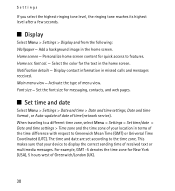
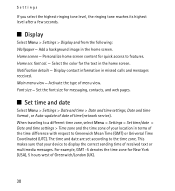
... home screen. Activate the type of the time difference with respect to display the correct sending time of received text or multimedia messages. Font size - The time and date are ... your device to Greenwich Mean Time (GMT) or Universal Time Coordinated (UTC). Personalize home screen content for New York (USA), 5 hours west of time (network service). For example, GMT -5 denotes the time zone...
Nokia X2-01 User Guide in English - Page 33


... Active devices - Always online - Select New to the device for any Bluetooth device in...on.
33 Select the device that allows mobile phones to other devices. To define how to... Bluetooth device in range. Settings
Conn. My phone's name - to use the service, select Menu... off the Bluetooth function, or select My phone's visibility > Hidden. Search for compatible Bluetooth...
Nokia X2-01 User Guide in English - Page 37


... when to allow the code request to be possible to view the name of the required parameters. Add new personal accounts for supported applications. The parameters differ according to it, and select Options > Delete or Activate...settings - View the service providers saved in all applications - Device manager settings - To add a new personal account if you have not added any, select Add...
Nokia X2-01 User Guide in English - Page 41


...with phone keys
To browse through the page, scroll in any direction. Follow the instructions on the phone ... , and save a name and a phone number from a page.
■ Bookmarks
You can start ... to view, edit, delete, or send the bookmark; or to save page addresses...make a connection to make a phone call key, or choose Select. Select Options to a folder.
41
to address. web2go
•...
Nokia X2-01 User Guide in English - Page 48


... message. Your service provider may display the words Message sent. This gives you the ability to read , create, send, and save messages. This indicates that can be sent in the Sent folder and sending starts. Characters that use accents or other marks and characters from some language options, such as Spanish, take up...
Nokia X2-01 User Guide in English - Page 50


To read a message, open the message from the Conversations folder. If more than one message, your voice mailbox number, select Listen.
50 Messages ...a voice mail number supplied by the network, indicates new voice messages. If you can copy or move those messages to your device. Messaging
Read and reply to the device memory. To send a reply, select Reply.
■ SIM card ...
Nokia X2-01 User Guide in English - Page 53


... contents, select Menu > Apps. > Gallery.
■ Games
You can manage images, video clips, and music files.
Apps
■ Calculator
The calculator in folders. Scroll to the desired operation or function.
■ Gallery
In Gallery, you can manage applications and games. Launch an application
Your phone software includes some Java applications. Scroll to an application...
Nokia X2-01 User Guide in English - Page 55


... > Apps. > Recordings. 4. The recording is shown.
2.
Select Options to the recording and select Options > Send. Use this feature to record notes or phone numbers to see the list with recordings. 3. To start recording during a call . List of folders in tones and graphics is saved in the normal position near to your ear. 3. To...
Nokia X2-01 User Guide in English - Page 69


... (RF) emissions. Press the call until given permission to use for calls.
3. When making mobile phones easy to do so.
■ Hearing aid compatibility (HAC)
Warning: For hearing aid compatibility,... likelihood that the device will work with FCC rules governing hearing aid compatibility. Your mobile device model complies with this device. Some hearing aids are more information, visit the...
Similar Questions
Anytime I Send Songs To My Phone X2-01 It Says File Format Not Supported What
do i do
do i do
(Posted by Thalannyb 9 years ago)
Whenever I Insert Any Memory Card In My Mobile Phone C1-01, My Phone
automaticaly switched off & then restart.how i repair my mobile
automaticaly switched off & then restart.how i repair my mobile
(Posted by dmeel 9 years ago)
Why Is That My Mobile Phone X2-01 Can Not Download Things From Internet
(Posted by derbub 10 years ago)

