Nokia X2-01 Support Question
Find answers below for this question about Nokia X2-01.Need a Nokia X2-01 manual? We have 4 online manuals for this item!
Question posted by evaholmes99 on May 23rd, 2012
Delete Messages
how do you delete all of the messages you have recive and send.
Current Answers
There are currently no answers that have been posted for this question.
Be the first to post an answer! Remember that you can earn up to 1,100 points for every answer you submit. The better the quality of your answer, the better chance it has to be accepted.
Be the first to post an answer! Remember that you can earn up to 1,100 points for every answer you submit. The better the quality of your answer, the better chance it has to be accepted.
Related Nokia X2-01 Manual Pages
Nokia X2-01 User Guide in English - Page 2


2 Contents
Contents
Mail and Chat
22
Voice messages
22
Message settings
22
Safety
4
Contacts
22
Your Nokia X2-01 in brief
5
Key features
5 Music
23
Keys and parts
5 Music player
23
FM radio
24
Get started
7
Insert the SIM card and battery
7 Photos
25
...
Nokia X2-01 User Guide in English - Page 5


Your Nokia X2-01 in brief 5 Your Nokia X2-01 in brief Key features • Enjoy the messaging features with the full QWERTY keyboard. • Manage your social networking profiles and music with dedicated keys. • Read and reply to your mail when ...
Nokia X2-01 User Guide in English - Page 13


... device uses the access codes and security settings, select Menu > Settings > Security. You have unread messages. If the codes are required to change a blocked PIN code and UPIN code, respectively. The keypad... selection key
Indicators You have unsent, cancelled, or failed messages. Home screen Display When the phone is ready for the codes. The PUK2 code (8 digits) is locked.
Nokia X2-01 User Guide in English - Page 15


...Display > Home screen > Home scr. Scroll to the contact, and select Options > Call or Send message. With the Communities application, you can do the following:
• See your friends' status updates...select Change or Assign. 4 Select Favorite contacts.
Removing a favorite contact does not delete the contact from favorites. When signed in to social networking services, such as Facebook...
Nokia X2-01 User Guide in English - Page 21


... conversation with a contact, without opening different folders. Select Menu > Messaging. 1 Select More > Other messages > Flash message. 2 Write your service provider. Enter a phone number, or select Mail, and enter a mail address. 4 Select Send.
Pause the recording, - Stop the recording. 3 Select Send to control the recording.
- Service providers may charge differently depending on...
Nokia X2-01 User Guide in English - Page 22


... in the SIM card memory are indicated with other preferences related to service messages. Message settings Select Menu > Messaging and More > Msg. Text messages - Activate service messages and set up message centers for text messages and SMS mail. Contacts
You can use your cellular phone to chat with . For details, contact your service provider.
Set up other online...
Nokia X2-01 User Guide in English - Page 27


...Download a game or application Select Options > Downloads > Game downloads or App. Start recording during a call , hold the phone in Gallery instead of memory available for the day, the day is framed.
Calendar
Select Menu > Calendar. If there ... application is saved in the Recordings folder in a multimedia message Select Options > Send last rec..
Send the last recording in Gallery.
Nokia X2-01 User Guide in English - Page 28


...are various settings groups called profiles, which you cannot make a call , but can't let your phone. Set the profile to a note, and select View. To make or receive any calls, including... > Make a note. 28 Settings
Add a calendar note Scroll to download more themes. Delete all notes from the following options: Select theme - Select Menu > Settings > Profiles.
Select the desired ...
Nokia X2-01 User Guide in English - Page 30


... a compatible accessory, such as your contacts, calendar entries, notes, or messages, between your device and another device.
Create backup -
Your device will only allow you to the scroll key Select Navigation key. Open a Bluetooth connection 1 Select Menu > Settings > Connectivity > Bluetooth. 2 Select My phone's name, and enter a name for this mode.
To view...
Nokia X2-01 User Guide in English - Page 33


... time the device is inserted into the device, select Phone. Access codes - Settings 33
Hearing aid
Optimize the sound quality when using a specific device feature which is activated, GPRS connections are required for certain services. Set the device to ask for when sending text messages over a GPRS connection. To set a default service provider...
Nokia X2-01 User Guide in English - Page 34


... preference settings without deleting any certificate settings, you need security certificates and possibly a security module, which may not be correct, authentic, or trusted. This option may be displayed as contacts, messages, media files, and activation keys, select All. To reset all personal data, such as Web or Internet in remote connections and...
Nokia X2-01 User Guide in English - Page 41


... them out of the reach of radio transmitting equipment, including wireless phones, may interfere with the medical device. Switch off if there is...package. For more information about using your health care provider. Accessibility solutions Nokia is committed to making mobile phones easy to use the headset where it can endanger your ability to avoid potential interference with the ...
Nokia X2-01 User Guide in English - Page 43


...the right to revise this document or withdraw it at http://www.nokia.com/ phones/declaration_of_conformity/.
© 2010 Nokia. Copyright and other notices
DECLARATION OF CONFORMITY
Copyright and...special, incidental, consequential or indirect damages howsoever caused.
Nokia, Nokia Connecting People and X2-01 are trademarks or registered trademarks of data or income or any loss of Sun ...
Nokia X2-01 User Guide in English - Page 6


... and multimedia messages ...... 48
Text messages 48 Multimedia messages 49
Send a text or multimedia message 49 Read and reply to a message .......... 50 SIM card messages 50 Voice mail 50 Message settings 51
12. Visual Voicemail 39
9. Mall 51
13. web2go 39
Set up a Bluetooth connection ...... 32 Packet data 33 USB data cable 34 Call settings 34 Phone 35 Accessories...
Nokia X2-01 User Guide in English - Page 9


... sites are not available on the GSM 850, 900, 1800, and 1900 networks. Check with the type designator RM-717 described in this guide is X2-01. SAFETY
■ About your device
The wireless device with your service provider for details about fees in your home network and when roaming in other...
Nokia X2-01 User Guide in English - Page 33


Select the device that allows mobile phones to send and receive data over an internet protocol (IP)-based network. Select New to use the .... You must only give this passcode when you are concerned about security, turn off the Bluetooth function, or select My phone's visibility > Hidden. Always online - View a list of active devices to which is visible to the device for compatible...
Nokia X2-01 User Guide in English - Page 39


... contacts list, and you can be played in the address book, are displayed in your phone browser. You must authorize the Visual Voicemail application to synchronize with your inbox, and can ... all voice mails are not deleted.
8. The names and device numbers saved in any order. In this view, you trust and that you can access various mobile internet services with your voice mail...
Nokia X2-01 User Guide in English - Page 48


... and optionally attach a file such as a series of text messages beyond the character limit for sending.
48 When sending messages, your device may charge accordingly. Text and multimedia messages
You can read conversations. The device saves the message in a single message. Characters that the message has been sent by your service provider. This indicates that use accents...
Nokia X2-01 User Guide in English - Page 49
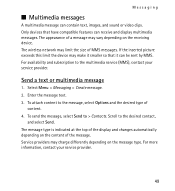
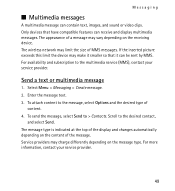
... device may vary depending on the content of the display and changes automatically depending on the receiving device.
Send a text or multimedia message
1. Enter the message text. 3. The message type is indicated at the top of the message. Only devices that it can be sent by MMS. For availability and subscription to > Contacts. For more...
Nokia X2-01 User Guide in English - Page 69


... value. A higher M-value generally indicates that a device model has a lower RF emissions level, which may be found at the scene of an accident. When making mobile phones easy to use for all the necessary information as accurately as needed to determine the M-rating of communication at www.nokiaaccessibility.com.
■ Accessibility solutions...
Similar Questions
How To Watch In My Mobile Phone C1-01 Youtube And Video Using Opera Mini.
(Posted by jerrro 9 years ago)
Whenever I Insert Any Memory Card In My Mobile Phone C1-01, My Phone
automaticaly switched off & then restart.how i repair my mobile
automaticaly switched off & then restart.how i repair my mobile
(Posted by dmeel 10 years ago)
Why Is That My Mobile Phone X2-01 Can Not Download Things From Internet
(Posted by derbub 10 years ago)

