Nokia N97 mini Support Question
Find answers below for this question about Nokia N97 mini.Need a Nokia N97 mini manual? We have 1 online manual for this item!
Question posted by petromankcur on April 11th, 2014
Where Is Language Settings On A Nokia N97 Mini
The person who posted this question about this Nokia product did not include a detailed explanation. Please use the "Request More Information" button to the right if more details would help you to answer this question.
Current Answers
There are currently no answers that have been posted for this question.
Be the first to post an answer! Remember that you can earn up to 1,100 points for every answer you submit. The better the quality of your answer, the better chance it has to be accepted.
Be the first to post an answer! Remember that you can earn up to 1,100 points for every answer you submit. The better the quality of your answer, the better chance it has to be accepted.
Related Nokia N97 mini Manual Pages
Nokia N97 mini User Guide in US English | Spanish - Page 2


... In-device help Accessibility solutions Do more with your device Update device software Settings Access codes Remote lock Prolong battery life Free memory
Get started Keys and...actions
21
8 Write text
23
8 Lock the keys and touch screen
26
8 Nokia Switch
26
9 Profiles
28
9
Your device
29
10 Home screen
29
10 Display...dial a phone number
39
16 Call waiting
39
17 Voice dialing
39
18
Nokia N97 mini User Guide in US English | Spanish - Page 3
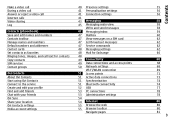
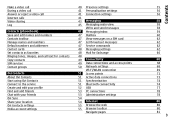
...and numbers Contacts toolbar Manage names and numbers Default numbers and addresses Contact cards Set contacts as favorites Ringing tones, images, and call text for contacts Copy ...with your friends Ovi Sync Share your location Ovi Contacts settings Nokia account settings
40 Presence settings
41 Personalization settings
41 Connection settings
41 43 Messaging 45 Messaging main view
Write and send...
Nokia N97 mini User Guide in US English | Spanish - Page 5
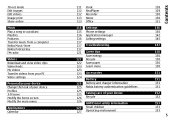
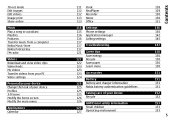
... Phone settings
116 Application manager
116 Calling settings
117 117 Troubleshooting
117 121 Green tips
Save energy
122 Recycle
122 Save paper 123 Learn more
123 123 Accessories
124 Battery
125 Battery and charger information 125 Nokia battery authentication guidelines
125 125
Taking care of your device
126 Recycle
126 Additional safety information
127...
Nokia N97 mini User Guide in US English | Spanish - Page 10


... topic. After about how to related topics at www.nokia.com/ support or your local Nokia website, www.nokia.mobi/ support (with a mobile device), the Help application in the user guide. Before...a minute, replace the battery, and switch on the device.
• Restore the original factory settings as explained in your device software regularly for the current view, select Options > Help. Link ...
Nokia N97 mini User Guide in US English | Spanish - Page 11
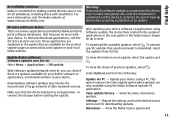
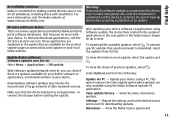
... related to the updated applications in the guides that help
Accessibility solutions
Nokia is restarted. Downloading software updates may no longer be up data before...mobile phones easy to date.
To find and download applications, visit the Ovi Store at www.nokiaaccessibility.com.
Warning: If you install a software update, you cannot use for downloading updates. Change the settings...
Nokia N97 mini User Guide in US English | Spanish - Page 12
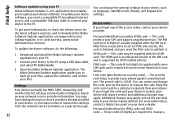
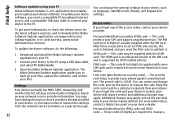
...mobile phones. Personal identification number (PIN) code -
The security code helps to the PC. To update your device software, you need the PUK code to unblock it.
1 Download and install the Nokia Software Updater application to your PC.
2 Connect your device to change the general settings in your phone...providers as language, standby mode, display, and keypad lock settings. Personal ...
Nokia N97 mini User Guide in US English | Spanish - Page 13
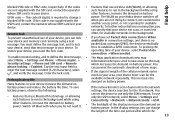
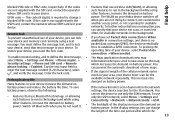
...Nokia device switches off Bluetooth when you have set Packet data connection to When
your device.
enter the text message content (5-20 characters), select , and verify the message. You
can set to define the text message, select Menu > Settings and Phone > Phone mgmt. > Security settings > Phone and SIM card > Remote phone...GSM network, select Menu > Settings and
such features to your...
Nokia N97 mini User Guide in US English | Spanish - Page 14


... sensor that observes lighting conditions and adjusts the display brightness, in the display settings,
•
Calendar notes
select Light sensor.
• Applications shown in Application... a compatible computer. The device notifies you are not
installed.
Select Menu > Settings and • Saved web pages
Phone > Display > Light time-out. To close the • Installation files (....
Nokia N97 mini User Guide in US English | Spanish - Page 25


...To configure text input settings for the touch screen, select from the pop-up table. This option is not available in the writing area.
Adjust the speed at which language-specific characters in your...your writing. Get started
To write special characters, write them as you would with a traditional phone keypad with numbers on the keys. To delete characters or move the cursor back, swipe ...
Nokia N97 mini User Guide in US English | Spanish - Page 26
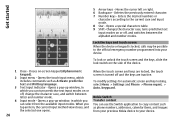
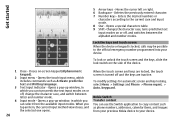
...emergency number programmed into your device.
26
To modify settings for automatic screen and key locking, select Menu > Settings and Phone > Phone mgmt. > Auto. Opens a special characters table....such as Activate predictive text and Writing language.
3 Text input indicator -
Nokia Switch Transfer content You can select from your previous Nokia device to the current case and input...
Nokia N97 mini User Guide in US English | Spanish - Page 27
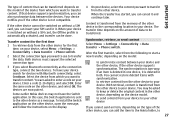
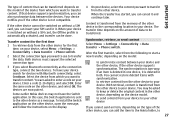
...this case, the Switch application is switched on your device, select Menu > Settings > Connectivity > Data transfer > Phone switch.
2 Select the connection type you want to synchronize content between the devices.
Synchronize... your device and the other device, if the other device supports synchronization. Some earlier Nokia devices may be done.
4 On your device, select the content you want to ...
Nokia N97 mini User Guide in US English | Spanish - Page 34


...mobile games, applications, videos, images, and ringing tones to www.ovi.com with a single user name and password. Ovi store About Ovi Store In Ovi Store, you can activate or deactivate support for HSDPA in packet data settings... Store is compatible with Nokia N97 mini Ovi is indicated by
) is not affected.
Some of the items are free of birth. 5 Enter your phone bill. The content in...
Nokia N97 mini User Guide in US English | Spanish - Page 40


...home screen, select to open the dialer, and enter the phone number.
2 Select Options > Call > Video call.
A ... clearly the name that is in the selected device language, and displays the name and number.
Check the ...can only be able to a compatible mobile device or an ISDN client. The ... To send a still image instead, select Menu > Settings and Calling > Call > Image in the home screen,...
Nokia N97 mini User Guide in US English | Spanish - Page 41


... not activate the video sending, you only hear the voice of your device, select Menu > Settings and Calling > Call > Image in the front of the video you can make and receive calls...select Options > Enable > Sending video. Internet call services may support calls between computers, between mobile phones, and between showing video or hearing the voice of the caller and may deny video sending...
Nokia N97 mini User Guide in US English | Spanish - Page 74


... within 10 meters (33 feet) of each other, although the connection may receive synchronization settings in the profile or to send images, video clips, music and sound clips, and ...they do not need to other compatible devices, such as walls or from obstructions, such as mobile phones, computers, headsets, and car kits. To manage synchronization profiles, select Options and the desired option...
Nokia N97 mini User Guide in US English | Spanish - Page 117


..., and select Media transfer as the connection mode.
• To install Nokia Music to edit the settings by selecting Options > Settings.
You may be predefined and not editable. For example,
117 Nokia Music Store settings
The availability and appearance of the Nokia Music Store settings may also be able to manage and organize your connection and download...
Nokia N97 mini User Guide in US English | Spanish - Page 137
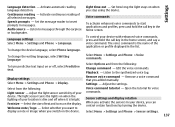
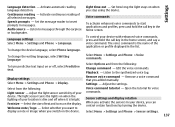
... display rotation When you activate the sensors in your location is dim and off , select Predictive text. Language settings Select Menu > Settings and Phone > Language. To turn predictive text input on when the lighting of your device with enhanced voice commands, press and hold the call key in messages. The ...
Nokia N97 mini User Guide in US English | Spanish - Page 150


...power saver mode after the
minimum period of the screen. • Set the device to recycle your device, see www.nokia.com/support. Save paper This user guide helps you do the ... often if you get started with a mobile device, www.nokia.mobi/werecycle. Learn more For more detailed instructions, open the in-device help (in a Nokia phone are tips on the environmental attributes of the...
Nokia N97 mini User Guide in US English | Spanish - Page 157


...Nokia Map Loader - weather mass memory - message
59
inbox, message
59
indicators and icons
30
installing applications
143
internet browser
80
internet calls
41
- voice
38
Maps - compass - music player
30
- collections - settings...keyguard keypad lock keys
23 26 26 15, 16
L
landmarks language settings licenses location information lock code locking - log in
42
- ...
Nokia N97 mini User Guide in US English | Spanish - Page 161


...Nokia tune is a sound mark of Conformity can be found at http://www.nokia.com/ phones/declaration_of_conformity/. © 2009 Nokia. As such, Nokia does not take any form without prior notice. NOKIA... TO THE ACCURACY, RELIABILITY OR CONTENTS OF THIS DOCUMENT. Nokia, Nokia Connecting People, Nseries, N97 mini, N-Gage, Nokia Original Accessories logo, and Ovi are © 1996-2009...
Similar Questions
Nokia 2610 Hindi Language Set How To
Nokia 2610 Hindi Language Not Show How To Set In Handset Hindi Language
Nokia 2610 Hindi Language Not Show How To Set In Handset Hindi Language
(Posted by alirizwan1345 7 years ago)
English Language Setting
Dear Sir, By mistake chinese/japanese language set in my mobile. How can I change setting language "...
Dear Sir, By mistake chinese/japanese language set in my mobile. How can I change setting language "...
(Posted by hjhemant1 9 years ago)
Nokia N97 Mini
my nokia n97 mini power ic problem it's noting power on please help my problem
my nokia n97 mini power ic problem it's noting power on please help my problem
(Posted by imtiazalibugti11 11 years ago)
I Have My Nokia N97 Mini I Forget Securty Code Please Help Me I Want To Format.
i have my Nokia N97 mini i forget securty code please help me i want to format.
i have my Nokia N97 mini i forget securty code please help me i want to format.
(Posted by nasik 11 years ago)

