Nokia N90 Support Question
Find answers below for this question about Nokia N90 - Smartphone 31 MB.Need a Nokia N90 manual? We have 1 online manual for this item!
Question posted by halfmka20 on April 30th, 2014
How To Format Nokia N90 Phone Memory
The person who posted this question about this Nokia product did not include a detailed explanation. Please use the "Request More Information" button to the right if more details would help you to answer this question.
Current Answers
There are currently no answers that have been posted for this question.
Be the first to post an answer! Remember that you can earn up to 1,100 points for every answer you submit. The better the quality of your answer, the better chance it has to be accepted.
Be the first to post an answer! Remember that you can earn up to 1,100 points for every answer you submit. The better the quality of your answer, the better chance it has to be accepted.
Related Nokia N90 Manual Pages
User Guide - Page 2


.... Patents: No. 4701745, 5016009, 5126739, 5146221, and 5414425. Other patents pending. Nokia, Nokia Connecting People, and Pop-Port are trademarks or registered trademarks of -life. All rights ... eliminated. The FCC or Industry Canada can be found at http://www.nokia.com/phones/ declaration_of_conformity/ The crossed-out wheeled bin means that relating to promotional, internal...
User Guide - Page 4


...Nokia support on the Web 15 Help 15 Clock 16
Clock settings 16 World clock 17 Volume and loudspeaker control 17 File manager 17 View memory consumption 18 Memory low-free memory 18 Memory card tool 19 Format a memory... 27 Speed dial a phone number 28 Voice dialling 28
Video calls 29 Video sharing 30
Video sharing requirements 30 Settings 31 Share video 31 Accept an invitation 33 ...
User Guide - Page 12


... up , the keypad is activated. To select commands on the display, such as Nokia N90.
All rights reserved.
Do not force the fold to open for enhanced voice commands)....closed mode, the cover display provides limited functions. Your Nokia N90
Your Nokia N90
Model number: Nokia N90-1
Hereinafter referred to as
12 Copyright © 2005 Nokia. There is a short timeout before a mode is...
User Guide - Page 13


... main display, and to end an active call , activate the Fold open mode.
13
Copyright © 2005 Nokia. If a headset is connected to be captured. See 'Camera and Gallery', p. 42 and 'Video calls', ...mode, the keypad is not active. To make calls or use the loudspeaker, select Answer. Your Nokia N90
Show and Back, move the joystick to 135 degrees clockwise. To activate the Imaging mode, open ...
User Guide - Page 14


... calls', p. 35.
-Shown if Ringing type is set to Off. See 'Clock', p. 16.
-The second phone line is being used . See 'Camera and Gallery', p. 42. Your Nokia N90
Camera mode
In the Camera mode, you have two phone lines, the divert indicator
for the first line is
and for the second .
-A headset is connected...
User Guide - Page 15


Attach the wrist strap
Thread the strap as a special text message.
Your Nokia N90
-A GPRS or EDGE packet data connection is on hold . -Bluetooth connectivity is On...that has been read, waiting for you to retrieve to your phone. -You have the proper configuration settings on the Web
Check www.nokia.com/support or your local Nokia Web site for you may receive the settings from the main ...
User Guide - Page 16


..., and select Clock alarm tone. When you want to your phone , scroll down , and select Clock type > Analogue or Digital. Your Nokia N90
When an application is open, to access help and the application ... select OK.
Do not select Yes when wireless phone use may cause interference or danger. Clock
Press , and select Clock. To allow the mobile phone network to update the time, date, and time...
User Guide - Page 17


... is not shown if Auto time update is shown in use memory to the city selected.
The search field appears automatically, and the... is already saved in the phone
17
Copyright © 2005 Nokia. The built-in your phone is correct and matches your ear...an active call , and select Options > Activate loudsp..
Your Nokia N90
the My current city time. to your time zone. Sound applications...
User Guide - Page 18


... memory card, if you if the phone memory or memory card memory is closed automatically to view the different memories in Nokia PC Suite to transfer images and video clips to open the memory card view, and select Options > Memory details. Memory low-free memory
The phone notifies you have in the phone. See the CD-ROM supplied in the file manager. Your Nokia N90
memory...
User Guide - Page 19


Your Nokia N90
• Contact information • Calendar notes • Downloaded applications. See also 'Application
manager', p. 115. • Any other data that you no longer need
Memory card tool
Note: This device uses a Reduced Size Dual Voltage (1.8/3V) MultiMediaCard (RS-MMC). You can be restored to a memory card, select Options > Backup phone mem. Important: Do not...
User Guide - Page 20


... hold to the camera. To insert the text into a document, press and hold . To format a memory card, select Options > Format mem. Refer to the camera. If you have two phone lines then this user guide for the memory card, and select OK. Your Nokia N90
Format a memory card
When a memory card is reformatted, all data on the card is highlighted.
User Guide - Page 21


... the emergency number, and press .
21
Copyright © 2005 Nokia. All rights reserved. For further shortcuts available in the Fold closed...; To unlock: Press , then . • To lock the keypad in the standby mode, see 'Active standby mode', p. 25. Your Nokia N90
• To open the last dialled numbers list, press . • To use voice commands, press and hold . See 'Voice commands', ...
User Guide - Page 24
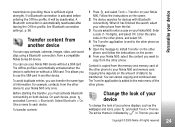
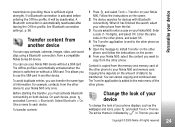
..., select your other device to your device
To change the look of your Nokia N90 only once. If a Bluetooth connection is added to the main menu of the other phone. Personalise your Nokia N90. Transfer content from the memory and memory card of the other phone to your Nokia N90, select the content you can cancel copying and continue later.
User Guide - Page 31


...phone turned off, is set up for person-to-person connections. Make calls
• Ensure that Video sharing is installed on your Nokia N90... Ensure that person).
Enter the SIP address in a format sip:username@domainname (you can enter it on your .... For help, see 'Connection settings', p. 107. See 'Settings', p.31.
• Ensure you to establish a live person-to-person connection to...
User Guide - Page 42


...Flash, White balance, Exposure value, or Colour tone.
See 'Imaging mode', p.13. Take pictures in .jpeg format.
The green locked focus indicator appears on an object, press the capture key halfway down .
You can see .... Camera and Gallery
Camera and Gallery
Camera
The Nokia N90 device supports an image capture resolution of 1600 x 1200 pixels. If the camera is not active.
User Guide - Page 51


... file format indicator (5) indicates the format of
51
Copyright © 2005 Nokia.
See 'Scenes', p. 45.
• The microphone indicator (4) shows that the microphone is indicated with one of the video clip according to enter the Video setup settings. See 'Setup settings-Adjust colour and lighting', p. 45. Camera and Gallery
• The phone memory ( ) and memory card...
User Guide - Page 52


...format .3gp. All rights reserved. If you want to use a compatible memory card for more information. Some networks, however, may decrease.
Memory in use -Define the default memory store: phone memory or memory... memory card or a PC, or delete data. Contact your memory card, and up or down.
52 Copyright © 2005 Nokia. To move data to a compatible device. If the phone memory ...
User Guide - Page 58


...Nokia Audio Manager available in Nokia PC Suite. You can use RealPlayer also in phone memory, or on the memory card, select Options > Open and select: Most recent clips-To play one of file formats... RealPlayer when a clip is not compliant with limited key functions.
Options in the phone memory or memory card.
See 'Take pictures in Gallery. See 'Gallery', p. 55. Press again...
User Guide - Page 115


... on Java™ technology with the phone. Avoid very short names, abbreviations, and acronyms.
To change voice command settings, select Options > Settings. To switch off the synthesiser that can use Microsoft Windows Explorer to transfer a file, save the file to your Nokia N90 .
You can be transferred to a memory card (local disk). Java application...
User Guide - Page 131


... 72
media files fast forward 58 file formats 58 mute sound 58 rewind 58
memory
clearing memory 35, 36
viewing memory consumption 18 memory card 19 memory card adapter
see the Quick Start Guide,...to a PC 55 transferring media files 18 transferring music files to your
memory card 58 viewing phone memory data 18 personalisation 24 phonebook See contact cards PIN code 111 profiles 23
...169; 2005 Nokia.
Similar Questions
How To Format My Phone Memory Of X2-01 With The Help Of Keys
(Posted by misteLBo 9 years ago)
How Can I Format The Phone Memory Of C1.01 Without Any Password
(Posted by hermiAhm 9 years ago)
Whenever I Insert Any Memory Card In My Mobile Phone C1-01, My Phone
automaticaly switched off & then restart.how i repair my mobile
automaticaly switched off & then restart.how i repair my mobile
(Posted by dmeel 9 years ago)
My Mobile Is Offline Sistam Is On I Want To Offline Sistam Is Off
(Posted by p4parasjain78 12 years ago)

