Nokia N81 8GB Support Question
Find answers below for this question about Nokia N81 8GB.Need a Nokia N81 8GB manual? We have 1 online manual for this item!
Question posted by smanikanta233 on November 5th, 2012
Ill Using N81 Problom Is Nokia Company Headset Gone Every Monthly What I Will Do
The person who posted this question about this Nokia product did not include a detailed explanation. Please use the "Request More Information" button to the right if more details would help you to answer this question.
Current Answers
There are currently no answers that have been posted for this question.
Be the first to post an answer! Remember that you can earn up to 1,100 points for every answer you submit. The better the quality of your answer, the better chance it has to be accepted.
Be the first to post an answer! Remember that you can earn up to 1,100 points for every answer you submit. The better the quality of your answer, the better chance it has to be accepted.
Related Nokia N81 8GB Manual Pages
Nokia N81 8GB User Guide in English - Page 2


....
US Patent No 5818437 and other use in connection with MPEG-4 video provided by Nokia could void the user's authority to Nokia. All rights reserved. Any changes or modifications not expressly approved by a licensed video provider. Nokia does not provide any other pending patents. Other product and company names mentioned herein may not cause harmful...
Nokia N81 8GB User Guide in English - Page 4
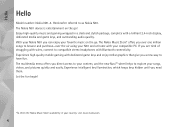
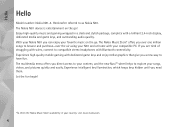
... and stylish package, complete with your country, visit music.nokia.com.
4 Hereinafter referred to explore your favorite music on the go . Experience high quality mobile gaming with Bluetooth connectivity. The multimedia menu offers you a new way to browse and purchase-over the air using your N81 and at home with a brilliant 2.4-inch display, dedicated...
Nokia N81 8GB User Guide in English - Page 5
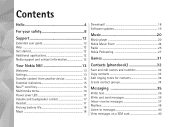
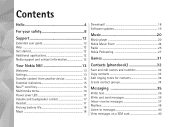
...guide 12 Help 12 Get started 12 Additional applications 12 Nokia support and contact information 12
Your Nokia N81 13
Welcome 13 Settings 13 Transfer content from another device... 13 Essential indicators 15 Navi™ scroll key 16 Multimedia menu 16 Power saver LED 17 Volume and loudspeaker control 17 Headset...
Nokia N81 8GB User Guide in English - Page 13
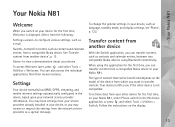
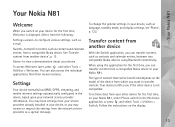
...your Nokia N81, select Phone switch in the Welcome application, or press , and select Tools > Utilities > Switch.
To retrieve data from your other device is displayed. Your Nokia N81
Your Nokia N81
...
Your device normally has MMS, GPRS, streaming, and mobile internet settings automatically configured in your Nokia N81. When using Bluetooth connectivity. The type of content that can also ...
Nokia N81 8GB User Guide in English - Page 14
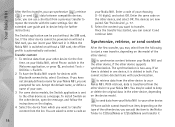
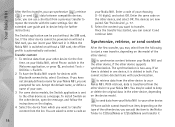
... device, depending on the type of your Nokia N81 and the other device, if the other device for the first
time, on your Nokia N81, select Phone switch in it is two-way. The ...other device, you want to the other device cannot be used without a SIM card, the offline profile is automatically activated. When the Nokia N81 is switched on the other device to keep or delete ...
Nokia N81 8GB User Guide in English - Page 15
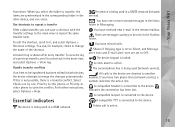
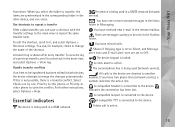
... not possible, there is connected to Off.
A clock alarm is being used (network service). The second phone line is active. If you have missed calls. A compatible TTY is ...compatible headset is a transfer conflict. There are diverted to solve the conflict.
The device keypad is connected to merge the changes automatically.
A compatible loopset is locked. Your Nokia N81
from ...
Nokia N81 8GB User Guide in English - Page 16
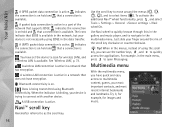
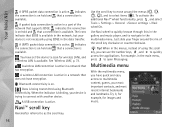
Your Nokia N81
A GPRS packet data connection is active. A packet data connection is active in the network, but your finger around ....
Tip! Try it, for example, for wireless LANs, and a wireless LAN is available. indicates the connection is not necessarily using EDGE in the multimedia menu. A UMTS packet data connection is active. You have set the device to select items ( ).
Navi...
Nokia N81 8GB User Guide in English - Page 17


... the loudspeaker is powered on, but in the sleep mode.
Do not use the headset, your ability to the Nokia AV Connector (3.5 mm) of the tiles, select Options > Arrange tiles. To optimize audio performance, attach the supplied earpads to the device. Your Nokia N81
To open application, press .
Do not connect products that the device...
Nokia N81 8GB User Guide in English - Page 18
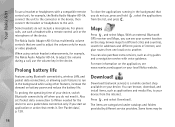
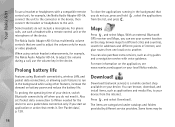
... media files, to your device. For phone calls, use such a headset with voice guidance.
Some items may be... a mobile content shop available on battery power and reduce the battery life. The items are used to ...use a packet data connection only if you do not include a microphone. Your Nokia N81
To use a headset or headphones with a compatible remote control unit, for example, the Nokia...
Nokia N81 8GB User Guide in English - Page 22


...select Options >Refresh. Content sharing does not have to play content stored in your Nokia N81 to a compatible UPnP enabled device. You can create a home network of the Windows...or podcasts wirelessly
To copy or transfer media files from a compatible PC or other compatible devices using a compatible USB cable or Bluetooth connectivity.
For more detailed information
22 Play a song or ...
Nokia N81 8GB User Guide in English - Page 23
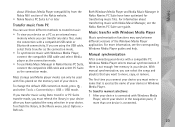
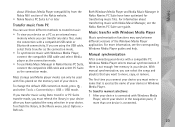
..., press , and select Tools > Connectivity > USB > USB mode. For information about Windows Media Player compatibility from the Nokia N81 section of the Nokia website. • Nokia Nseries PC Suite 6.7 or later
Transfer music from PC
You can use Nokia Music Manager in your device.
Manual synchronization
After connecting your device. Mass storage and Media player modes...
Nokia N81 8GB User Guide in English - Page 25


...can normally make a call or answer an incoming call . You can also access the Nokia Music Store from your service provider.
To check availability and costs, and to subscribe to...Manual tuning. To listen to the device for further instructions. A compatible headset or enhancement needs to be attached to the radio using other than the wireless device antenna. When you open Visual Radio for...
Nokia N81 8GB User Guide in English - Page 52


... one printing service configuration file installed. You can also order different products with PictBridge using predefined layouts. The files can be obtained from the list, and OK.
Print ...press or to a store where you select the printer, the selected images are displayed using a compatible Nokia connectivity cable, the printer is set as mugs or mouse pads.
For more information on...
Nokia N81 8GB User Guide in English - Page 53
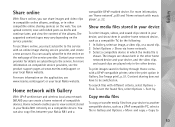
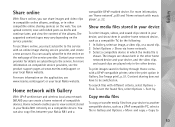
... online sharing services on the application, see www.nseries.com/support or your local Nokia website. To use Share online, you can usually subscribe to
53 For more information on the web.... 22. For more information, see the product support pages at www.nseries.com/support or your Nokia N81 remotely on . with an online image sharing service provider, and create a new account. Content ...
Nokia N81 8GB User Guide in English - Page 55
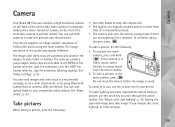
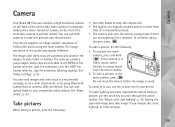
...Nokia N81 has two cameras, a high resolution camera on the front (the secondary camera in portrait mode). Your device supports an image capture resolution of the device (the main camera in a multimedia message, as an e-mail attachment, or by using... 53. To continue taking a picture, note the following:
• Use both cameras to scroll through the active toolbar. To take still pictures ...
Nokia N81 8GB User Guide in English - Page 75
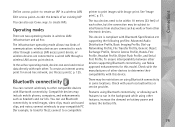
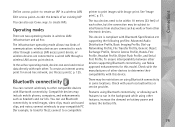
...headsets and car kits.
Bluetooth connectivity
You can also use Conn. You can send and receive data directly with your compatible PC (for an ad hoc network, see 'Access points', p. 125.
There may include mobile phones... a wireless LAN access point device. In the ad hoc operating mode, devices can use Nokia approved enhancements for this device. See 'Image print', p. 51. To create an ...
Nokia N81 8GB User Guide in English - Page 80
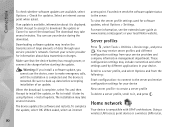
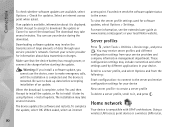
... device, even to the server. Warning: If you install a software update, you cannot use your service providers and company information management department.
The device updates the software and restarts. You may receive server profiles and different
.... Select Accept to accept to download the update or Cancel to it, and press .
Contact your local Nokia website. When asked .
Nokia N81 8GB User Guide in English - Page 81


... network. You can share media files saved in a network that support wireless LAN to the network, such as your home network. Using encryption reduces the risk of unauthorized access to your Nokia N81, a compatible PC, a compatible printer, and a compatible sound system or TV, or a sound system or TV equipped with a compatible device, enable...
Nokia N81 8GB User Guide in English - Page 85
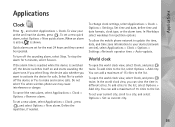
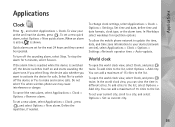
... phone use may cause interference or danger.
In Workdays select weekdays for 5 minutes, select Snooze. You can add a maximum of 15 cities to the list.
To change clock settings, select Applications > Clock > Options > Settings. Set time and date, define time and date formats, clock type, or the alarm tone. To allow the mobile phone...
Nokia N81 8GB User Guide in English - Page 120


... information. If you forget the code, contact your device. These codes (8 digits) are used to verify the origin of the SIM card and is supported by itself; Press to see... from your device, change a blocked UPIN code.
Before changing any protection by UMTS mobile phones. View certificate details-check authenticity
120
UPUK code-This code (8 digits) is required ...
Similar Questions
Camera Feature Not Supported
I cannot open the camera. Can I make it on line?
I cannot open the camera. Can I make it on line?
(Posted by Puthalath14 11 years ago)
Ill Using N81 But Headset In One Speker Right Not Working Why Still 2 Headset Go
(Posted by smanikanta233 11 years ago)
Can I Use Numbuzz Or Skype On My Nokia C3 Phone If Not Which One Support
can i use numbuzz or skype on my nokia c3 phone if not which one support
can i use numbuzz or skype on my nokia c3 phone if not which one support
(Posted by alisma23 12 years ago)

