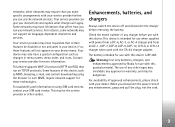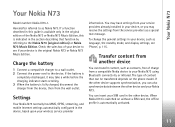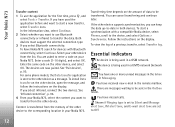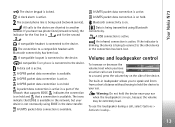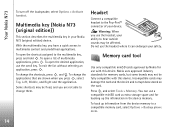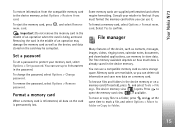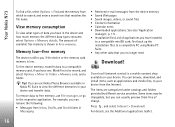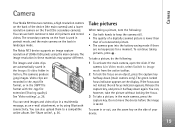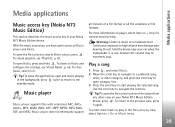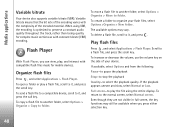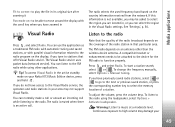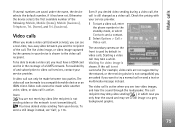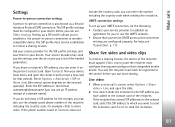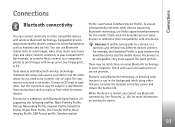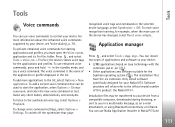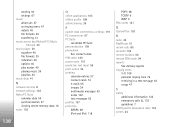Nokia N73 Music Edition Support Question
Find answers below for this question about Nokia N73 Music Edition - Smartphone 42 MB.Need a Nokia N73 Music Edition manual? We have 1 online manual for this item!
Question posted by abhijithok on May 12th, 2010
Does Nokia N73 Mobile Device Support The 8gb Microsdhc Card With Minisd Adaptor?
I am planning to purchase the 8GB MicroSDHC memory card for my Nokia N73 mobile device. Since the N73 supports only MiniSD, I am planning to buy a MiniSD adapter too.My question is: Does the Nokia N73 mobile device support the SDHC type of memory?
Current Answers
Related Nokia N73 Music Edition Manual Pages
Similar Questions
Which Mobile Browser Support You Tube Videos For Nokia C101
(Posted by egeline 9 years ago)
What Is The Use Of Flash Player In N73 Music Edition
(Posted by Prolfoss 9 years ago)
How Update My Nokia N73 To Music Edition By Pc Suit
(Posted by jmhjim68 9 years ago)
How Can I Update My Nokia N73 Music Edition
(Posted by mmweise 10 years ago)
How To Update Nokia N 73 Music Edition Device Software ?
While i am responding a call, after 1 or 2 minute the phone goes to booting/sleep mode and the call ...
While i am responding a call, after 1 or 2 minute the phone goes to booting/sleep mode and the call ...
(Posted by bksinha14 11 years ago)