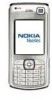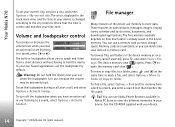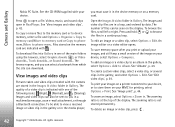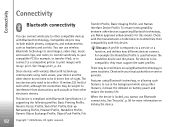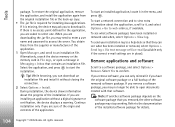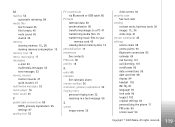Nokia N70 Support Question
Find answers below for this question about Nokia N70 - Smartphone 30 MB.Need a Nokia N70 manual? We have 1 online manual for this item!
Question posted by manojyadav729 on July 5th, 2014
Whatsapp Download.com
The person who posted this question about this Nokia product did not include a detailed explanation. Please use the "Request More Information" button to the right if more details would help you to answer this question.
Current Answers
Answer #1: Posted by TechSupport101 on July 5th, 2014 4:30 AM
Hi. Go to the link below (using your phone's browser and click on 'Download Now'
Related Nokia N70 Manual Pages
Similar Questions
How To Download Authority Certificates For My Mobile Phone Nokia 5130 Xpress
music
music
(Posted by manjuless 9 years ago)
Mere Mobile Nokia 70 Me Vedio Call Skipe Pe Chal Skti He.
(Posted by imranmughal5720609 11 years ago)