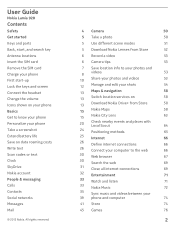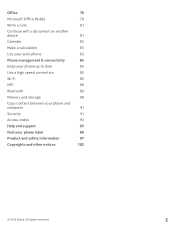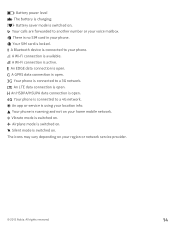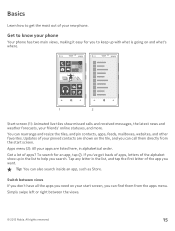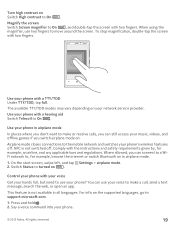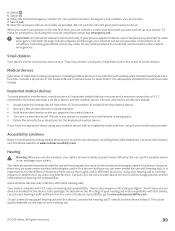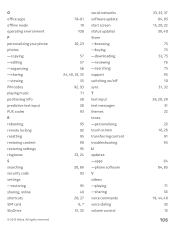Nokia Lumia 920 Support Question
Find answers below for this question about Nokia Lumia 920.Need a Nokia Lumia 920 manual? We have 1 online manual for this item!
Question posted by wutwoo6 on September 15th, 2013
Wallet Pin Reset.
When I go to the app. Wallet It tells me to put in my pin. I dont have a pin. It doesn'nt have a promt to set one up either. How can I just remove this app from my phone?
Current Answers
Answer #1: Posted by TommyKervz on September 15th, 2013 12:59 AM
Greetings. Unfortunately, to reset the wallet pin you need to hard reset the whole phone.
Related Nokia Lumia 920 Manual Pages
Similar Questions
If I Reset My Nokia Lumia 520 Will I Lose All My Wifi Information ?
I need to know if I will have to re enter all my wifi passwords or not if I reset this phone
I need to know if I will have to re enter all my wifi passwords or not if I reset this phone
(Posted by Anonymous-148717 9 years ago)
How To Use Nokia Lumia 920 Phone To Connect To Internet With Cable
(Posted by doJEH366 9 years ago)
Blank Screen
I have tried to turn phone off and back using method described. But still a black screen help
I have tried to turn phone off and back using method described. But still a black screen help
(Posted by Hzl62 10 years ago)
My Lumia 920 Head Phone Jack Keeps Going On One Side, I Have Exchanged It Twice
(Posted by jmamon 11 years ago)
Problem Of Mobile Phone
I have a problem with my mobile phone he wrote contact Serves
I have a problem with my mobile phone he wrote contact Serves
(Posted by compta2011 12 years ago)