Nokia Lumia 822 Support Question
Find answers below for this question about Nokia Lumia 822.Need a Nokia Lumia 822 manual? We have 1 online manual for this item!
Question posted by smiNi on August 31st, 2014
How To Use Speakerphone On A Lumia 822
The person who posted this question about this Nokia product did not include a detailed explanation. Please use the "Request More Information" button to the right if more details would help you to answer this question.
Current Answers
There are currently no answers that have been posted for this question.
Be the first to post an answer! Remember that you can earn up to 1,100 points for every answer you submit. The better the quality of your answer, the better chance it has to be accepted.
Be the first to post an answer! Remember that you can earn up to 1,100 points for every answer you submit. The better the quality of your answer, the better chance it has to be accepted.
Related Nokia Lumia 822 Manual Pages
User Guide - Page 3


Nokia Lumia 822: Safety... equipment, fuel, chemicals, or blasting areas. Always keep your ear while the speakerphone is made of the device or attempt to interference, which could affect performance....and other Accessories
Use only batteries, chargers, and other accessories approved for example, in aircraft, in Restricted Areas
Switch the device off when mobile phone use with this product.
User Guide - Page 12
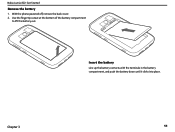
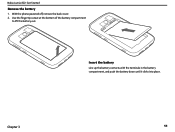
With the phone powered off, remove the back cover. 2. Use the fingertip cutout at the bottom of the battery compartment
to lift the battery out.
Insert the battery
Line up the battery contacts with the terminals in the battery compartment, and push the battery down until it clicks into place. Chapter 3
11
Nokia Lumia 822: Get Started
Remove the battery
1.
User Guide - Page 13
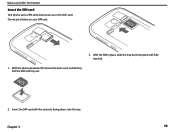
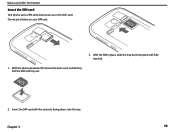
... place, slide the tray back into the tray. Chapter 3
12 With the phone powered off, remove the back cover and battery. Insert the SIM card with the contacts facing down, into place until fully inserted.
1.
Nokia Lumia 822: Get Started
Insert the SIM card
Your phone uses a SIM card, also known as a mini-UICC card.
User Guide - Page 14


...SIM card tray out, and lift the SIM card from one device to another and your mobile phone number, calling plan, account information, and content, such as you have a compatible device... the tray.
With the phone powered off , remove the back cover and battery. 2.
To see which devices are compatible with any Verizon Wireless 4G certified device. Nokia Lumia 822: Get Started
Remove the ...
User Guide - Page 15
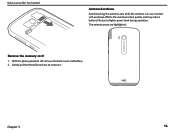
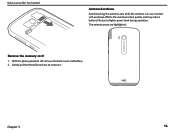
...
Gently pull the MicroSD card out to higher power level during operation. Nokia Lumia 822: Get Started
Antenna locations
Avoid touching the antenna area while the antenna is in use. The antenna areas are highlighted. Remove the memory card
1. With the phone powered off, remove the back cover and battery. 2.
Contact with antennas affects...
User Guide - Page 16


...the USB cable to the Micro USB Charging
Port your phone to charge your phone.
Chapter 3
15
Settings > battery
When your phone goes into battery saver mode, you use a compatible USB cable to automatically save power when the...Connect the USB cable to an electrical outlet. 3.
Nokia Lumia 822: Get Started
About the battery
Your phone has a removable, rechargeable battery.
User Guide - Page 18


... power/lock key until the phone lights up.
Nokia Lumia 822: Get Started
Prolong battery life
If it seems you're always looking for a charger, there are steps you can be a power drain, so after you 're not using. The key is to reduce the power consumption of your phone while getting the most out...
User Guide - Page 21


...install the Windows Phone app. Tip:
For more information, contact Verizon.
For more examples, say "find pizza parlors". You can be re- Nokia Lumia 822: Get Started
Use voice commands
...phone remotely
Set your phone to sync with your PC that you want to listen to or watch on the Web, such as pizza parlors, you need to unblock the code with the PUK or PUK2 code. To call Gina Harris, mobile...
User Guide - Page 22
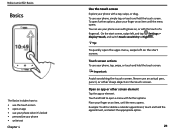
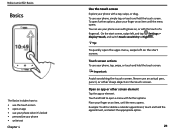
... the touch screen. You can use your phone when it's locked • personalize your phone • write text
Chapter 4
Use the touch screen
Explore your phone with a tap, swipe, or drag. Important:
Avoid scratching the touch screen. Example: To edit or delete a calendar appointment, touch and hold the touch screen. Nokia Lumia 822: Basics
Basics
The Basics...
User Guide - Page 23


... and hold , swipe left to view the apps menu.
Nokia Lumia 822: Basics
Drag
Pause or resume music, or skip to another song To wake your phone up or down the screen, then lift your finger until you...and ring/vibrate
From the Start Screen, swipe left or right, and select the desired app.
Use your phone when it is set it however you want it and make it easy to see the current ...
User Guide - Page 24


...match your taste and mood. Set your phone to silent
When you switch silent mode on, all your theme
You can save battery power if you use the volume key to switch between ring...+sounds, and switch Ringer and Vibrate to Off .
Personalize your phone face down , and left and tap Background or Accent color.
Nokia Lumia 822: Basics
Resize tiles from the start screen
From the Start Screen,...
User Guide - Page 25
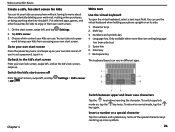
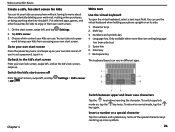
... key 7. Some of the special character keys can use.
If you've set a pass-
Nokia Lumia 822: Basics
Create a safe, fun start screen for kids to enjoy in their own start screen.
1. Put selected apps, games, and other favourites for kids
You can use your phone without having to normal mode, tap the key again...
User Guide - Page 27


... Lumia 822: Basics
Status bar icons
Your phone is switched on.
A Wi-Fi connection is no SIM card in your voice mailbox
There is available. Your calls are forwarded to Off , and select the desired level. Silent mode is active. On the start screen, swipe left and tap > On .
Use network connections selectively
•...
User Guide - Page 30
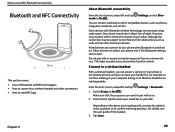
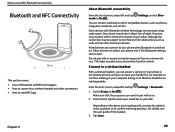
... want to pair with , you can detect your computer during a call even if your phone from an unknown device.
This helps to protect your phone is on . Nokia Lumia 822: Bluetooth Connectivity
Bluetooth and NFC Connectivity
This section covers: • Uses of Bluetooth and NFC technologies • How to connect to a wireless headset and other...
User Guide - Page 31


... a Bluetooth accessory with NFC
Hands busy? Connect to go deep into the phone menus.
You only need to music using NFC, make sure the screen and keys are unlocked. The NFC area is.... Turn NFC on the back of your phone, and follow the instructions on the screen. Tap the NFC area of the accessory again. Nokia Lumia 822: Bluetooth Connectivity
About NFC
Near Field Communication ...
User Guide - Page 32


.... If a contact has several accounts, tap the account to all.
1.
Edit a contact
1. Nokia Lumia 822: People
People hub
The People's hub section includes how to sharing information on your phone, your contacts are not provided by Nokia.
The terms of use of social networking services apply to : • manage contacts • search for contacts...
User Guide - Page 48


... result in your network service provider.
Tip:
You can use Internet Explorer 10 Mobile in a password for the connection.
4.
Zoom in on...can open up on the news, and visit your phone to six browser tabs at the same time and ...uses data from your network service provider, to On . 3. Switch Sharing to save data costs in data traffic costs. Nokia Lumia 822: Internet
1. ...
User Guide - Page 70


... with the function of inadequately protected medical devices.
It is committed to making mobile phones easy to the ear opposite the medical device. • Turn the wireless ... and the device telecoil.
Warning:
For hearing aid compatibility, you use with disabilities.
Nokia Lumia 822: Safety and Warranty
phone for some of the wireless technologies that it can endanger your health...
User Guide - Page 71
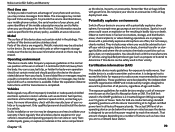
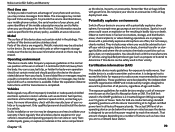
...frequency bands. To provide the service described above, your mobile phone number, the serial number of your phone, and some identifiers of the mobile subscription may be sent to the device. Nickel
The ... are in the air bag deployment area. Nokia Lumia 822: Safety and Warranty
First time use
To help you take maximum advantage of your phone and services, you may receive messages from the ...
User Guide - Page 82


... or credit card provider based on the amount of charges possible with network service provider billing. Nokia Lumia 822: Safety and Warranty
payments are the rightful holder of the instrument and that the instrument is used and/ or additional fees assessed. Some network service providers may not be instances where you are subject...
Similar Questions
How Can I Use Aircel Internet In Mobile Phone Nokia C101?
(Posted by tsavidor 9 years ago)
Sir How To Fix Auto Restart Of My Mobile Phone N5220/..?
(Posted by arostique20 11 years ago)

