Nokia Lumia 710 Support Question
Find answers below for this question about Nokia Lumia 710.Need a Nokia Lumia 710 manual? We have 2 online manuals for this item!
Question posted by daviNish on September 24th, 2013
Can't Download App On Nokia Lumia 710 Says Not Safe To Open?
The person who posted this question about this Nokia product did not include a detailed explanation. Please use the "Request More Information" button to the right if more details would help you to answer this question.
Current Answers
There are currently no answers that have been posted for this question.
Be the first to post an answer! Remember that you can earn up to 1,100 points for every answer you submit. The better the quality of your answer, the better chance it has to be accepted.
Be the first to post an answer! Remember that you can earn up to 1,100 points for every answer you submit. The better the quality of your answer, the better chance it has to be accepted.
Related Nokia Lumia 710 Manual Pages
User Guide - Page 7
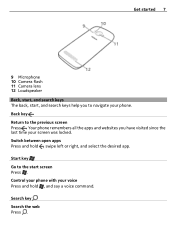
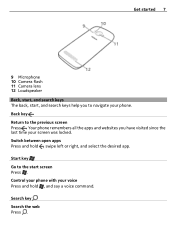
Switch between open apps Press and hold , and say a voice command.
Search key Search the web Press . Back key Return to navigate your phone. Control your phone with your screen was locked. Your phone remembers all the apps and websites you to the previous screen Press . Get started 7
9 ... the last time your voice Press and hold , swipe left or right, and select the desired app.
User Guide - Page 9
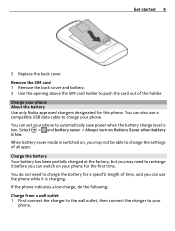
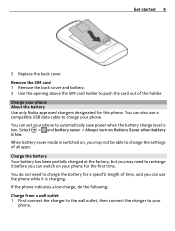
... 2 Use the opening above the SIM card holder to charge your phone. Charge your phone to recharge it before... the holder. You can also use the phone while it is low. You do the ... the battery for the first time. If the phone indicates a low charge, do not need to automatically...Select > and battery saver > Always turn on your
phone. Get started 9
5 Replace the back cover. ...
User Guide - Page 13


...Your old phone needs to easily copy your contacts from your old phone Have your nearest and dearest instantly at your computer or phone.
To create a Nokia account later, use your phone to access a Nokia service, ... Live and Zune services with Find My Phone
To learn more about possible data costs, contact your password? With your PC, and open the Zune PC app, and you can 't connect to the...
User Guide - Page 16
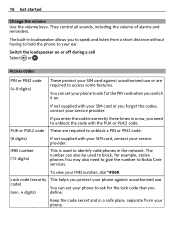
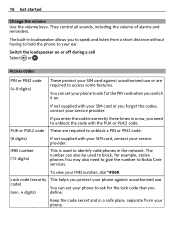
...phone to Nokia Care services.
Keep the code secret and in a safe place, separate from a short distance without having to hold the phone to identify valid phones in the network.
The number can set your phone...to your SIM card against unauthorized use or are required to ask for example, stolen phones.You may also need to access some features.
Lock code (security This helps you...
User Guide - Page 17
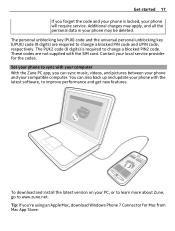
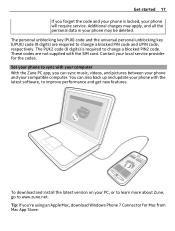
...key (UPUK) code (8 digits) are not supplied with the SIM card. To download and install the latest version on your phone may apply, and all the personal data in your PC, or to learn more...Mac, download Windows Phone 7 Connector for the codes. You can also back up and update your phone with your computer With the Zune PC app, you can sync music, videos, and pictures between your phone and your...
User Guide - Page 18
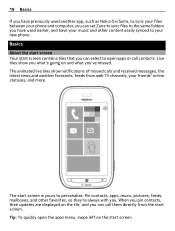
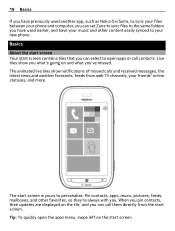
...To quickly open apps or call them directly from web TV channels, your friends' online statuses, and more. Pin contacts, apps, music, pictures, feeds, mailboxes, and other content easily synced to your new phone. When ...'ve missed. 18 Basics If you have previously used another app, such as Nokia Ovi Suite, to sync your files between your phone and computer, you can set Zune to sync files to...
User Guide - Page 25
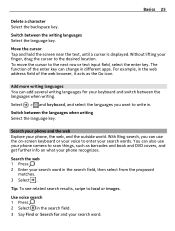
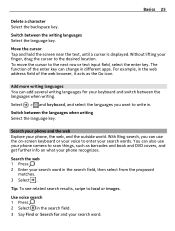
...To move the cursor to local or images. Add more writing languages You can change in different apps.
Switch between the languages when writing Select the language key.
For example, in the search field... languages you can also use the on what your phone recognizes. With Bing search, you want to write in the search field. 3 Say Find or Search for your search words.
Search the...
User Guide - Page 26


... and much more examples, say openCalendar. An HSDPA/HSUPA data connection (network service) is connected to your phone. A Wi-Fi connection is available.
Your phone is open . Signal strength A GPRS...
A Bluetooth device is open an application.
There is locked.
Your SIM card is no SIM card in your phone. 26 Basics
Search inside an app 1 In an app, such as Marketplace, select...
User Guide - Page 28


... your phone normally, but the touch screen dims quickly, new mail is not automatically downloaded, and any apps running ...mobile data (GPRS or 3G) connection.
• Stop your battery. Lower the screen brightness Select > and brightness, switch Automatically adjust to Off the desired level.
, and select
Use network connections selectively
• If you are closed.
28 Basics
Set the phone...
User Guide - Page 31


... party services and not provided by Nokia. Select People, and swipe to sharing information on that service. Add a new contact 1 Select > new contact.
Say Call and the contact's name.
Contacts...headset. Using services or downloading content may cause transfer of large amounts of that service. Create, edit, or delete a contact You can save your friends' phone numbers, addresses, and...
User Guide - Page 50
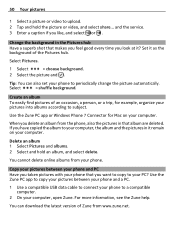
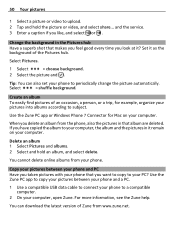
...2 Select and hold the picture or video, and select share...
Tip: You can download the latest version of the Pictures hub. When you look at it?
For more ...phone to your computer, open Zune.
Select Pictures.
1 Select
> choose background.
2 Select the picture and . Use the Zune PC app to copy your pictures between your phone and PC Have you taken pictures with your phone...
User Guide - Page 52


...a favorite Save your PC Do you have a stronger signal. Use the Zune PC app to copy music and videos to your phone, and to manage and synchronize your media collection.
1 Use a compatible USB data ...you are listening to a compatible computer.
To save the station that have media on your phone to , select . Switch between speakers and headset Select and hold the station number, and ...
User Guide - Page 54


... item has a price, select buy more content. Tip: Did you need to say about an item, select the item. Browse or search Marketplace Check out the latest and most downloaded apps or games, and items recommended for your phone.
You can open or view the item, or continue browsing for more content for you 're...
User Guide - Page 55


... pause. Write a review for other Marketplace users? You can continue to browse for an app Do you GPS data, improving the speed of items being downloaded. Maps & navigation
Positioning and location services About positioning methods Your phone displays your download queue, select the notification.
To view your location using GPS, A-GPS, Wi-Fi, or...
User Guide - Page 59
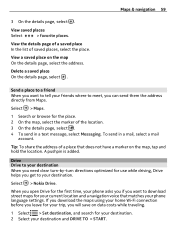
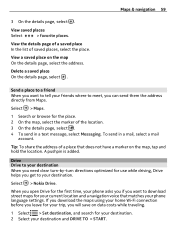
...is added.
If you download the maps using your home Wi-Fi connection before you leave for the first time, your phone asks you if you get...share the address of saved places, select the place.
When you open Drive for your destination and DRIVE TO > START. View saved...you want to tell your friends where to your phone language settings. Select > Nokia Drive. View a saved place on the map,...
User Guide - Page 60
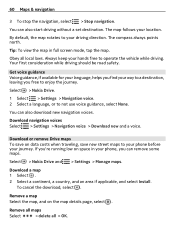
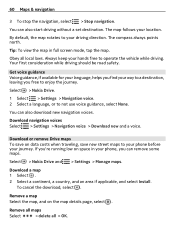
... running low on the map details page, select .
You can also download new navigation voices.
Get voice guidance Voice guidance, if available for your language, helps you find your phone, you free to a destination, leaving you can remove some maps.
Select > Nokia Drive and > Settings > Manage maps. The compass always points north. Your...
User Guide - Page 69


... About phone software and app updates
Stay in the user guide may need :
• The Zune app • A compatible computer • A high-speed internet connection • A compatible USB data cable
To download and ...2 To pair your phone and the headset, select the headset from your phone software Use the Zune PC app to On
. This helps to continue working at www.nokia.com/support. After ...
User Guide - Page 70
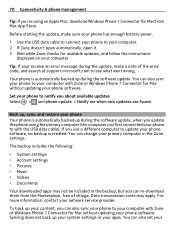
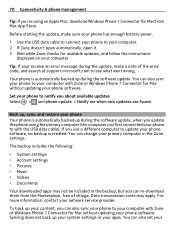
... • Account settings • Pictures • Music • Videos • Documents
Your downloaded apps may apply.
Data transmission costs may not be included in the Zune settings.
If you use a different computer to your computer. 2 If Zune doesn't open automatically, open it. 3 Wait while Zune checks for Mac from the Marketplace, free of the...
User Guide - Page 73
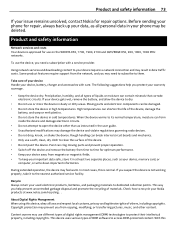
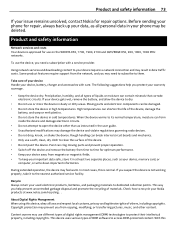
...downloading content to dry.
• Do not use or store the device in cold temperatures. Take care of liquids or moisture can shorten the life of DRM software to recycle your Nokia... packaging materials to open the device other ...as your important data safe, store it to...phone may need a subscription with care. Product and safety information 73
If your issue remains unsolved, contact Nokia...
User Guide - Page 75


... have such devices should:
• Always keep the wireless device more information, visit the Nokia website at www.nokiaaccessibility.com.
Consult a physician or the manufacturer of small children. Emergency ... cardioverter defibrillator, to suspect that interference is committed to making mobile phones easy to do the following:
• Insert a SIM card. • Deactivate call until...
Similar Questions
I Dont Know Where To Access Apps On My Nokia C1-01 Mobile Phone
(Posted by ThRobe 9 years ago)
How I Download Anything To Web On My Nokia Lumia 710
(Posted by patcovis 10 years ago)
How Download Nokia X2-01 Authorised Certificate For Mobile Phone?
(Posted by mojojqr 10 years ago)
Phone Update Nokia Lumia 710
how do I update my Nokia Lumia 710?? I mean which all softwares do I need to downoad to that ??
how do I update my Nokia Lumia 710?? I mean which all softwares do I need to downoad to that ??
(Posted by ni9e 11 years ago)

