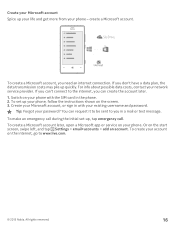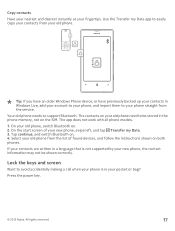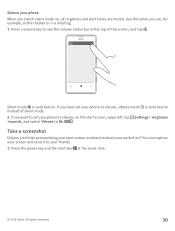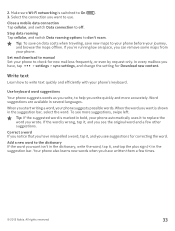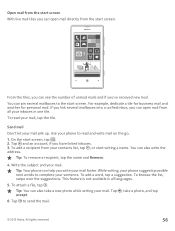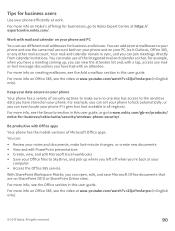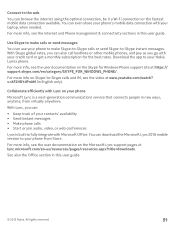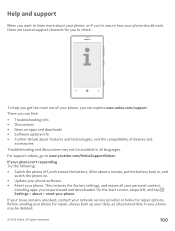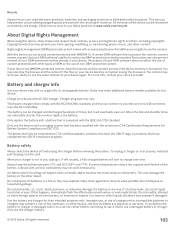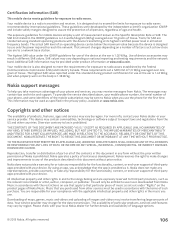Nokia Lumia 521 Support Question
Find answers below for this question about Nokia Lumia 521.Need a Nokia Lumia 521 manual? We have 2 online manuals for this item!
Question posted by rorider69 on October 12th, 2013
.nokia Lumia 521 Help Programming The Phone From A Live Person
The person who posted this question about this Nokia product did not include a detailed explanation. Please use the "Request More Information" button to the right if more details would help you to answer this question.
Current Answers
Related Nokia Lumia 521 Manual Pages
Similar Questions
How Do I Get My Nokia 521 To Save Videos On Internet
recently switched back to 521 from 600 version on newer version when watching videos on internet it ...
recently switched back to 521 from 600 version on newer version when watching videos on internet it ...
(Posted by jtisdale58 8 years ago)
Help My Phone Nokia Xpress 5130 Music Cannot Play Song It Writes Memory Full
(Posted by rajeers 9 years ago)
Phone Numbers Are Re-dialed.
How to turn-off option that allows phone to dial calls while in my hand bag.
How to turn-off option that allows phone to dial calls while in my hand bag.
(Posted by smalls53 10 years ago)
Nokia 521,
Light will not stay on long enouch for me to shut phone off after phone call. The light doesn't stay...
Light will not stay on long enouch for me to shut phone off after phone call. The light doesn't stay...
(Posted by iicute4u 10 years ago)
How To Remove Help Program When Writing Text Message
(Posted by ssnap 12 years ago)