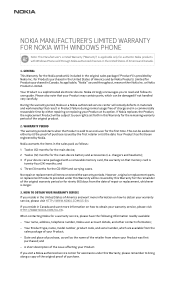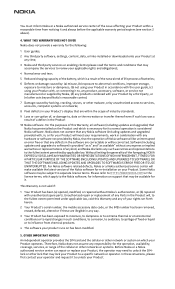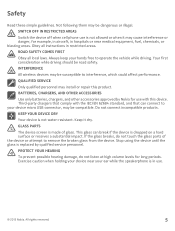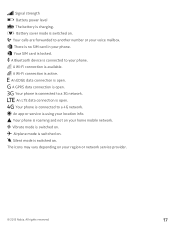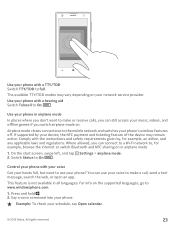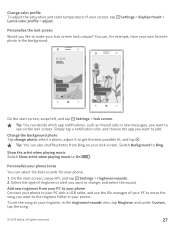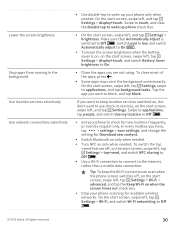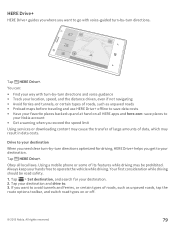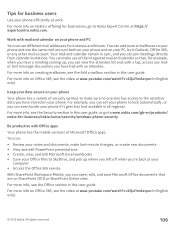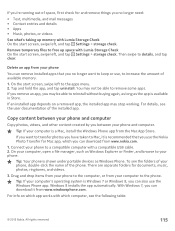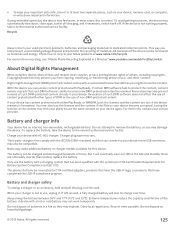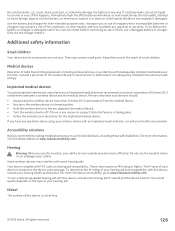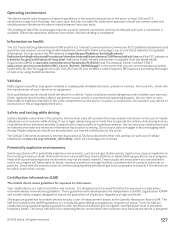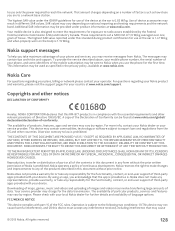Nokia Lumia 1020 Support Question
Find answers below for this question about Nokia Lumia 1020.Need a Nokia Lumia 1020 manual? We have 2 online manuals for this item!
Question posted by bernie12361 on July 27th, 2015
Pairing Nokia 561
Will a Nokia 561 cell phone pair to my Prius hands free Bluetooth device or any Bluetooth device
Current Answers
Related Nokia Lumia 1020 Manual Pages
Similar Questions
How To Connect Video Yuotube To My Mobile Phone C1-01 Using Opera Mini Device.
(Posted by readysmall 9 years ago)
This Nokia X2-01 Mobile Phone Needs A High Speed Downloading Device, How Can I
get it?
get it?
(Posted by voltoh 9 years ago)
Nokia 6682rv1 Vs Nokia E5 Cell Phones
My daughter has Multiple Sclerosis and is legally blind. Rogers recently advertised the Nokia 6682RV...
My daughter has Multiple Sclerosis and is legally blind. Rogers recently advertised the Nokia 6682RV...
(Posted by bnbbarry 10 years ago)
Would Like To Review An Owner Manual For A Nokia 6682rvi Cell Phone
My daughter has MS and is legally blind as well as balance problems and hand tremmors. We were think...
My daughter has MS and is legally blind as well as balance problems and hand tremmors. We were think...
(Posted by bnbbarry 10 years ago)