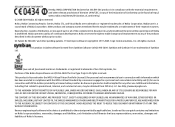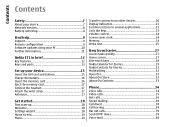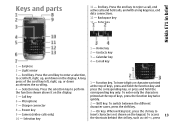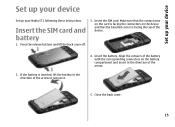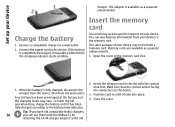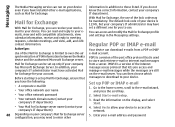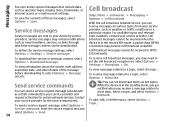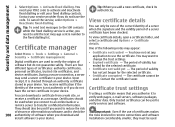Nokia E71 Support Question
Find answers below for this question about Nokia E71 - Smartphone 110 MB.Need a Nokia E71 manual? We have 1 online manual for this item!
Question posted by aaqibshafique41 on July 1st, 2015
How Do You Set A Text Message Signature On Nokia E71?tell Me With Full Detail
The person who posted this question about this Nokia product did not include a detailed explanation. Please use the "Request More Information" button to the right if more details would help you to answer this question.
Current Answers
Related Nokia E71 Manual Pages
Similar Questions
How To Make A Signature On A Nokia E71 Phone
(Posted by comed 9 years ago)
How To Change Message Center Number In Nokia X2-01 Mobile Phone
(Posted by kelmsumon1 9 years ago)
Under Text Messaging There Is A Screen That Says Set Chat Status.
What is that used for and where should it be set?
What is that used for and where should it be set?
(Posted by neiman1061 10 years ago)
How Do You Set A Text Message Signature On Nokia E71?
(Posted by lisaj962 13 years ago)