Nokia E5-00 Support Question
Find answers below for this question about Nokia E5-00.Need a Nokia E5-00 manual? We have 2 online manuals for this item!
Question posted by denise55807 on September 19th, 2012
Cant Hear Callers
why cant i hear callers but can when on loudspeaker. have put volume up but nothing
Current Answers
There are currently no answers that have been posted for this question.
Be the first to post an answer! Remember that you can earn up to 1,100 points for every answer you submit. The better the quality of your answer, the better chance it has to be accepted.
Be the first to post an answer! Remember that you can earn up to 1,100 points for every answer you submit. The better the quality of your answer, the better chance it has to be accepted.
Related Nokia E5-00 Manual Pages
Nokia E5-00 User Guide in US English - Page 24


... Ovi Suite, you need to pay for example, the following:
• Download games, applications, videos, and ringing tones to your device • Find your Nokia E5-00. 2 Connect the USB cable. Ovi by Nokia With Ovi by Nokia, you have problems when installing Ovi Suite from the memory card, copy the installation...
Nokia E5-00 User Guide in US English - Page 25


...PIN) code - The PIN code (4 - 8 digits) is locked, your phone bill. You can download mobile games, applications, videos, images,
themes, and ringing tones to your device.... provider. Access codes
If you forget the code and your device is usually supplied with your cellular phone and relevant to request the code. Ovi Store offers content that is supplied with the USIM card....
Nokia E5-00 User Guide in US English - Page 33
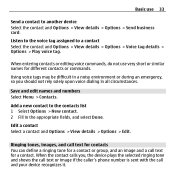
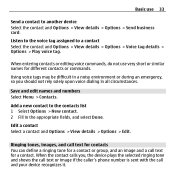
... in a noisy environment or during an emergency, so you , the device plays the selected ringing tone and shows the call text or image if the caller's phone number is sent with the call text for different contacts or commands.
Using voice tags may be difficult in the appropriate fields, and select Done...
Nokia E5-00 User Guide in US English - Page 38


....
To automatically update the time, date, and time zone information to the list.
The location is changed according to your time zone. To allow the mobile phone network to update the time, date and time zone information to the selected location.
Clock settings Select Options > Settings.
To view the time in your...
Nokia E5-00 User Guide in US English - Page 42
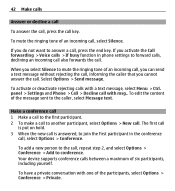
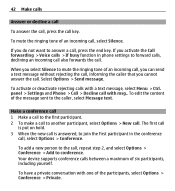
... incoming call key.
Select Options > Send message.
To add a new person to the caller, select Message text.
To edit the content of six participants, including yourself. Your device ...supports conference calls between a maximum of the message sent to the call . panel > Settings and Phone > Call > Decline call . Make a conference call 1 Make a call to the first participant. 2...
Nokia E5-00 User Guide in US English - Page 47


...and displays the name and number. To send a still image instead, select Menu > Ctrl. panel > Settings and Phone > Call > Image in the standby mode, or select Contacts and a contact.
2 Select Options > Call > ...and subscription to the video call (network service), you can be made to a compatible mobile device or an ISDN client. Video calls cannot be made while another contact from your ...
Nokia E5-00 User Guide in US English - Page 48
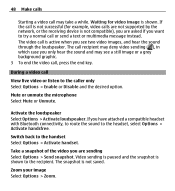
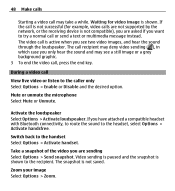
...unmute the microphone Select Mute or Unmute. Switch back to the caller only Select Options > Enable or Disable and the desired option. ...call may see two video images, and hear the sound through the loudspeaker. The video call is shown to the headset, select Options > Activate handsfree. Activate the loudspeaker Select Options > Activate loudspeaker.
Zoom your image Select Options > Zoom....
Nokia E5-00 User Guide in US English - Page 49


...hear the sound of the caller.
is displayed. To replace the grey screen with a still image captured by the camera in video call key. The loudspeaker is active when you can also use the loudspeaker...Menu > Ctrl. panel > Settings and Phone > Call > Image in your mobile device to use a compatible headset. If you do not want to another compatible mobile device during a voice call while you ...
Nokia E5-00 User Guide in US English - Page 62


... the e-mail messages in Inbox. Nokia Messaging The Nokia Messaging service automatically pushes e-mail from your existing e-mail address to the internet. 4 Select your Nokia E5-00. Set the device to display a notification when an e-mail attachment has been downloaded. The Nokia Messaging service works with a number of text.
Nokia E5-00 User Guide in US English - Page 90


...option. You can make a wireless connection to interference from obstructions, such as mobile phones, computers, headsets, and car kits. However, they do not need to ...Dial-up Networking, File Transfer, Generic Access, Handsfree, Headset, Human Interface Device, Object Push, Phone Book Access, SIM Access, Serial Port, Service Discovery Application, Generic Object Exchange. transfer files from...
Nokia E5-00 User Guide in US English - Page 96


...Digital Living Network Alliance (DLNA), controlling the playlists and volume levels directly from other home network devices on your device...you can also view and play music stored in your cellular phone with other compatible devices.
About home network With home network...(WLAN) access point device or router.
To use your mobile device with USB connection mode, select PC Suite.
PC ...
Nokia E5-00 User Guide in US English - Page 97


...Internet > Web.
The home network uses the security settings of compatible devices • Cellular phone • Compatible computer • Television • Sound system • Compatible wireless multimedia ...To browse the web, you can also browse web pages that are designed specifically for mobile devices, and use the WLAN function of your device in your media files to have...
Nokia E5-00 User Guide in US English - Page 138
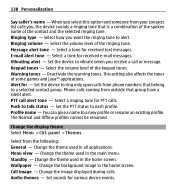
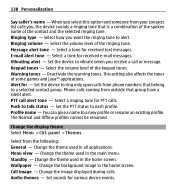
... coming from phone numbers that group have a silent alert. Profile name - The Normal and Offline profiles cannot be renamed. Change the display theme Select Menu > Ctrl. Ringing type - Select the volume level of the contact and the selected ringing tone. Keypad ...Select a ringing tone for PTT calls. Change the theme used in the home screen. 138 Personalization
Say caller's name -
Nokia E5-00 User Guide in US English - Page 188


... tone for received e-mail messages. Clock alarm tone - Set the volume level of the keypad tones. Activate T-coil hearing aid mode. Predictive text - Activate predictive text input. panel > ...Settings and General > Personalization > Messaging key.
E-mail alert tone - Keypad tones - Phone language -...
Nokia E5-00 User Guide in US English - Page 192


... the home screen. To stop automatic redialing, press the end key. Activate contact search in recvd. Display your phone number to be displayed instead. Send a text message when you reject a call, informing the caller why you can select a still image to the person you are in video call - Allow or deny video...
Nokia E5-00 User Guide in US English - Page 210


...supports dual transfer mode. EAP plug-ins are easier to remember but it allows for mobile phones to authenticate wireless devices and authentication servers. EGPRS is put on IP addresses. For availability...quick data connection setup and fast data transmission speeds. The benefit of data over the mobile network.
GPS is that translates domain names such as www.nokia.com into IP addresses ...
Nokia E5-00 User Guide in US English - Page 212


... SSID Streaming UMTS
UPIN UPUK USIM USSD command VPN WAP
Service set identifier. A service request, such as e-mail. Universal Mobile Telecommunications System. Besides voice and data, UMTS enables audio and video delivery to your device. UPUK code is the name that... international standard for example, browse the web faster than previously possible while simultaneously speaking on the phone.
Nokia E5-00 User Guide in US English - Page 221


... software developers, that help texts and the application that is committed to making mobile phones easy to use for all individuals, including those with your device. Prolong battery...:
and the desired application.
Settings Your device normally has MMS, GPRS, streaming, and mobile internet settings automatically configured, based on the product support pages at www.nokia.com/ support...
Nokia E5-00 User Guide in US English - Page 230


... Do not end the call provider if both the internet calls and the cellular phone. When making an emergency call restrictions you may be guaranteed.
You should check ...networks, landline networks and userprogrammed functions. Certification information (SAR) This mobile device meets guidelines for exposure to do so.
Your wireless device may also need to...
Nokia E5-00 User Guide in US English - Page 231


...or tradenames of their respective owners.
Copyright and other notices 231
The exposure guidelines for mobile devices employ a unit of measurement known as how close you are to a network... device can be provided under the ICNIRP guidelines for use at http://www.nokia.com/ phones/declaration_of_conformity/.
© 2010 Nokia. All rights reserved.
Tests for exposure to reach the ...
Similar Questions
My Mobile(nokia C6-00) Went Disorder By Not Getting Both Sensor And Locking Sys
MY MOBILE(NOKIA C6-00) WENT DISORDER BY NOT GETTING BOTH SENSOR AND LOCKING SYSTEM(TOUCH & KEY B...
MY MOBILE(NOKIA C6-00) WENT DISORDER BY NOT GETTING BOTH SENSOR AND LOCKING SYSTEM(TOUCH & KEY B...
(Posted by 2010sauhardyaricky 12 years ago)
Camera Sound Turning Off
i want to turn off my mobile Nokia E5-00 camera sound. how can i turn it off?
i want to turn off my mobile Nokia E5-00 camera sound. how can i turn it off?
(Posted by mriyazmd 12 years ago)
Problem Of Mobile Phone
I have a problem with my mobile phone he wrote contact Serves
I have a problem with my mobile phone he wrote contact Serves
(Posted by compta2011 12 years ago)

