Nokia E5-00 Support Question
Find answers below for this question about Nokia E5-00.Need a Nokia E5-00 manual? We have 2 online manuals for this item!
Question posted by danmazar on February 9th, 2014
How To Reset Nokia E5 Without Lock Code
The person who posted this question about this Nokia product did not include a detailed explanation. Please use the "Request More Information" button to the right if more details would help you to answer this question.
Current Answers
There are currently no answers that have been posted for this question.
Be the first to post an answer! Remember that you can earn up to 1,100 points for every answer you submit. The better the quality of your answer, the better chance it has to be accepted.
Be the first to post an answer! Remember that you can earn up to 1,100 points for every answer you submit. The better the quality of your answer, the better chance it has to be accepted.
Related Nokia E5-00 Manual Pages
Nokia E5-00 User Guide in US English - Page 2


...
Insert the SIM card and battery
13 1-touch dial a phone number
43
Insert the memory card
15 Call waiting
43
Remove... Call restrictions
45
Charge the battery
17 Voice dialing
46
Lock or unlock the keyboard
18 Make a video call
47
...Nokia Switch
20 Log
53
Nokia Ovi Suite
23
Ovi by Nokia
24 Messaging
55
About Ovi Store
25 Messaging folders
56
Organize messages
56
Access codes...
Nokia E5-00 User Guide in US English - Page 4


...your destination
133 Licenses
180
Plan a route
134 Synchronization
183
Mobile VPN
183
Personalization
135
Profiles
136 Settings
185
Select ringing ...Nokia Internet Radio
157
159 Find help
218
163 Support
218
165 Update device software
218
165 In-device help
220
Accessibility solutions
221
Security and data management
Do more with your device
221
169 Settings
221
Lock...
Nokia E5-00 User Guide in US English - Page 18


...programmed into your device using a compatible USB data cable.
panel > Settings and General > Security > Phone and SIM card > Keypad autolock period > User defined, and select the desired length of time ... Menu > Ctrl. Do not connect any voltage source to lock automatically after a defined length of time. Set the keyboard to the Nokia AV Connector. Depending on , select from the available USB...
Nokia E5-00 User Guide in US English - Page 19
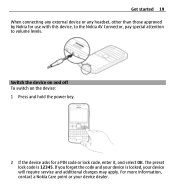
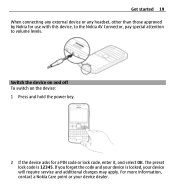
... Connector, pay special attention to volume levels. Get started 19 When connecting any external device or any headset, other than those approved by Nokia for a PIN code or lock code, enter it, and select OK. For more information, contact a Nokia Care point or your device will require service and additional charges may apply.
The preset...
Nokia E5-00 User Guide in US English - Page 24


... the new device and installs the
necessary drivers. Ovi by Nokia With Ovi by Nokia, you can find new places and services, and stay in your Nokia E5-00. 2 Connect the USB cable. For further information on a... file. 5 The installation is started
To use Ovi Suite, you need to www.nokia.com/ support.
Install Nokia Ovi Suite 1 Ensure the memory card is compatible with a USB data cable or...
Nokia E5-00 User Guide in US English - Page 25


... by 3G cellular phones.
others you to unblock it.
Protect your device. After three consecutive incorrect PIN code entries, the code is 12345. UPIN code - PIN2 code - The lock code helps you need the PUK code to protect your device will require service and additional charges may be supplied with the USIM card. You can download mobile games, applications...
Nokia E5-00 User Guide in US English - Page 38


... update > On. To automatically update the time, date, and time zone information to the selected location. To add locations to the list. To allow the mobile phone network to update the time, date and time zone information to a location, and select Options > Set as current location. You can add a maximum of 15...
Nokia E5-00 User Guide in US English - Page 54
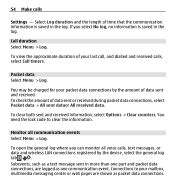
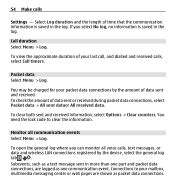
... sent dataor All received data. To open the general log where you select No log, no information is saved in the log. You need the lock code to your last call, and dialled and received calls, select Call timers. Connections to clear the information. If you can monitor all communication events Select...
Nokia E5-00 User Guide in US English - Page 62


...Title dividers - To be able to your network and may not be supported by your Nokia E5-00. Set the device to the internet. 4 Select your e-mail service provider or account ...Warn before you have installed other e-mail applications, such as Google e-mail services. Nokia Messaging The Nokia Messaging service automatically pushes e-mail from your existing e-mail address to expand and collapse...
Nokia E5-00 User Guide in US English - Page 90


...Nokia
Since devices with Bluetooth wireless technology communicate using radio waves, they must be within 10 meters (33 feet) of -sight. This device is compliant with a compatible printer. transfer files from obstructions, such as mobile phones...Generic Access, Handsfree, Headset, Human Interface Device, Object Push, Phone Book Access, SIM Access, Serial Port, Service Discovery Application, ...
Nokia E5-00 User Guide in US English - Page 95


... mode.
The connection to the wireless network is in Microsoft Windows, for example) to use Nokia Ovi Suite with the data cable. 2 When the device asks which mode to avoid damaging ...it.
If the device is locked, enter the lock code to the emergency numbers programmed into your device, and connect the device to a compatible PC
with your device, install Nokia Ovi Suite on in your...
Nokia E5-00 User Guide in US English - Page 137
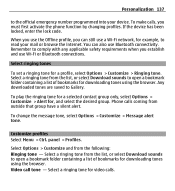
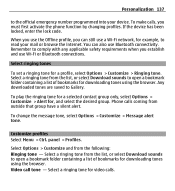
... a silent alert. You can still use the Offline profile, you must first activate the phone function by changing profiles. If the device has been locked, enter the lock code. Select a ringing tone for a profile, select Options > Customize > Ringing tone. Phone calls coming from the list, or select Download sounds to open a bookmark folder containing a list...
Nokia E5-00 User Guide in US English - Page 169
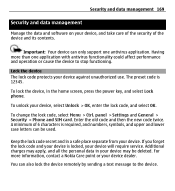
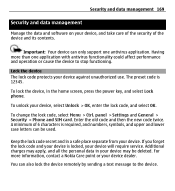
... the home screen, press the power key, and select Lock phone.
The preset code is locked, your device will require service. panel > Settings and General > Security > Phone and SIM card. Additional charges may be used. Having more information, contact a Nokia Care point or your device dealer. Keep the lock code secret and in a safe place separate from your...
Nokia E5-00 User Guide in US English - Page 170
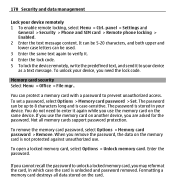
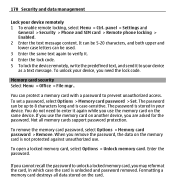
...your device remotely 1 To enable remote locking, select Menu > Ctrl.
If you are asked for the password. panel > Settings and
General > Security > Phone and SIM card > Remote phone locking > Enabled. 2 Enter the text ... can be used. 3 Enter the same text again to verify it. 4 Enter the lock code. 5 To lock the device remotely, write the predefined text, and send it again while you need to ...
Nokia E5-00 User Guide in US English - Page 190
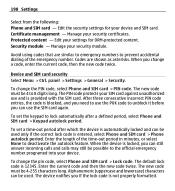
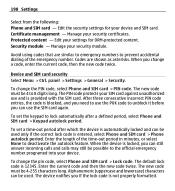
... device. When you can use the PUK code to 8 digits long.
The default lock code is entered, select Phone and SIM card > Phone autolock period. Alphanumeric (uppercase and lowercase) characters can be 4 to unblock it before you if the lock code is locked, you change a code, enter the current code, then the new code twice. To set a time-out period after...
Nokia E5-00 User Guide in US English - Page 191
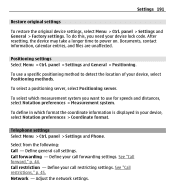
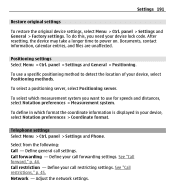
... settings, select Menu > Ctrl. panel > Settings and General > Factory settings. After resetting, the device may take a longer time to detect the location of your call restricting settings. Positioning settings Select Menu > Ctrl. panel > Settings and General > Positioning. To define in your device lock code. Define general call settings. See "Call restrictions," p. 45. Network -
Nokia E5-00 User Guide in US English - Page 210


....
EAP plug-ins are easier to remember but it allows for mobile phones to data networks (network service). Global positioning system. Domain names are used in packets is that translates domain names such as www.nokia.com into IP addresses such as 192.100.124.195.
As GPRS uses the network efficiently, it...
Nokia E5-00 User Guide in US English - Page 213
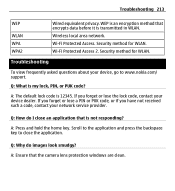
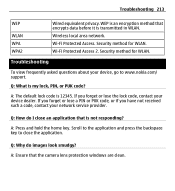
... in WLAN. If you forget or lose a PIN or PUK code, or if you forget or lose the lock code, contact your device dealer. WEP is an encryption method that encrypts...images look smudgy? Scroll to the application and press the backspace key to www.nokia.com/ support. A: Ensure that is my lock, PIN, or PUK code? Troubleshooting 213
WEP
WLAN WPA WPA2
Wired equivalent privacy.
A: Press and hold...
Nokia E5-00 User Guide in US English - Page 221


... mobile phones easy to switch between help you do more with your device. You may have settings from your service providers already installed in your device, such as a special message. To save battery power, observe the following: and the desired application. For more with your device There are various applications provided by Nokia...
Nokia E5-00 User Guide in US English - Page 238
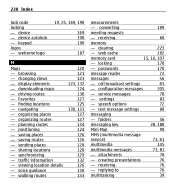
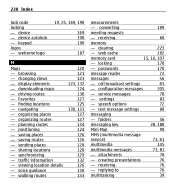
...133 127 127 134 124 126 126 128 128 129 132 126 130 133
measurements
- web cache
102
memory card
15, 16, 107
- 238 Index
lock code locking - voice guidance - receiving
60
memory
- speech options
72
- organizing places - traffic information - cell broadcast settings
83
- downloading maps - navigating - planning routes - synchronizing - replying to
76...
Similar Questions
I Was Forgoten My Nokia E5 Mobile Lock Code
hai this is mohan i was useing nokia mobile and now i forgoten code wat i given so now how to i want...
hai this is mohan i was useing nokia mobile and now i forgoten code wat i given so now how to i want...
(Posted by mohan9845228261 11 years ago)

