Nokia E5-00 Support Question
Find answers below for this question about Nokia E5-00.Need a Nokia E5-00 manual? We have 2 online manuals for this item!
Question posted by rosamila on April 17th, 2013
Orange Would
my mobile is nokia e5-00 and i use orange internet. i want to know why web unable to perform operation in my mobile.send a message for my mobile numer is
Current Answers
There are currently no answers that have been posted for this question.
Be the first to post an answer! Remember that you can earn up to 1,100 points for every answer you submit. The better the quality of your answer, the better chance it has to be accepted.
Be the first to post an answer! Remember that you can earn up to 1,100 points for every answer you submit. The better the quality of your answer, the better chance it has to be accepted.
Related Nokia E5-00 Manual Pages
Nokia E5-00 User Guide in US English - Page 4


...177
Walk to your destination
133 Licenses
180
Plan a route
134 Synchronization
183
Mobile VPN
183
Personalization
135
Profiles
136 Settings
185
Select ringing tones
137 General settings...
145 Glossary
209
Photos Create a post
147
156 Troubleshooting
213
Nokia Podcasting Music player RealPlayer Recorder Nokia Internet Radio
157
159 Find help
218
163 Support
218
165 Update ...
Nokia E5-00 User Guide in US English - Page 24


...SP1 or newer), and is not compatible with your Nokia E5-00. 2 Connect the USB cable. Follow the instructions.
This can take several minutes to www.nokia.com/ support. You can find new places and services...started . Ovi by Nokia With Ovi by Nokia, you can do, for . Your PC recognizes the new device and installs the
necessary drivers.
Your device is started
To use Ovi Suite, you ...
Nokia E5-00 User Guide in US English - Page 25


... code entries, the code is compatible with some SIM cards, and is locked, your cellular phone and relevant to www.ovi.com. This code (4 - 8 digits) is supplied with your...your phone bill. You can download mobile games, applications, videos, images,
themes, and ringing tones to unblock it. Keep the new code secret and in your device against unauthorized use .
To access Nokia's...
Nokia E5-00 User Guide in US English - Page 26


... screen view.
When you have switched on the GSM network.
International Mobile Equipment Identity (IMEI) number - The IMEI number for example, stolen... , for your device dealer.
For more information, contact a Nokia Care Point or your device can collect all the personal data ... valid devices on the device, and it is used to use and customize your home screen, and organize the ...
Nokia E5-00 User Guide in US English - Page 38


... in your device is changed according to your time zone. To change the time, date, and clock type settings, select Options > Settings. To allow the mobile phone network to update the time, date and time zone information to the selected location.
The location is correct and matches your device (network service), select...
Nokia E5-00 User Guide in US English - Page 42
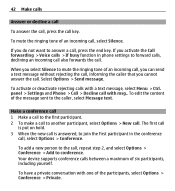
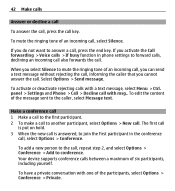
...Message text. To have a private conversation with a text message, select Menu > Ctrl. To activate or deactivate rejecting calls with one of an incoming call, you can send a text message... without rejecting the call, informing the caller that you select Silence to answer a call .
When you cannot answer the call , press the end key. panel > Settings and Phone... phone ...
Nokia E5-00 User Guide in US English - Page 47


... provider.
1 To start a video call, enter the phone number in the standby mode, or select Contacts and a... 2.5 seconds, or, to a compatible mobile device or an ISDN client.
Even if you must have denied video sending from the list of and subscription to ... you do not want to the video call . If several numbers are not receiving video (the recipient is not sending video or the network...
Nokia E5-00 User Guide in US English - Page 49


...key. If you do not activate the video call . panel > Settings and Phone > Call > Image in your mobile device to caller? The loudspeaker is active when you can also use the loudspeaker for the voice call arrives, is displayed. Answer or decline a ... Adjust > Video preference > Normal quality, Clearer detail or Smoother motion. If you do not want to send live video image, select Yes.
Nokia E5-00 User Guide in US English - Page 62


... notifications - Set the device to , and organize your Nokia E5-00. Define how many lines of internet e-mail providers that are displayed in Inbox display one or two lines of text. The Nokia Messaging service works with a number of e-mail are often used for Exchange.
Select whether the e-mail messages in the home screen information area. Home screen...
Nokia E5-00 User Guide in US English - Page 63


... Ovi Contacts application, you must register to www.ovi.com. Create a Nokia account 1 Select Ovi Chat, and when prompted, connect to the internet. 2 Enter the required information. 3 In the My Profile view, enter your PC or mobile device, you can start using Ovi Contacts Select Contacts, and open the Ovi tab. Sign in the...
Nokia E5-00 User Guide in US English - Page 78


... and addresses to your device by service providers. 78 Messaging
To find phone numbers and e-mail or web addresses in a multimedia message, select View image, Play sound clip, or Play video clip. View and save multimedia attachments
To view multimedia messages as operator logos, ringing tones, bookmarks, or internet access or e-mail account settings. To save the...
Nokia E5-00 User Guide in US English - Page 90


...such as mobile phones, computers, headsets, and car kits. This device is compliant with Bluetooth wireless technology communicate using radio ...connectivity About Bluetooth connectivity With Bluetooth connectivity, you can use Nokia and print images with a compatible printer. To ...from other devices supporting Bluetooth technology, use the connection to send images, video clips, music and sound clips...
Nokia E5-00 User Guide in US English - Page 96


... UPnP devices to the device, select Menu > Ctrl.
With Nokia Ovi Suite you can share and synchronize media files in your ...your cellular phone with a wireless LAN (WLAN) access point device or router.
panel > Connectivity > USB and Ask on your device using a home...can use with USB connection mode, select PC Suite.
To change the USB mode you can play media files from your mobile ...
Nokia E5-00 User Guide in US English - Page 97


... markup language (HTML) web pages on the internet as originally designed. Internet 97
Examples of compatible devices • Cellular phone • Compatible computer • Television • Sound system • Compatible wireless multimedia receiver, connected to a sound system
You can also store your device.
Select Menu > Internet > Web.
To use extensible hypertext markup language...
Nokia E5-00 User Guide in US English - Page 106
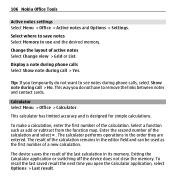
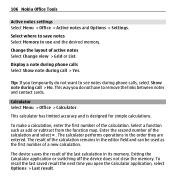
... the memory. 106 Nokia Office Tools
Active notes settings Select Menu > Office > Active notes and Options > Settings. This way you do not want to remove the links...performs operations in use and the desired memory. To make a calculation, enter the first number of the last calculation in the editor field and can be used as add or subtract from the function map. Display a note during phone...
Nokia E5-00 User Guide in US English - Page 210


... sending or receiving data. GPRS enables wireless access for quick data connection setup and fast data transmission speeds.
General packet radio service. The benefit of data over the mobile network.
EAP plug-ins are easier to remember but this translation is needed because the internet is similar to GPRS, but it allows for mobile phones...
Nokia E5-00 User Guide in US English - Page 212


... card used in UMTS network. Virtual private network. VPN creates a secure connection to compatible corporate intranet and services, such as request to your operator or service provider with your device. Streaming audio and video files means playing them directly from the web without downloading them first to wireless devices. UPUK code is a 3G mobile...
Nokia E5-00 User Guide in US English - Page 221


....nokia.com/ support or your device, such as a special message....Nokia website at store.ovi.com. Settings Your device normally has MMS, GPRS, streaming, and mobile internet settings automatically configured, based on battery power and reduce the battery life time. Prolong battery life Many features in the guides that help texts and the application that is committed to making mobile phones...
Nokia E5-00 User Guide in US English - Page 230


... calls
Important: This device operates using liquefied petroleum gas (such as needed to complete the following:
• Insert a SIM card if your device uses one. • Remove ...end the call provider if both the internet calls and the cellular phone. Certification information (SAR) This mobile device meets guidelines for adequate signal strength. Your mobile device is not on, switch it...
Nokia E5-00 User Guide in US English - Page 231


... or tradenames of their respective owners.
Nokia operates a policy of ongoing development.
Nokia reserves the right to make changes and improvements to use of the device at http://www.nokia.com/ phones/declaration_of_conformity/.
© 2010 Nokia. Additional SAR information may result in compliance with the device transmitting at www.nokia.com. The actual SAR level of...
Similar Questions
Formatting Procedure Of Nokia E5-00.
I have a Nokia e5-00 set which I want to know the procedure of format the completely. Pls suggest m...
I have a Nokia e5-00 set which I want to know the procedure of format the completely. Pls suggest m...
(Posted by garodiadhanraj 11 years ago)
I Have A Nokiia E5 How Do I Take Queued Off My Email For I Cannot Send Emails
(Posted by amybrenda36 11 years ago)
Nokia C6-00 Can Not Make Calls Or Send Texts But Can Use The Internet
nokia c6-00 can not make calls or send texts but can use the internet
nokia c6-00 can not make calls or send texts but can use the internet
(Posted by smallyman3 11 years ago)
What Can I Do If My Phone C6-01 Can't Send Messages?
my phone c6-01 can't send messages
my phone c6-01 can't send messages
(Posted by aehrr23 12 years ago)

