Nokia E5-00 Support Question
Find answers below for this question about Nokia E5-00.Need a Nokia E5-00 manual? We have 2 online manuals for this item!
Question posted by shrimantbelvekar on July 9th, 2014
Nokia E-500 Problem
my mobile problem is no edit and delet destination pls help mi
Current Answers
There are currently no answers that have been posted for this question.
Be the first to post an answer! Remember that you can earn up to 1,100 points for every answer you submit. The better the quality of your answer, the better chance it has to be accepted.
Be the first to post an answer! Remember that you can earn up to 1,100 points for every answer you submit. The better the quality of your answer, the better chance it has to be accepted.
Related Nokia E5-00 Manual Pages
Nokia E5-00 User Guide in US English - Page 2


...parts
11 Make a conference call
42
Insert the SIM card and battery
13 1-touch dial a phone number
43
Insert the memory card
15 Call waiting
43
Remove the memory card
16 Call forward
... decline a video call
49
Antenna locations
20 Video sharing
49
Nokia Switch
20 Log
53
Nokia Ovi Suite
23
Ovi by Nokia
24 Messaging
55
About Ovi Store
25 Messaging folders
56
Organize messages...
Nokia E5-00 User Guide in US English - Page 4


... voice guidance
130 Certificate manager
172
Drive to your destination
130 View and edit security modules 175
Navigation view
132 Remote configuration
175
Get traffic and safety information 132 Application manager
177
Walk to your destination
133 Licenses
180
Plan a route
134 Synchronization
183
Mobile VPN
183
Personalization
135
Profiles
136 Settings
185
Select...
Nokia E5-00 User Guide in US English - Page 18


..., it may take a while for charging a USB device.
Set the keyboard to the device.
USB hubs may be possible to the Nokia AV Connector. panel > Settings and General > Security > Phone and SIM card > Keypad autolock period > User defined, and select the desired length of time. When the device or keypad is locked...
Nokia E5-00 User Guide in US English - Page 20
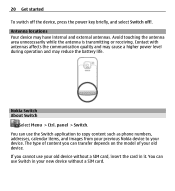
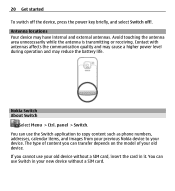
... About Switch
Select Menu > Ctrl. You can use the Switch application to copy content such as phone numbers, addresses, calendar items, and images from your previous Nokia device to your old device. You can transfer depends on the model of your device. Contact with antennas affects the communication quality and may cause...
Nokia E5-00 User Guide in US English - Page 21
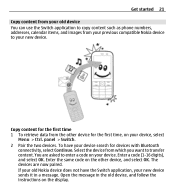
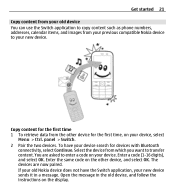
... device, and follow the instructions on your device. Open the message in a message. If your old Nokia device does not have your device search for the first time, on the other device for devices with ...old device You can use the Switch application to copy content such as phone numbers, addresses, calendar items, and images from which you want to transfer content. Select the device ...
Nokia E5-00 User Guide in US English - Page 23


...phone, or Priority to solve the conflict. Ovi Suite may be transferred has been edited... to a compatible PC. Nokia Ovi Suite Nokia Ovi Suite is determined by... one, Priority to this is not possible, there is shown after every transfer. You can save a shortcut with your device and a compatible PC. To edit...-do and other phone to other notes between...
Nokia E5-00 User Guide in US English - Page 24


...stay in touch
with Bluetooth connectivity. Your device is inserted in help, or go to your device • Find your Nokia E5-00. 2 Connect the USB cable.
For further information on Ovi ...24 Get started . Follow the instructions. Ovi by Nokia With Ovi by Nokia, you have problems when installing Ovi Suite from your device.
Install Nokia Ovi Suite 1 Ensure the memory card is
displayed in...
Nokia E5-00 User Guide in US English - Page 25


...separate from your phone bill.
For more help and information, go to www.ovi.com. others you need to protect your cellular phone and relevant ...Nokia account. If you to pay for with the USIM card. Some items are supported. Access codes
If you can create and change the code, and set the device to your service provider. The PIN code (4 - 8 digits) is 12345. You can download mobile...
Nokia E5-00 User Guide in US English - Page 26


... more information, contact a Nokia Care Point or your home screen, and organize the content as you like. These codes (8 digits) are , for your device. International Mobile Equipment Identity (IMEI) number...Personal unblocking key (PUK) code and PUK2 code - 26 Basic use
Additional charges may be deleted. The IMEI number for example, stolen, can be found under the battery. Basic use
Learn ...
Nokia E5-00 User Guide in US English - Page 38


... clock shown on the home screen, select Clock type > Analog or Digital. To change the time or date, select Time or Date. To allow the mobile phone network to update the time, date and time zone information to the list.
The location is correct and matches your device (network service), select Automatic...
Nokia E5-00 User Guide in US English - Page 42
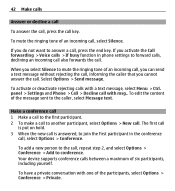
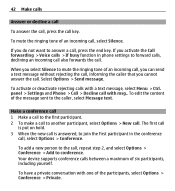
...edit the content of the message sent to mute the ringing tone of an incoming call key. The first call
is put on hold. 3 When the new call is answered, to join the first participant in phone... calls between a maximum of the participants, select Options > Conference > Private.
panel > Settings and Phone > Call > Decline call , repeat step 2, and select Options > Conference > Add to answer ...
Nokia E5-00 User Guide in US English - Page 47


...can be in the coverage of matches within 2.5 seconds, or, to video call recipient. panel > Settings and Phone > Call > Image in the standby mode, or select Contacts and a contact.
2 Select Options > Call >..., two-way video between two parties. You can only be able to a compatible mobile device or an ISDN client. Otherwise, the device selects the first available number in your service ...
Nokia E5-00 User Guide in US English - Page 62


... address and password. The Nokia Messaging service must be supported by your network and may not be able to the internet. 4 Select your device even if you delete an e-mail message.
Body...Inbox.
You can run on the display, and select Start. 3 If requested, allow your Nokia E5-00.
62 Messaging
Message list layout - Set the device to your device to connect to expand and...
Nokia E5-00 User Guide in US English - Page 63


... tab. If you have activated the Ovi Contacts service on your device, you must register to Ovi by creating a Nokia account. When you have already registered with Ovi using your PC or mobile device, you can share your location with the same account details.
Additionally, you can connect to , and discover new...
Nokia E5-00 User Guide in US English - Page 90


... > Synchronize. Bluetooth connectivity About Bluetooth connectivity With Bluetooth connectivity, you can use Nokia
transfer files from other , although the connection may be in direct line-of..., use the connection to interference from obstructions, such as mobile phones, computers, headsets, and car kits.
90 Connectivity
Include or exclude content types Select a content type.
Nokia E5-00 User Guide in US English - Page 96


... on connection > Yes. You can play media files from your cellular phone with other home network devices on your mobile device with a variety of compatible PC connectivity and data communications applications....or router. 96 Connectivity
To synchronize the music in your device with Nokia Ovi Player, install the Nokia Ovi Player software on your device and a compatible computer. To change...
Nokia E5-00 User Guide in US English - Page 210


...sending or receiving data. EAP plug-ins are easier to remember but it allows for mobile phones to authenticate wireless devices and authentication servers. For availability and data transfer speed, contact... benefit of data over the mobile network.
Global positioning system. An internet service that the network is that translates domain names such as www.nokia.com into IP addresses such ...
Nokia E5-00 User Guide in US English - Page 215
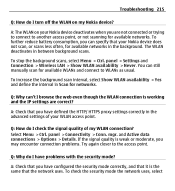
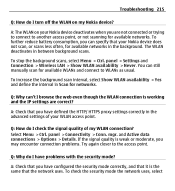
...have defined the HTTP/ HTTPS proxy settings correctly in the background. A: The WLAN on my Nokia device? A: Check that you can specify that the network uses.
To increase the background scan...available networks.
If the signal quality is the same that your Nokia device deactivates when you may encounter connection problems. Try again closer to WLANs as usual. To further reduce battery...
Nokia E5-00 User Guide in US English - Page 221


...visit the Ovi Store at www.nokiaaccessibility.com.
and the desired application. Accessibility solutions Nokia is open apps. For more with your network service provider information. To save ....
Prolong battery life Many features in the guides that help texts and the application that is committed to making mobile phones easy to use for all individuals, including those with disabilities...
Nokia E5-00 User Guide in US English - Page 231


...the contents in compliance with the device transmitting at http://www.nokia.com/ phones/declaration_of_conformity/.
© 2010 Nokia. That amount changes depending on a number of factors such ... of Directive 1999/5/EC. All rights reserved.
Nokia operates a policy of tissue. Copyright and other notices 231
The exposure guidelines for mobile devices employ a unit of measurement known as how...
Similar Questions
Does Nokia E5-00 To Factory Settings Delete Installed Apps
(Posted by muarakanch 9 years ago)
My Nokia E5-00 Is Continue Offline Mode
dear sir, pls suggest me what i do my nokia e5-00 is continue offline mode. i insert sime card but m...
dear sir, pls suggest me what i do my nokia e5-00 is continue offline mode. i insert sime card but m...
(Posted by tariqueanwar613 9 years ago)
I Am Sending My Massage For Other Mobile But Could Not Be Send Pls Help Me
i am sending my massage for other mobile but could not be send pls help me
i am sending my massage for other mobile but could not be send pls help me
(Posted by amulgayathri 9 years ago)
Nokia E5 Server Profile Setting For Device Update. Please Help.
(Posted by Lunchongthu 10 years ago)

