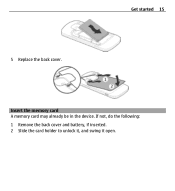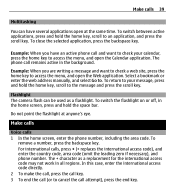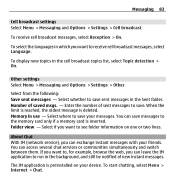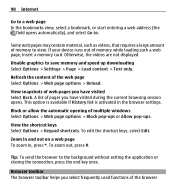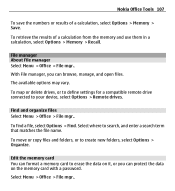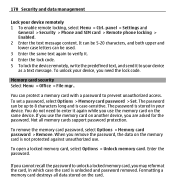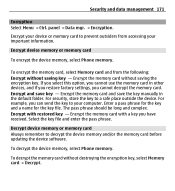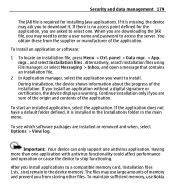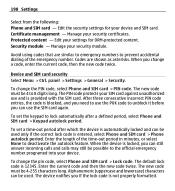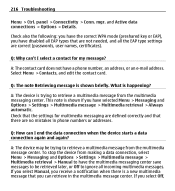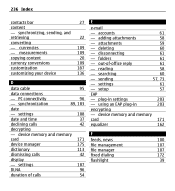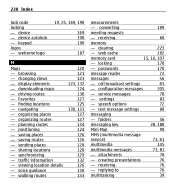Nokia E5-00 Support Question
Find answers below for this question about Nokia E5-00.Need a Nokia E5-00 manual? We have 2 online manuals for this item!
Question posted by malikfurqan009 on May 12th, 2014
To Decrypt Memory Card Which Passphrase Key Is Enter
The person who posted this question about this Nokia product did not include a detailed explanation. Please use the "Request More Information" button to the right if more details would help you to answer this question.
Current Answers
Answer #1: Posted by waelsaidani1 on May 13th, 2014 2:11 AM
Select Menu > Tools (or Ctrl. panel > Phone) > Encryption.To encrypt selected memory:1. Select whether you like to encrypt Phone memory, Memory card or both. When encryption in not set, status is shown as Off.2. With memory card encryption choose encryption/key option;Encrypt without saving key – Encrypt the memory card without saving the encryption key. This means that you cannot use the memory card in other devices, and if you restore factory settings in your device, you cannot decrypt the memory card.Encrypt and save key – The encryption key is manually saved in the default folder. Remember to store the key to a safe place outside the device. For example, send the key to your computer. Enter a pass phrase for the key and a name for the key file. The pass phrase should be long and complex.Note!If you want to use encrypted memory card in another compatible device you need to copy/send key file to that device.Encrypt with restored key – Encrypt the memory card with a key you have received. Select the key file, and enter the pass phrase.3. Device will proceed with encryption. Time needed for this depends for example on size of memory and data stored there. When process is complete, status of the selected memory is changed to On.To decrypt selected memory:1. Select whether you like to decrypt Phone memory, Memory card or both. When encryption in set, status is shown as On.2. With memory card decryption choose decryption/key option;To decrypt the memory card without destroying the encryption key, select Memory card > Decrypt.To decrypt the memory card and destroy the encryption key, select Memory card > Decrypt and turn off encryption.3. Device will proceed with decryption. When process is complete, status of the selected memory is changed to Off.
Related Nokia E5-00 Manual Pages
Similar Questions
My Memory Card Ask To Enter Password In Nokia C1-01, What Should I Do
(Posted by cousi 9 years ago)
Will I Loose My Contacts In My Nokia E5 Phone When Upgrading Memory Card
(Posted by Tvovalionel 10 years ago)
Memory Card Is Having Password And Phone Is Damaged
sir my nokia c1-01 is damaged but the memory card inserted in it was password protected and when i a...
sir my nokia c1-01 is damaged but the memory card inserted in it was password protected and when i a...
(Posted by ayushbhatt197 11 years ago)
How Do I Retrieve Info From Memory Card On My Nokia E5?
(Posted by maariedem 12 years ago)